Copy link to clipboard
Copied
Hello, I have created a product catalogue that will be printed in InDesign with images that have a transparent background. For some reason, the image with a transparent background on the cover when exported comes out solid white. In Mac preview I see the solid white image but when I open the PDF in Acrobat I can see the correct image.
I have tried
- Exporting as a different PDF standard
- Flatten the PDF in Acrobat
- Used .tiff and .psd files instead of a .png
The exported as a High-Quality PDF
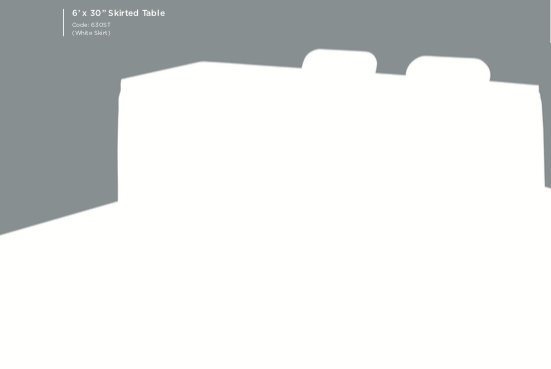
Exported as an Interactive PDF (only way I got it to show)

 1 Correct answer
1 Correct answer
Hi Andrew,
if you want to make your PDF viewable for all kinds of PDF viewers and not go with that file to your printers you have to create a custom PDF export preset that will simulate overprinting. One example for this from my German InDesign:
Compatibility: Acrobat 4 (PDF 1.3)
Color converson: Convert to target profile
Target: sRGB IEC61966-2.1
Include target profile
Test what compression is best for you and if downsampling of images is ok.
Also check what transparency flattening
...Copy link to clipboard
Copied
You just answered your own question. Preview is garbage for advanced PDFs.
Copy link to clipboard
Copied
Wow, how not to contribute anything useful.
Copy link to clipboard
Copied
Hi Andrew,
if you want to make your PDF viewable for all kinds of PDF viewers and not go with that file to your printers you have to create a custom PDF export preset that will simulate overprinting. One example for this from my German InDesign:
Compatibility: Acrobat 4 (PDF 1.3)
Color converson: Convert to target profile
Target: sRGB IEC61966-2.1
Include target profile
Test what compression is best for you and if downsampling of images is ok.
Also check what transparency flattening preset is ok. You may do a custom one.
Also test transparency blend space CMYK vs RGB.
In case you have also spot colors do NOT use the ink manager to convert to CMYK.
Important notes:
You cannot avoid stitching artefacts with transparency flattening.
And that kind of PDF is never the right one for any commercial printing process!
Regards,
Uwe
