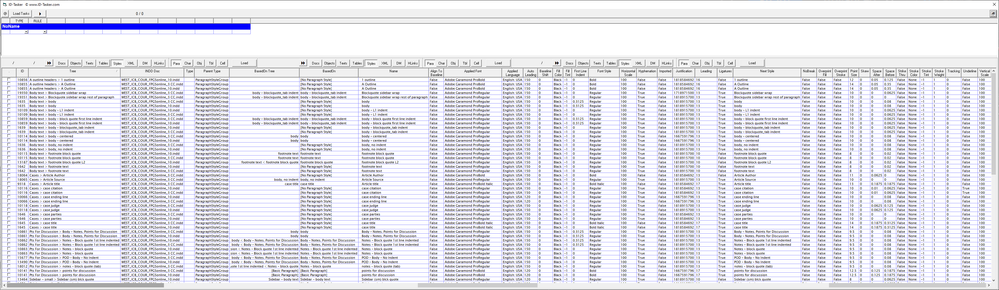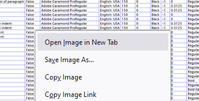Adobe Community
Adobe Community
- Home
- InDesign
- Discussions
- Exporting/Printing Character and Paragraph Styles ...
- Exporting/Printing Character and Paragraph Styles ...
Copy link to clipboard
Copied
I have searched for a simple answer to this, or at least an active script to install with little success. CreativePro had an article answering this issue, but it was for much older vs. of ID in addition, the scripts are outdated, or no longer available to download.
Issue: I have many styles I need to create a Style Guide/User guide for other future users. And before you say, "they can download them, import them from the cloud..." not so in my case. As these users are not Cloud/network connected. We have dedicated systems for internal use only.
Can anyone please offer a solution, script... solution? Thank you my community of most talented designers.
 2 Correct answers
2 Correct answers
Hi @SusanL , I could not get Dave’s CS2 script to work in newer versions of InDesign. You are welcome to try this script:
https://shared-assets.adobe.com/link/a29d2554-8e5e-4e13-7bd1-8b3ec8e3e3ba
It exports a .csv spreadsheet with the document’s paragraph styles’ values to your Desktop. The file is named styletable.csv. The current version of InDesign has 330 different Paragraph Style properties, so navigating a full spread sheet can be difficult.
My script skips around 100 of the properti
...Hi @DeanPerry,
While @rob day answers, you can use the current script and replace paragraphStyles with allParagraphStyles this should make it work hopefully. If not, then revert and one of us will spend some time to change the script. If you get errors after making this change share the exact error and line number, it will help in troubleshooting
-Manan
Copy link to clipboard
Copied
That's of course more than you need - but you can then pick&choose info you want.
I've loaded info from only two documents - but there is no limit:
BasedOn is clipped - otherwisse it would be much wider.
You can sort and filter by any single property you want - or by multiple properties.
You can export this report.
It will be possible to run "preflight" - to find discrepancies - even on a whole server full of files.
"Justification" column needs "decoding" - to be done.
And those are not all available properties - just the basics - there are 357 properties...
You'll have to use RightMouseButton after initial click and select 1st option - to see it in full:
(I had to piece it together from 3x screenshots)
Copy link to clipboard
Copied
my file does not look anything like this. it is not i columns it is all in one line with tables but it will not convert to a table.
Copy link to clipboard
Copied
My file does not look anything like this. It is not in columns. It is all in one line with tabs but it will not convert to a table.
Copy link to clipboard
Copied
my file does not look anything like this. it is not i columns it is all in one line with tables but it will not convert to a table.
By @Linda24415233u1d0
This is a representation of information available in the InDesign.
-
- 1
- 2