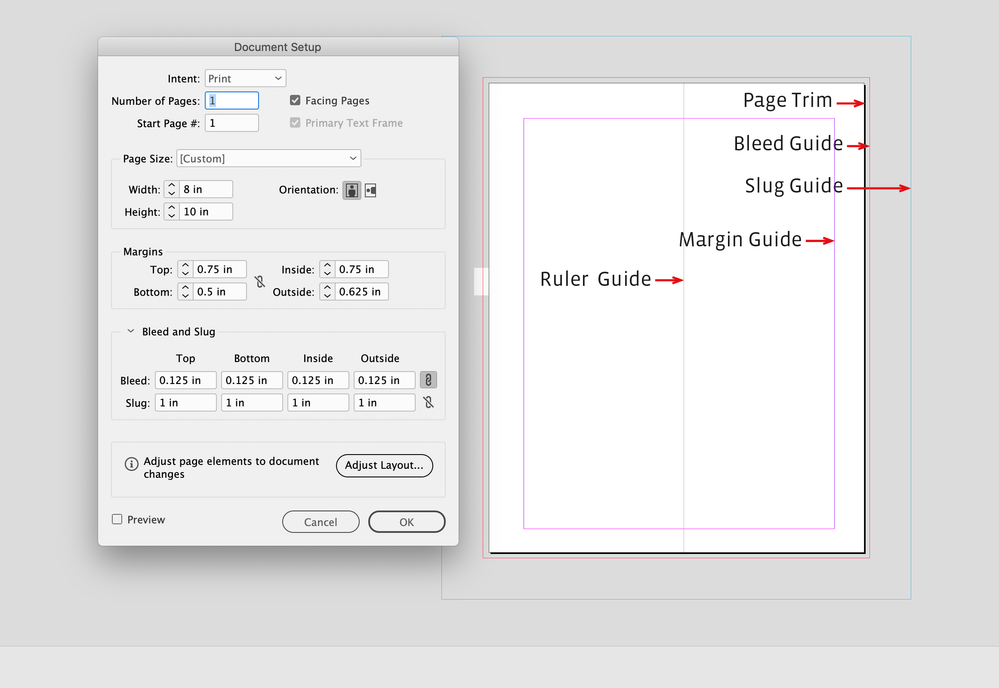Facing page layout issue?
Copy link to clipboard
Copied
I seem to have a layout issue. I am desiging an 8" x 10" book for print, with facing pages layout.
I set the following specs in the Document Setup:
Facing pages with 2 columns
Margins:
Top: 0.75 inches
Bottom: 0.5"
Inside: 0.75"
Outside: 0.625"
Gutter: 0.375"
When I print out 2 facing pages onto 2 sheets of 8.5" x 11" paper, and rule them up to inspect the trimmed 8" x 10" published pages, the right page appears fine, with the 1/2" excess to the outer, right edge of the paper. However, the 1/2" excess that will be trimmed from the left page is to the inside margin, not the outside margin.
Is this an issue or not?
Should the excess be to the outer edge of both facing pages? Or should the excess be on the right side of both facing pages?
If this is an issue, how do I correct it?
Copy link to clipboard
Copied
I think it is a printer problem, as your paper must be a large as your file plus bleed.
Do you print spreads or pages?
What happens if you export to PDF?
Copy link to clipboard
Copied
Yes, export to PDF. "Printing" to PDF is almost always an absolute check on print layout and will bypass any printer or local setup issues. And it saves trees. 🙂
Copy link to clipboard
Copied
However, the 1/2" excess that will be trimmed
Hi @rschlegel , just to clarify, Margins are part of the live page—the page gets trimmed to the trim not the margins:
Copy link to clipboard
Copied
If your document is setup at 8"x10", then that is the final page size that it will be trimmed to. If you export with crops and bleeds and use the crop marks as a guide for trimming, you'll see that reported size.
The trim should only be trimming off your bleed, which you haven't defined in your original post. It sounds like you're confusing the margins for your bleed. The margins should determine how far away from the edge of the page you're leaving empty to give it a safety area for your design.
What binding method is this book going to use? Are you sending this to a print shop to be printed? You should talk with them to help set up your file properly for exporting.
Get ready! An upgraded Adobe Community experience is coming in January.
Learn more