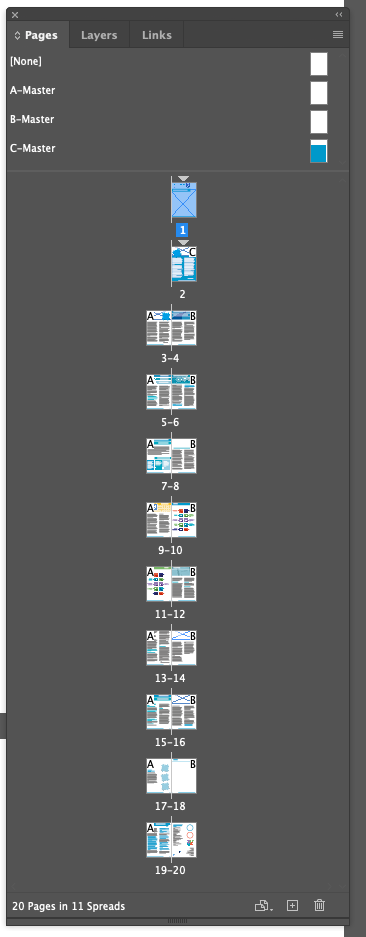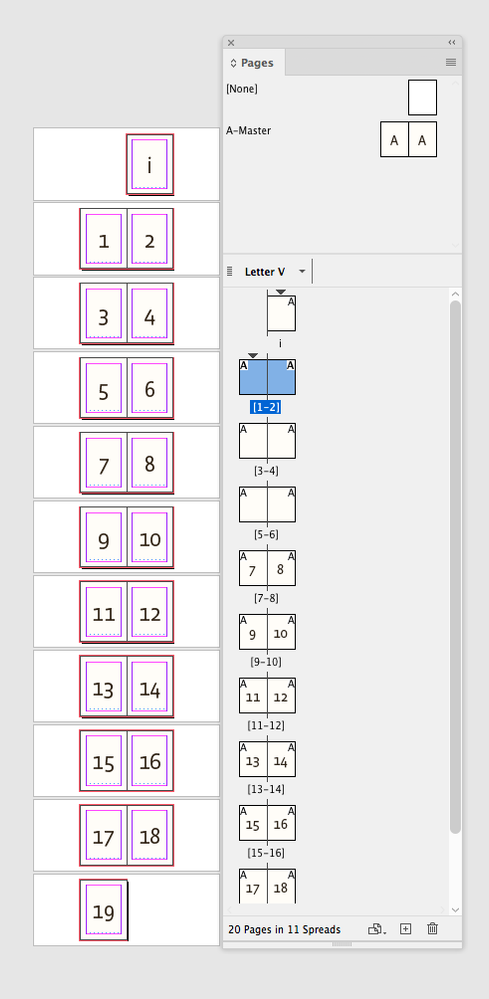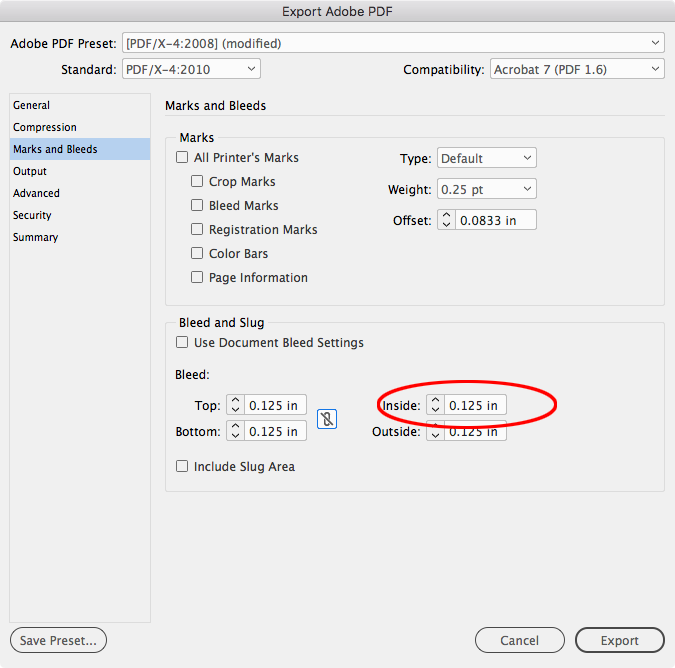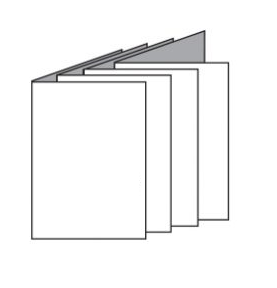Facing Pages quandary
Copy link to clipboard
Copied
I have created a 20 page document, I have ticked off the 'Shuffles' inserted Special Characters > Current Page Numbers, changed the 'Numbering & Section' on physical page one to 'i, ii, iii' etc. as this will be the cover as I don't want a number on the cover. I have then made a new 'Section' begin (using 1,2,3, etc.) on physical/actual page two so that the page starts and is named as page 1 (not 2).
I need the document a spreads for my client to use on-screen (as in an interactive PDF) but the printer wants them as single pages.
In order to add bleeds all the way around each page as my printer requests, I need to separate all the pages. If I uncheck Facing Pages in Document Setup, (I get the message, screenshot 2, to which I say NO) and this works perfectly and separates my pages into single pages, I can then add my bleeds to the individual pages (the bleeds that are needed in the spine area, I already have the bleeds on the three other sides of the pages). However, if I try to click Facing Pages back on my pages then mess up.
Physical/actual page two (but named as page 1) is now sitting alone and directly under my front cover which has meant my page numbers, although still in numerical order, are now on the wrong side of the spreads (screenshot 3 and 4), physical page two should be sitting in a spread to the left of physical page three and so on.
Is there any way, when I click my Facing Pages back on that they will return to how they were before switching them off. I have tried doing all this without adding the 'Sections' to the Cover and physical page two and the Facing Pages return to normal, the 'Sections' seem to be messing with the page order (and my mind 🤣). Any help would be greatly appreciated.
Copy link to clipboard
Copied
You'd need to separate the pages
https://indesignsecrets.com/breaking-up-pages-with-the-page-tool.php
OR use a script
http://in-tools.com/indesign/scripts/freeware/SeparatePages.jsx
From this website:
http://in-tools.com/article/scripts-blog/separate-pages-script/
https://indesignsecrets.com/how-to-install-scripts-in-indesign.php
Copy link to clipboard
Copied
The root of your problem is that you are going against printing standards and convention by forcing the left pages to have the odd numbers. Pick up any book on your self and take a look.
I would mark the cover as i and the inside cover as ii. That would allow page 1 to be on the right, and fix your page-flow issue. You can then use the methods Eugene linked to get the bleed on all sides.
Copy link to clipboard
Copied
Yes, I see, but my client wants a 20 page booklet and wants the first page printed on page two (inside the front cover), not page three so I, therefore, need to put a 1 on physical page two, guess this just can't be done then?
Copy link to clipboard
Copied
It can be done, but that doesn’t mean it should.
Create a 20 page facing page document, select pages 2 thru 20, and uncheck Allow Selected Spreads to Shuffle, then set up your 2 sections:
Copy link to clipboard
Copied
Your document includes the cover, so where is the inside cover and back cover? The inside cover would have to be to the left of the spine, the first text page would have to be to the right of the spine, and the back cover would be to the left of the spine—the default facing page setup.
You don’t have to split the pages to include bleeds on all sides, facing pages can include an inside bleed. The only exception would be for wire-o binding where the inside of the page is exposed and trimmed—not folded.
Copy link to clipboard
Copied
Thanks, yes, so the back cover is page 20 on the first screenshot I've posted above and is on the left (it does move after doing what I described in my post to be a right-hand page which I realise isn't correct), my front cover is on the right but my inside front cover is the first page of text (as my client has requested it this way) so I really do need number 1 to be on the first left hand page.
It's not being bound as wire-o, it will be a stapled booklet. Won't the 3mm bleed from the left pages get printed on the right-hand pages and vice versa if I don't separate the pages before adding a bleed?
Copy link to clipboard
Copied
It's not being bound as wire-o, it will be a stapled booklet. Won't the 3mm bleed from the left pages get printed on the right-hand pages and vice versa if I don't separate the pages before adding a bleed?
With saddle-stitch binding the inside edge will be folded not trimmed. When the pages get imposed into printer spreads, the printer will have to remove the provided bleed for the imposition. For example page 18 will face page 3 as a printer spread, and the spread will be folded on the spine mark.
Copy link to clipboard
Copied
The signature gets folded on the spine (trim) mark and not the bleed mark.
Copy link to clipboard
Copied
If the binding is wire-o, this thread might help:
https://community.adobe.com/t5/indesign/gutter-bleed-still-the-same/m-p/11367643?page=1#M198592
Find more inspiration, events, and resources on the new Adobe Community
Explore Now