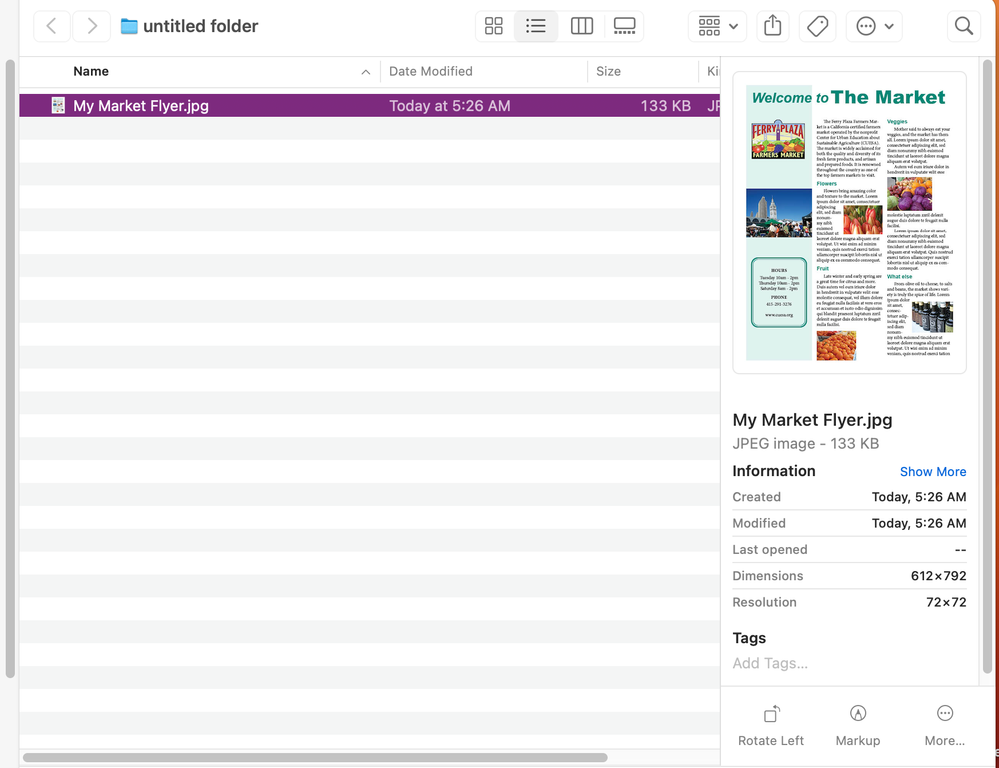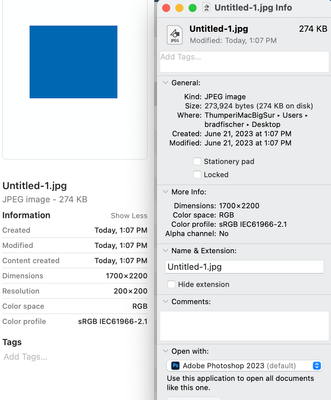- Home
- InDesign
- Discussions
- File info missing on jpegs exported from indesign ...
- File info missing on jpegs exported from indesign ...
File info missing on jpegs exported from indesign (in file preview)
Copy link to clipboard
Copied
Since last update (I think), when I view any jpeg image exported from indesign - the file info doesnt show up any more in 'information" (dimensions/res/colour space) - any ideas?
I am attaching examples to show what I mean. It shows on Jpegs previously exported. And if i try exporting older files again the info is missing. Is this in indesign settings somewhere or am I doing something wrong?
Also when i duplicate a file that has info, the info is then missing on duplicated file. I hope I am making sense 🙂
Thanks in advance if anyone can help, as it saves having to open the file up! Maybe its a sytem issue.
Copy link to clipboard
Copied
You description is quite confusing. You need to provide more information about your workflow. First tell us more about your system: Please tell us what operating system (exactly) you're running. Please tell us (exactly) what InDesign version you're using.
When you say exporting a JPEG from InDesign, do you mean choose File > Export > JPEG (a JPEG of an entire InDesign page). Where in your operating system are you reading the information you're showing in screen captures?
Copy link to clipboard
Copied
Sorry a bit of a novice here. Those screenshots are when you click once on the jpeg file created (it shows up in the finder window). I couldn't show the entire screenshot as I cant show the file. But example of another file shown here with no info - it usually shows up under the 'file created/modified part' on the bottom right of pic attached here - before 'tags'?
Mac OS Big sur 11.7.5, Indesign v18.3.
Its when exporting: File>export>jpeg of any page.
Copy link to clipboard
Copied
I exported a JPEG in Ventura on my MacBook Pro. In List view with a Preview turned on, I have no problem viewing the metadata (as well as the preview). You may just be using different Finder settings than me:
Copy link to clipboard
Copied
Oh that's interesting... Ok thank you. I don't know why its not showing anymore (for me) on some files and not on others then - the only thing Ive changed rcently is some Adobe Apps (including INDD). Maybe there's some settings somewhere that have changed. I did delete my prefs last time on a re-install of Indesign - could that be it maybe?
Copy link to clipboard
Copied
I don't think there have been any changes in InDesign about the way they export JPEG metadata. Could be differences in Mac OS version, or the Mac Finder settings.
Copy link to clipboard
Copied
Is the information also missing when you Get Info on the affected files?
Find more inspiration, events, and resources on the new Adobe Community
Explore Now