Turn on suggestions
Auto-suggest helps you quickly narrow down your search results by suggesting possible matches as you type.
Exit
- Home
- InDesign
- Discussions
- filling a text outline with more text
- filling a text outline with more text
0
filling a text outline with more text
Explorer
,
/t5/indesign-discussions/filling-a-text-outline-with-more-text/td-p/8684719
Nov 14, 2016
Nov 14, 2016
Copy link to clipboard
Copied
I'm trying to fill the word home, which I turned into an outline, with the text of a song in Indesign.
The first two letters fill completely, the 3rd fills about half way and the 4th fills just the top line. It doesn't matter how I manipulate the text inside the outline it still does the same thing (size etc makes no difference) The only thing that changes it is creating two or more columns but this obviously ruins the effect I'm after.... an ideas?!
Community guidelines
Be kind and respectful, give credit to the original source of content, and search for duplicates before posting.
Learn more
LEGEND
,
/t5/indesign-discussions/filling-a-text-outline-with-more-text/m-p/8684732#M29288
Nov 14, 2016
Nov 14, 2016
Copy link to clipboard
Copied
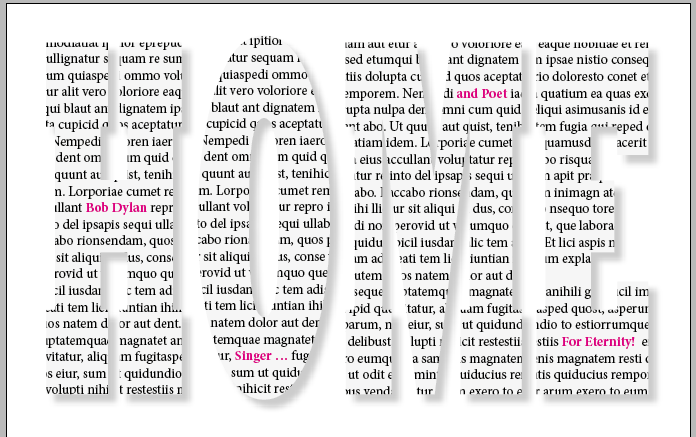
(^/) ![]()
Community guidelines
Be kind and respectful, give credit to the original source of content, and search for duplicates before posting.
Learn more
Guru
,
/t5/indesign-discussions/filling-a-text-outline-with-more-text/m-p/8684733#M29289
Nov 14, 2016
Nov 14, 2016
Copy link to clipboard
Copied
LOL!
Community guidelines
Be kind and respectful, give credit to the original source of content, and search for duplicates before posting.
Learn more
Community Beginner
,
/t5/indesign-discussions/filling-a-text-outline-with-more-text/m-p/8684734#M29290
Nov 14, 2016
Nov 14, 2016
Copy link to clipboard
Copied
Maybe the text is indented?
Community guidelines
Be kind and respectful, give credit to the original source of content, and search for duplicates before posting.
Learn more
-
- 1
- 2
Resources
Learn and Support
Resources
Crash and Slow Performance
Find more inspiration, events, and resources on the new Adobe Community
Explore Now
Copyright © 2025 Adobe. All rights reserved.

