Find And Change Case Sensetive?
Copy link to clipboard
Copied
Example: Find: Ahmet Change: Mehmet Find: AHMET Change: MEHMET Find: AHmEt Change: MEhMt But the script should detect it. 🙂
Copy link to clipboard
Copied
Case sensitive available only in Text search, unfortunately GREP search not allowing this
app.findChangeTextOptions.caseSensitive = true;
Copy link to clipboard
Copied
To ignore case when using find grep you can specify the (?i) flag. Unfortunately, the change will not respect the original case. Eg:
find: (?i)ahmet
will match Ahmet, ahmet, AhMeT etc.
but
find: (?i)ahmet
change: mehmet
will change everything to lowercase.
Copy link to clipboard
Copied
thanks but I did not exactly say what I meant.
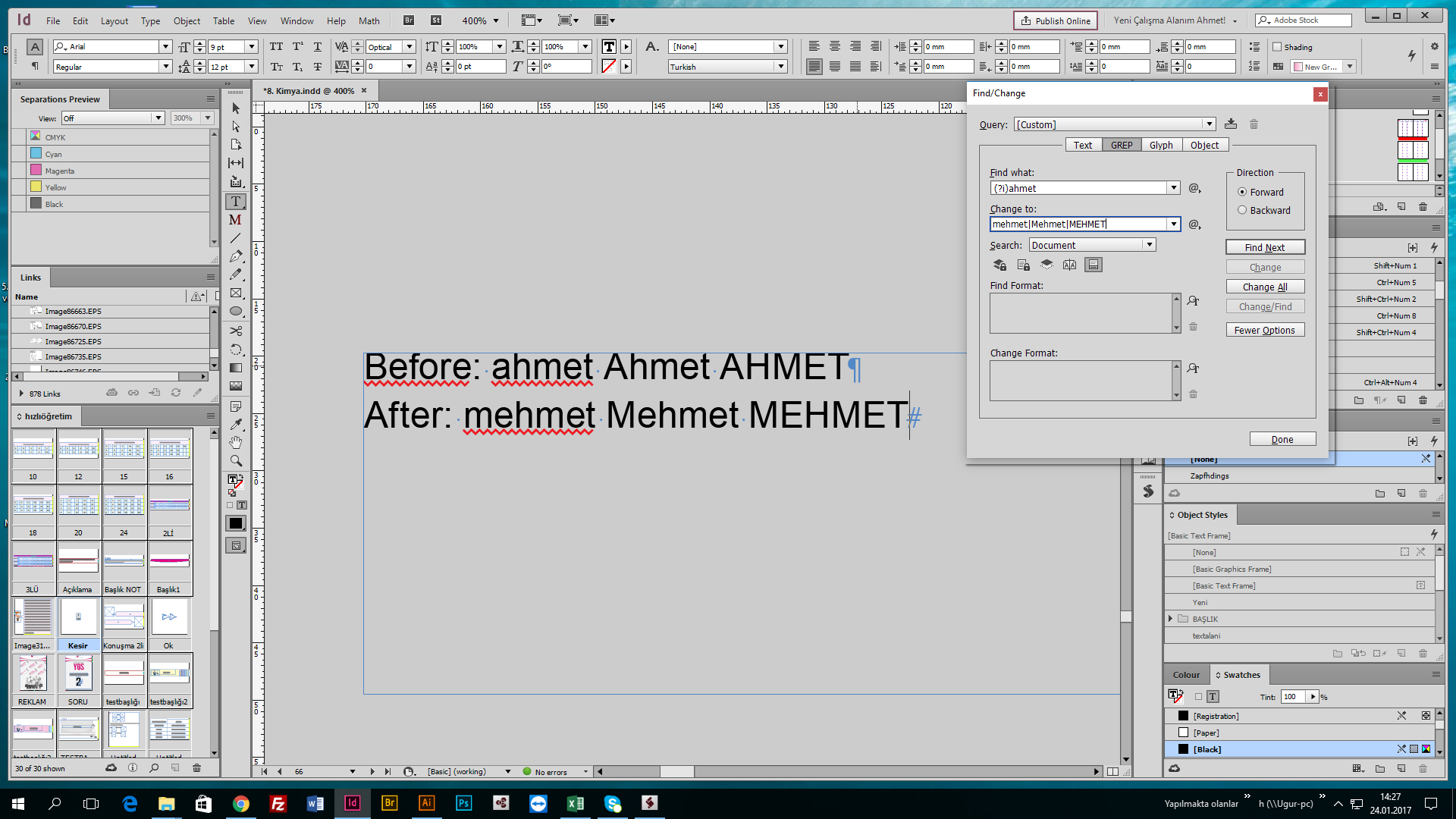
Copy link to clipboard
Copied
But not working
Copy link to clipboard
Copied
That is what i said. There is no way to get what you want.
You can find all instances of ahmet, regardless of it's case, but you can only replace them with "mehmet" lower case (or however you typed it in the "Change to" field.
Consider this example:
the before text in indesign is:
AhMet ahmet aHMet
you are searching for "ahmet" case insensitive. "Ahmet" has 5 characters, and it will be found in the source text 3 times.
you try to replace "ahmet" with "Mahmud", which has 6 characters. Which of the letters form each match should be capitalised?