- Home
- InDesign
- Discussions
- Re: Find and Replace Font - Redefine styles when c...
- Re: Find and Replace Font - Redefine styles when c...
Find and Replace Font - Redefine styles when changing all
Copy link to clipboard
Copied
Hi,
I need to enable the checkbox "Redefine Style When Changing All" in Find Font dialog. How can I enable this check box when replacing fonts??
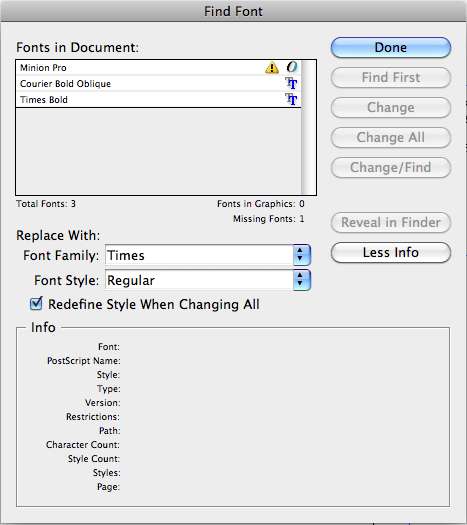
- Sudha K
Copy link to clipboard
Copied
As far as I know, this button has no relative property in scripting. However, there's a workaround: you can achieve the same effect by breaking it into three steps.
Find-replace a font
- in all paragraph styles
- in all character styles
- in locally formatted text
Here's a script that uses this approach.
Hope this helps.
— Kas
Copy link to clipboard
Copied
Hi,
Sorry for late reply...
Thanks it is useful to me... But when I am checking this with manually, i have confused...
1. Actual function of "Redefine Styles When Changing All" in Find Font Menu.
2. What is the difference between "Redefine Styles When Changing All" in Find Font Menu & the "Redefine Style in Paragraph Style Palete".
3. I have used the below code. Font is applied for "#" but there is no character. Manually we can replace it. But using programatically its throwing "
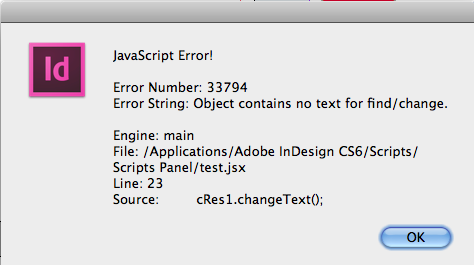
- Sudha K
Copy link to clipboard
Copied
1. Actual function of "Redefine Styles When Changing All" in Find Font Menu.
For example, you're replacing font A with font B.
If the "Redefine Styles When Changing All" is off, the font will be replaced as local formatting: in the styles it will remain defined as A, but in the text it will be overridden as B.
If the "Redefine Styles When Changing All" is on, in the styles it will be redefined as B.
2. What is the difference between "Redefine Styles When Changing All" in Find Font Menu & the "Redefine Style in Paragraph Style Palete".
In the Find font dialog box, it finds one font in the whole document and replaces it with another one.
In the paragraph/character styles panel, you select some text, apply formatting -- e.g. choose another font, size, leading, etc. -- and by choosing Redefine style, you say InDesign: "I want the formatting of the applied style to be exactly the same as I just applied to the selected text".
3. I have used the below code. Font is applied for "#" but there is no character. Manually we can replace it. But using programatically its throwing "
You run some code that applied some formatting to some text in some document and something went somewhat wrong somewhere. Did I understand you correctly?
— Kas
Copy link to clipboard
Copied
Hi,
Thank you... Sorry forget to place the code...
Yes. I have used the below code to replace font in document. It replaced but for some occurrences when the textframe applied that font but there is no character except "#". In this case its throwing that error but it can be replaced manually. But in script its throwing the error.
Code:
var fFontName = "Helvetica Neue LT Std";
var fFontStyle = "77 Bold Condensed";
var rFontName = "Helvetica Neue";
var rFontStyle = "Condensed Bold";
var fObj = app.activeDocument;
app.findTextPreferences = NothingEnum.nothing;
app.changeTextPreferences = NothingEnum.nothing;
app.findTextPreferences.appliedFont = fFontName;
app.findTextPreferences.fontStyle = fFontStyle;
app.changeTextPreferences.appliedFont = rFontName;
app.changeTextPreferences.fontStyle = rFontStyle;
var res = fObj.findText();
alert(fFontName + " - " + fFontStyle + " => " + rFontName + " - " + rFontStyle + "\n Res Count " + res.length);
if(res.length > 0)
{
for(var rCnt = res.length - 1; rCnt >= 0 ; rCnt--)
{
var cRes1 = res[rCnt];
cRes1.changeText();
}
}
2. In a paragraph, i am changing font which is used in character style, after processing how can confirm whether its replaced correctly or not?? ie., font in parastyle or in character style??
Copy link to clipboard
Copied
Could you also provide a test file?
Copy link to clipboard
Copied
I can attach jpg image or video file. Dono to attach file. So I have placing here as image.
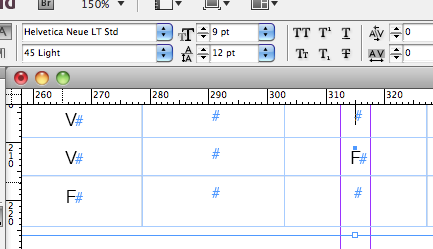
In the above image (Cursor Place), is applied some font (ie., Helvetical Nue LT Std 45 Light) . Need to change that font to some other font (ie., Helvetica Neue Light). Using find font, can able to replace. But using Find and Replace, could not able to find it.
1. I need to replace this occurrences of fonts in Indesign using Find and Replace option. Can we replace such occurrences using any other way???
2. In the below url, font is replaced using styles, will it replace the fonts if it is used in No paragraph style?? Bcoz, we cant able to edit that style know. In such cases how can we replace that font??
Copy link to clipboard
Copied
Now I see what you mean.
Here's the code that works fore me.
var fontList = [
["Minion Pro\tRegular", "Myriad Pro\tRegular"]
];
main();
function main() {
try { // if something goes wrong in the try-catch block, the batch processor won't stop here. It will log the error message and continue further
var newFont, paragraphStyle, characterStyle,
doc = app.activeDocument, // The frontmost document
paragraphStyles = doc.allParagraphStyles,
characterStyles = doc.allCharacterStyles;
// Change in paragraph styles
for (var p = 1; p < paragraphStyles.length; p++) {
paragraphStyle = paragraphStyles
;
newFont = getNewFont(paragraphStyle.appliedFont.name);
if (newFont != null) {
paragraphStyle.appliedFont = newFont;
}
}
// Change in character styles
for (var c = 1; c < characterStyles.length; c++) {
characterStyle = characterStyles
; newFont = getNewFont(characterStyles
.appliedFont + "\t" + characterStyles .fontStyle); if (newFont != null) {
characterStyles
.appliedFont = newFont; }
}
for (var i = 0; i < fontList.length; i++) {
var changed;
app.findTextPreferences = app.changeTextPreferences = NothingEnum.NOTHING;
app.findTextPreferences.appliedFont = fontList[0];
app.changeTextPreferences.appliedFont = fontList[1];
changed = doc.changeText();
app.findTextPreferences = app.changeTextPreferences = NothingEnum.NOTHING;
}
}
catch(err) { // if an error occurs, catch it and write the document's name, error message and line# where it happened into the log
gErrorLog.push(doc.name + " - " + err.message + ", line: " + err.line);
}
}
function getNewFont(oldFontName) {
var newFont = null;
for (var p = 0; p < fontList.length; p++) {
if (oldFontName == fontList
[0]) {
newFont = app.fonts.itemByName(fontList
[1]);
if (!newFont.isValid) {
newFont = null;
}
break;
}
}
return newFont;
}
And here's the test file I used for testing. I'm replacing "Minion Pro - Regular", "Myriad Pro - Regular".
I guess you may need clear override somewhere in the code -- clearOverrides() -- using one of three options:
- OverrideType.ALL
- OverrideType.CHARACTER_ONLY
- OverrideType.PARAGRAPH_ONLY
Maybe only for empty lines. I can't say at the moment since I'm totally busy with finishing the current issue of our magazine and have no time to play with it.
— Kas
Copy link to clipboard
Copied
Hi,
Thank you for reply...
I will check...
Copy link to clipboard
Copied
Hi,
I have tested that case. Its working when replacing fonts in paragraph and character style (ie., redefine process).
For normal Find and Replace its not working because tat case has based on style so when replacing font in style, its working but find and replace using findtext is not working. That paragraph style has no overrides.
Is there is any other method to replace that font using find and replace? Bcoz style change is redefined process. Without redefine (Changes in Style) process, how to replace that?
Copy link to clipboard
Copied
Hi there,
I don't understand your English quite well.
Could you provide the following?
- A test file
- The code you run against the file
- A screenshot/brief description of the exact place where the problem occurs
I don't have free time to experiment with various font settings trying to recreate your problem.
— Kas
Copy link to clipboard
Copied
Hi,
Sorry... I don't know how to attach indesign file here...
1. Attaching Screenshot.
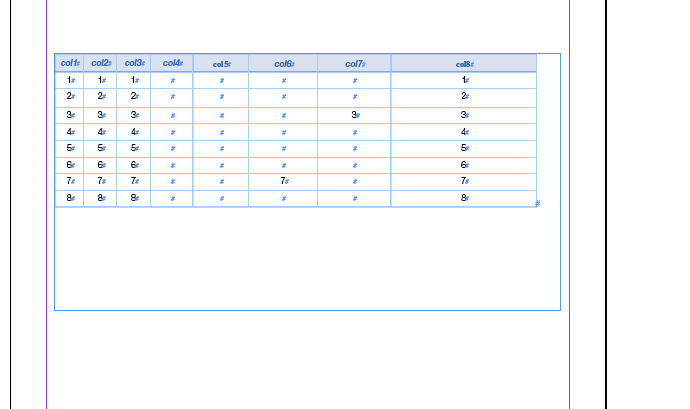
2. Code:
var findFonts = ["Helvetica Neue LT Std\t45 Light"];
var replaceFonts = ["Helvetica Neue\tLight"];
var replacedCount = 0, foundCount = 0;
fontReplacement(findFonts, replaceFonts);
alert("Replaced!!!")
exit()
function fontReplacement(fFonts, rFonts)
{
for(var fCnt = 0; fCnt < fFonts.length; fCnt++)
{
var fFont = fFonts[fCnt];
var rFont = rFonts[fCnt];
app.findTextPreferences = app.changeTextPreferences = NothingEnum.NOTHING;
app.findChangeTextOptions.includeFootnotes = true;
app.findChangeTextOptions.includeHiddenLayers = true;
app.findChangeTextOptions.includeLockedLayersForFind = true;
app.findChangeTextOptions.includeLockedStoriesForFind = true;
app.findChangeTextOptions.includeMasterPages = true;
app.findTextPreferences.appliedFont = fFont;
app.changeTextPreferences.appliedFont = rFont;
found = app.activeDocument.findText();
foundCount += found.length;
changed = app.activeDocument.changeText();
replacedCount += changed.length;
app.findTextPreferences = app.changeTextPreferences = NothingEnum.NOTHING;
}
alert("foundCount "+foundCount + "\nreplacedCount " +replacedCount);
}
3. Refer Screen shot (Point #1). In that, font applied to that text is replaced to the new font using the above code but font in the place "#" (without text) is not replaced. But using the Find Font (Manual), we can do that but it is not available in script. So we used the option find and replace option.
Using Find and replace (Text Preference) is not replacing all the occurrences of the font applied. How to replace all fonts?
Copy link to clipboard
Copied
Sorry... I don't know how to attach indesign file here...
Send it me by e-mail: askoldich [at] yahoo [dot] com
Copy link to clipboard
Copied
Hi Sudha,
That is because in that particular cell don't have any content. You can try this..
var myDoc = app.activeDocument;
myRow = myDoc.stories.everyItem().tables.everyItem().rows.everyItem().getElements();
for(var i=myRow.length-1; i>= 0; i--)
{
for(var j=myRow.cells.length-1; j>= 0; j--)
{
if(myRow.cells
.contents=="" ){myRow.cells .texts[0].appliedFont="Helvetica Neue\tLight";} }
}
Kasyan may provide a different approach I hope.
Copy link to clipboard
Copied
Hi,
Thank you for the reply... Its working for the table.... For the empty textframe (Same case "#") is also need to replace. Need to replace commonly in document.
I want to know how to handle this by using find and replace.. Handle common in document based on fonts using find pallete..
Copy link to clipboard
Copied
Hi,
Can I send mail from adobe forum to send the test file.
Copy link to clipboard
Copied
I am not sure you can attach a file in PM.
Copy link to clipboard
Copied
Hi,
You have attached one test file for me. How did you attach tat file... If you say i will attach file from forum.
Here only the option for insert image, video and insert link...
Can you guide me to attach file.
Copy link to clipboard
Copied
There are a number of on-line services: google disk, yandex disk, dropbox, wetransfer, etc. Usually you have to upload the file, share it, copy the link and paste it here on the forum.
Copy link to clipboard
Copied
@Kasyan Servetsky i like your solution of changing character in a image file using photoshop scripting but i have to change 100 images fonts with different characters from a to z with different font styles , how can i do this?
Copy link to clipboard
Copied
aaish wrote
@https://forums.adobe.com/people/Kasyan+Servetsky i like your solution of changing character in a image file using photoshop scripting but i have to change 100 images fonts with different characters from a to z with different font styles , how can i do this?
It is an InDesign script and here's the InDesign scripting forum.
The Photoshop scripting forum is next door.
Copy link to clipboard
Copied
I am trying to use a version of this script but am having an issue...
it works on everything i need except if a character style is applied by the paragraph style
for instance:
bullets that are defined by a character syle within the paragraph style
or a character style applied as a grep thru the paragraph style