- Home
- InDesign
- Discussions
- Find and replace text to add superscript, etc.
- Find and replace text to add superscript, etc.
Find and replace text to add superscript, etc.
Copy link to clipboard
Copied
Hello, I got a large document and I need to check that all the ® and TM symbols are superscript? "That other programme" used to allow the attributes to be applied in the Find and Replace tool. I can see how it might be done in InDesign, hopefully I'm just missing to see it as there are a lot to find…
Thanks for any help.
Tony
Copy link to clipboard
Copied
That should have said that I can't see how it might be done in InDesign…
Copy link to clipboard
Copied
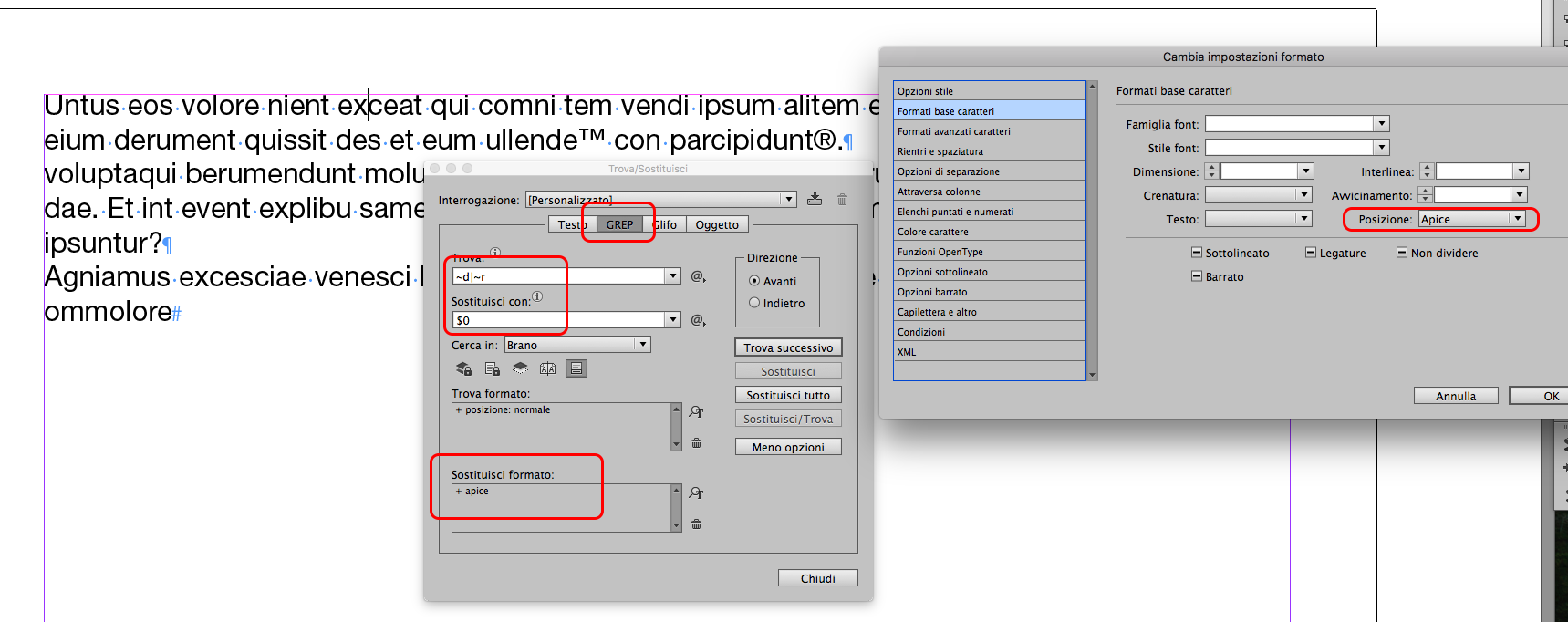
Copy link to clipboard
Copied
Your best bet is to find proper glyph in your font and use it, instead of simulating it via superscript. Try Alt+0174 (registered sign) and Alt+0153 (trademark sign), if you're on Windows, or find it in Glyphs palette.
Copy link to clipboard
Copied
I only discovered glyphs a couple of months ago, never thought of using those, thanks.
Find more inspiration, events, and resources on the new Adobe Community
Explore Now