- Home
- InDesign
- Discussions
- Re: Find where these two colors are being used
- Re: Find where these two colors are being used
Find where these two colors are being used
Copy link to clipboard
Copied
Hi,
I have 2 colors in my color swatch that I cant find why they are there. I have deleted every other page so i just have one page, i have deleted everything on page one. I have also deleted every paragraph style, character style and object style. I have also gone> find and looked for the color under character color.
If I go "Select Unused colors" and these two colors are not showing as being unused, surely that means they are being used somewhere. Can someone please help explain what might be happening. thanks
Copy link to clipboard
Copied
Are the swatches process colors or spot colors?
Copy link to clipboard
Copied
hi Steve,
they are process colors
Copy link to clipboard
Copied
Could they be set to something you can't see, like a space in type, but as a local override instead of a character style?
Copy link to clipboard
Copied
I have deleted everything on the remaining page, so it seems unlikely, how could I tell if this is whats happening? thanks
Copy link to clipboard
Copied
Have you accounted for locked or hidden items, or things pushed off the side of the pasteboard?
Copy link to clipboard
Copied
yeah ive checked for anything off to the side of the pasteboard. Thanks for your time + help anyway
Copy link to clipboard
Copied
I think I recall that you can set the process color to a spot color, and you could use Separations Preview to show if there's anything there. Turn off all the plates except that particular one.
Copy link to clipboard
Copied
Thanks for your help Steve
Copy link to clipboard
Copied
Try to save the file as idml, then reopen it in indesign and than try to eliminate these two colors
Copy link to clipboard
Copied
Do you have any .ai links? May be this colors used in illustrator links.
Copy link to clipboard
Copied
I would delete the color from the swatch panel (after taking notes of all its details and confirm its replacement by a bright yellow or some other very obvious color to see it clearly on the document.
Otherwise, if you change it to a spot color, the separation would show it as a separate entity allowing you to hide all other colors but the one you are trying to identify.
I would try these on a copy of my document, just to be safe!
Copy link to clipboard
Copied
If you set the problem color's Color Type to Spot, you can then set a Preflight rule to check for spot colors. The Preflight panel will list any objects using the color, even if they are not visible due to a tint or transparency. After changing the flagged objects you can safely delete the swatch.
Here my preflight finds a space filled with the spot color Pink along with 2 other violations. Double-clicking the instance selects it on the page.
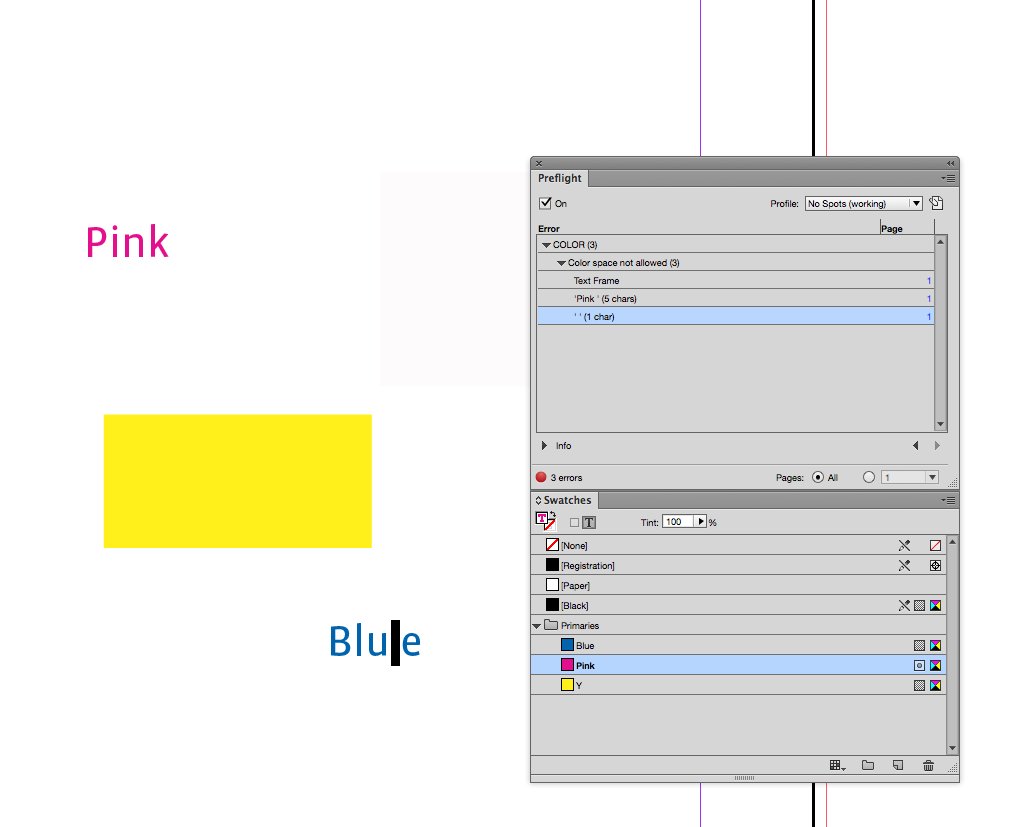
Copy link to clipboard
Copied
What are the two colors? Can you post a screen shot of your Swatches panel?
I think it was Steve who said in a different post that Cyan can't be deleted because it is used for highlighting style overrides.
Copy link to clipboard
Copied
The only protected swatches are the 4 in brackets like [Paper]. If you delete a swatch that's in use you get a warning and I think that's what the OP is questioning
Copy link to clipboard
Copied
Actually, I was in error. Apparently, it has to do with the use of Cyan as an default color for paragraph shading.
Copy link to clipboard
Copied
I have a similar issue, only my problem originates with a spot color. it was a huge document and I needed to import styles from an old file. that introduced a new pms color. I'm not able to delete it and replace it with another swatch. I deleted everything from the document one thing at a time: Unused styles (character and paragraph), all table and cell styles, all unused swatches. then I still couldn't remove the swatch. I edited every remaining paragraph and character style to make sure they weren't using the color or based on a different style. Checked the paragraph shading options for the entire document. then I started deleting content. Removed all pages, all master pages made a new master page with nothing on it. applied that to page 1. so now this is literally the same as creating a new document with nothing added to it. But still the swatch is there. When I select unused swatches, it gets selected as unused but I still can't delete it! all I can do is double click on it and convert it from spot to process, but it remains a Lab color. I have tried exporting the document as idml and opening it and that still won't let me delete the swatch. I've tried making a preflight preset to search for the color (both when it was a spot and after it's converted to Lab) and the preflight didn't find it. I've tried every way to find and change in the find and change box and it can't find it. separations preview doesn't find it. none of the tricks work! I don't expect to find an answer here, more venting my frustrations.
Copy link to clipboard
Copied
You didn't mention links in your post. I assume you tried deleting any links? Sounds like the file is corrupt, but can you share the file?
Copy link to clipboard
Copied
https://forums.adobe.com/people/rob+day wrote
You didn't mention links in your post. I assume you tried deleting any links? Sounds like the file is corrupt, but can you share the file?
You guessed it, no links. 🙂 here's a wetranfer link to the file I cleaned out: WeTransfer
Copy link to clipboard
Copied
Also, this is happening to 2 other documents I have in the same indb file. I suspect there might be some kind of corruption. But, I'm down this rabbit hole and would love that to be confirmed!
Copy link to clipboard
Copied
Yes, it does look like a corruption. It is possible to edit an IDML file with an app like iZip. When I open the Graphics XML part of the IDML, I can delete the color with a text editor. You could also just leave it in the panel and ignore.
Copy link to clipboard
Copied
Thanks for confirming. I was able to start a brand new document and manually copy and paste over all the elements. But, unfortunately, I was only looking into this as a way to help my printer who I already transmitted the files to! so, either they do their own troubleshooting or I send them the new files. ![]()
Find more inspiration, events, and resources on the new Adobe Community
Explore Now

