Copy link to clipboard
Copied
Just relearning ID and trying to convert some PDFs to ID. I have my doc set up with a single text frame with 2 columns. I have a table that I inserted that spans both columns. I want the text above it to split and span both columns rather than flow in just the one column. Is there a trick to do this without splitting the text frame? Below is my PDF, and what I'm getting in ID.
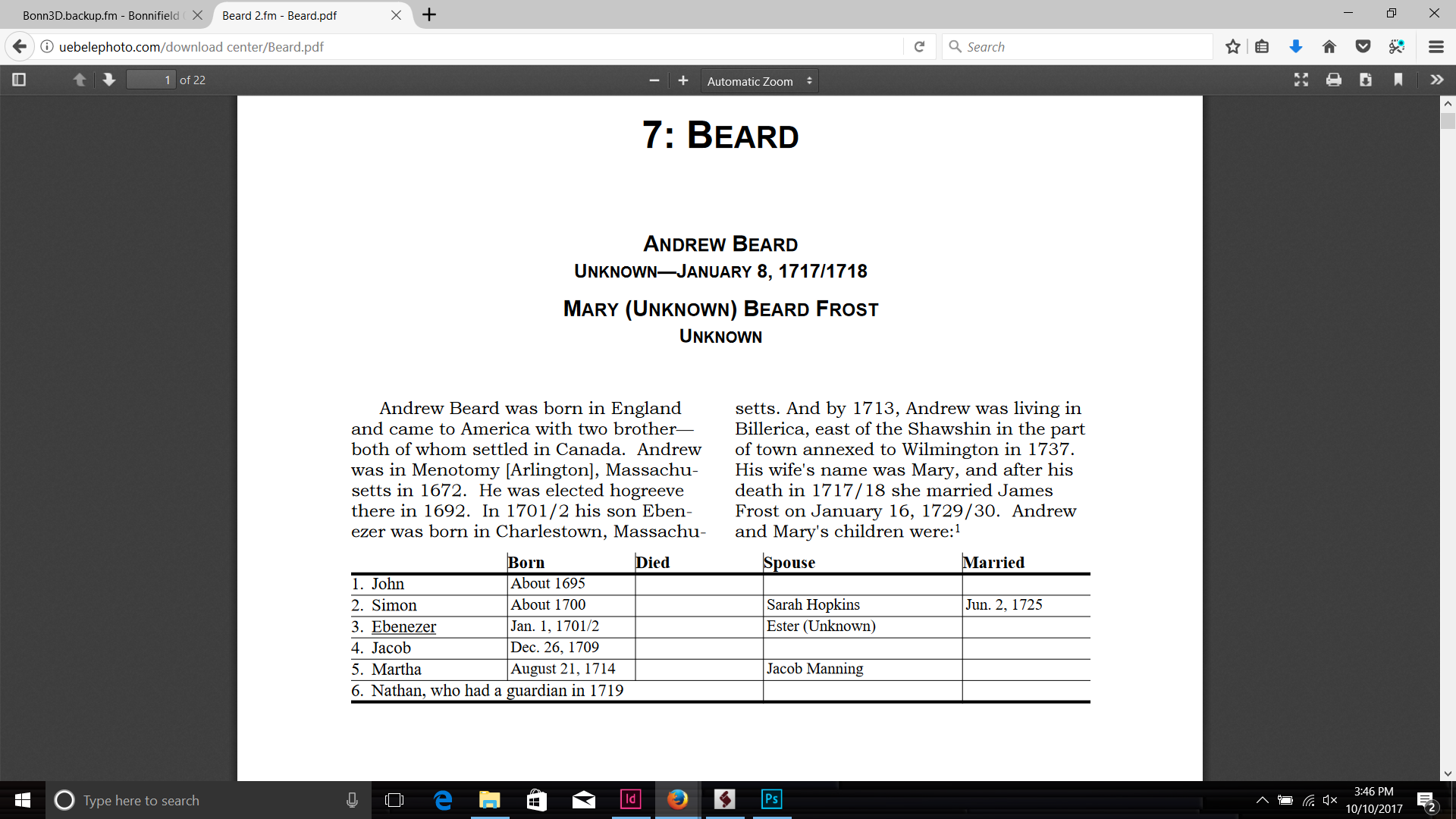

 1 Correct answer
1 Correct answer
I forgot my screen shot! That should help, Chuck. It's hard to see the flow though with the Lorem Ipsum text. It flows from col 1 to 2 above the table, and then again 1-2 below the table. If it needs to flow down 1 and then down 2 and also hop the frame, then the frame needs to be pulled from the text thread and anchored in a frame with text wrap.
~Barb
Copy link to clipboard
Copied
Hi,
Maybe just the contrary of what you try to do! ![]()

Copy link to clipboard
Copied
Hard to tell how the text flows with the fill text. So what did you do? Are there separate text frames? I'm starting to rethink what I want to do, as the table I'm inserting always comes at the end of the section, so I guess shrinking the frame so the text flows to the second column would be okay.
Copy link to clipboard
Copied
Try to play with a simple 1-column text flow! … ![]()


(^/)
Copy link to clipboard
Copied
I would set this up as a 2-column text frame, and the set the titles and the table (which must be on an empty ¶ so as to not disrupt nearby text) to Span 2 or Span All.
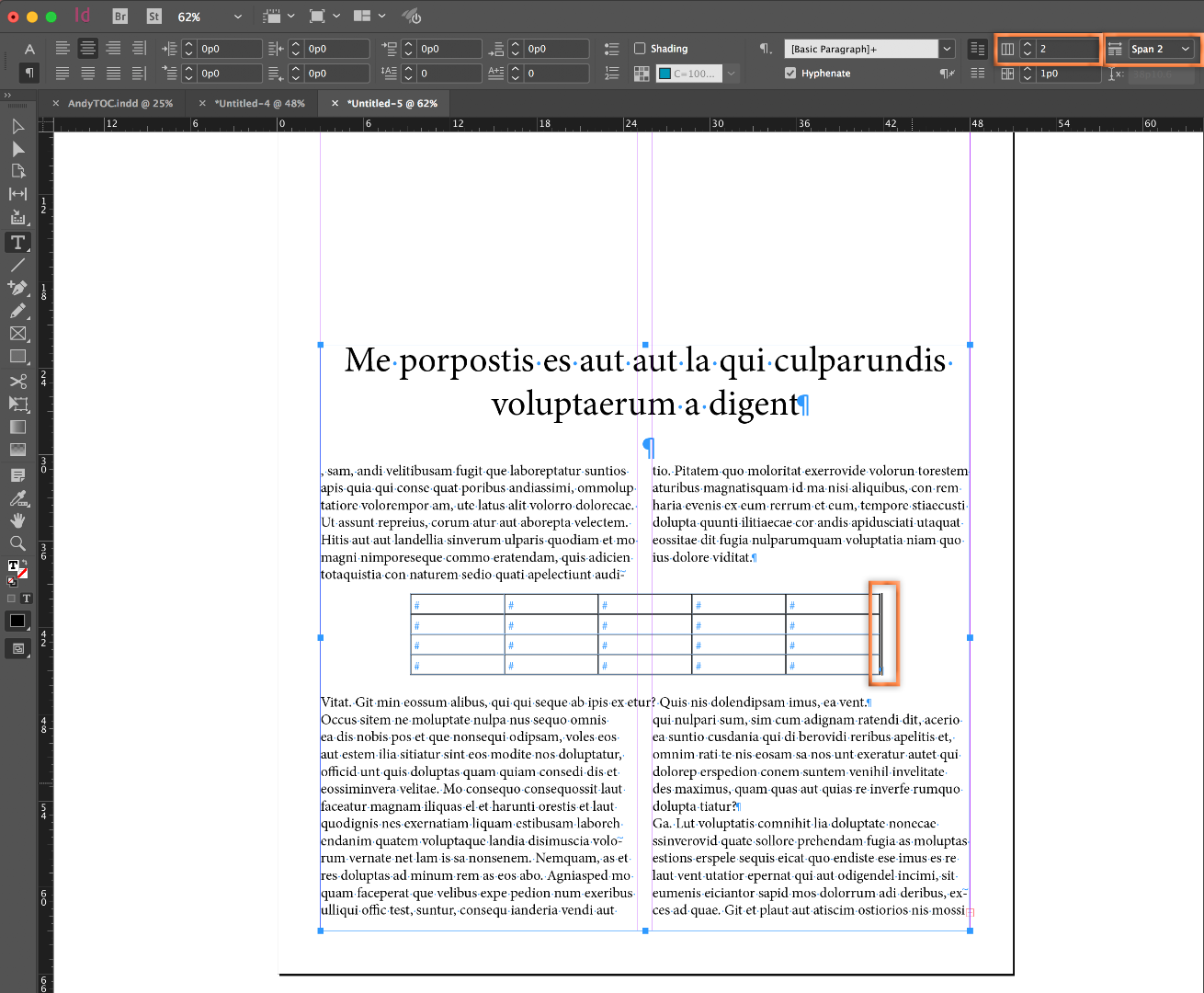
~Barb
Copy link to clipboard
Copied
Barb, If I span the text to span all, it will just no longer be two columns of text, right? Is that what you're talking about?
Copy link to clipboard
Copied
I forgot my screen shot! That should help, Chuck. It's hard to see the flow though with the Lorem Ipsum text. It flows from col 1 to 2 above the table, and then again 1-2 below the table. If it needs to flow down 1 and then down 2 and also hop the frame, then the frame needs to be pulled from the text thread and anchored in a frame with text wrap.
~Barb
Copy link to clipboard
Copied
Oh, an anchored frame. I got this when I was just trying to span the column.

Copy link to clipboard
Copied
Your cursor is on the line below the table. Chuck. Use the arrow key to move it up, after the table, and then set Span to 2.
Copy link to clipboard
Copied
I just realized this is your question. I thought things must be slow on the Photoshop forums, and you were helping out over here. LOL ![]()
Copy link to clipboard
Copied
So I didn't pull the table out of the frame, it's still in the story, but my insertion point is sitting on the ¶ just after the table. Then you set that paragraph to span, and the table follows along.
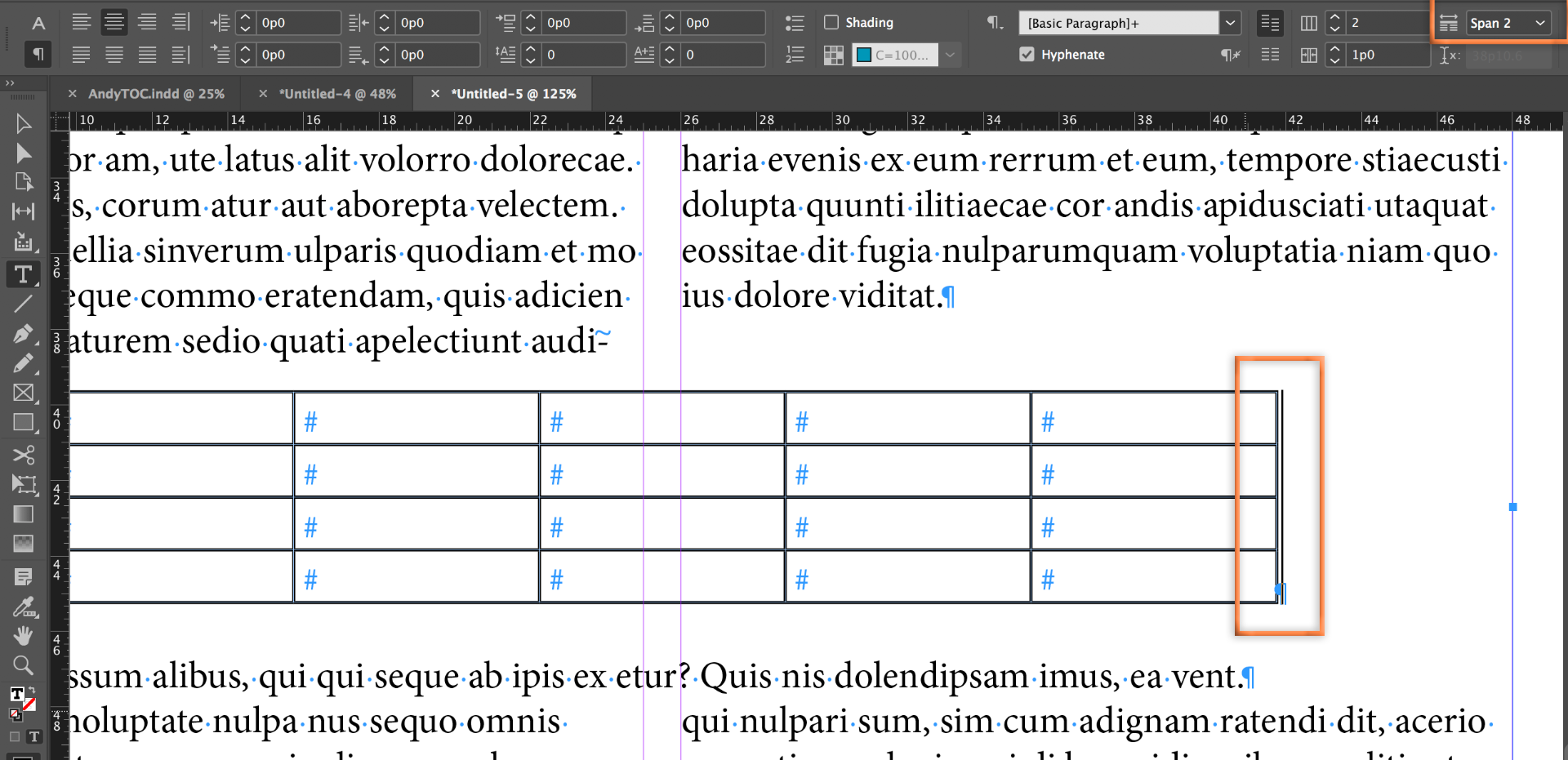
Copy link to clipboard
Copied
Okay, I'll try that too. Yea, I don't know much about ID, but trying to learn it a bit, so I can transfer these write-ups to it. My Framemaker is so old that it doesn't work with my current OS. Don't use it enough to upgrade.
Copy link to clipboard
Copied
This is actually a FrameMaker feature (straddle) that was ported over to InDesign (and renamed span) a few years back.
I'm always happy to help Chuck, and if you need further clarification, just ask. See you next week?
Copy link to clipboard
Copied
Thanks. Yes, I'll be there. Most likely annoying people, as they asked me to take photos of the summit.
Copy link to clipboard
Copied
Great! And did the table finally span correctly? Happy to give you a copy of my file to take a look at, if that is helpful.
Copy link to clipboard
Copied
Yes, I got it to span in an anchored frame.
Find more inspiration, events, and resources on the new Adobe Community
Explore Now