 Adobe Community
Adobe Community
- Home
- InDesign
- Discussions
- Re: Font filter in Character palette won't hold wh...
- Re: Font filter in Character palette won't hold wh...
Copy link to clipboard
Copied
I imagine someone is going to suggest I reset my InDesign preferences, and maybe I'll try that. But I believe this issue has never worked, and I'm thinking it is probably something besides preferences. This is what happens (it happens every single time I try it, and it is so annoying).
An example from my current project:
- I need to choose a Blackletter-style drop cap for a scripture devotional book I'm laying out for a client.
- I select/highlight the drop cap character and open the Character palette.
- As expected, the palette reflects the current Body Text typeface (Garamond).
- I drop down the font filter and choose Blackletter as the style I want to see.
- The palette displays a list of Blackletter fonts.
- I choose the first one. It isn't what I want, so ...
- ... wth my drop cap still selected, I place my cursor in the font name field of the palette and tap my down arrow to move through the available selections.
- The font choices DO change, but they DO NOT limit themselves to the Blackletter font filter I selected. I'm seeing sans serif, serif, slab serif and all the rest.
When I don't want to filter my fonts, I don't mind going through every single font of the hundreds that I have installed. But I frequently DO want to filter my fonts, and right now I want only Blackletter. This nonfunctioning function has annoyed me time and again.
Has anyone else had this problem? Am I missing something or doing something wrong? This is the only way I know to change the font on the fly to do a comparison. I don't want to scroll through every font I have installed, just to get to the Blackletter fonts when they pass by. Nor do I want to mouse in and out of the Character palette to check out every filtered font. I should be able to down-arrow to get to the next font in the field. Why isn't this working? Is it a program glitch? (I couldn't find any specific posting about this in the forum. Sorry if I missed it.)
Anyone??
 1 Correct answer
1 Correct answer
Re-open it and it will (should stay open). You can then see the changes in the highlighted text as well as view which font is being shown.
I'm using Windows 10 InDesign 13.1 x64
Copy link to clipboard
Copied
I just tested with InDesign CC 2018.1 and MacBook Pro with macOS 10.3.6. I used Slab Serif filtering since I don't have many blackletter fonts. And it worked for me:
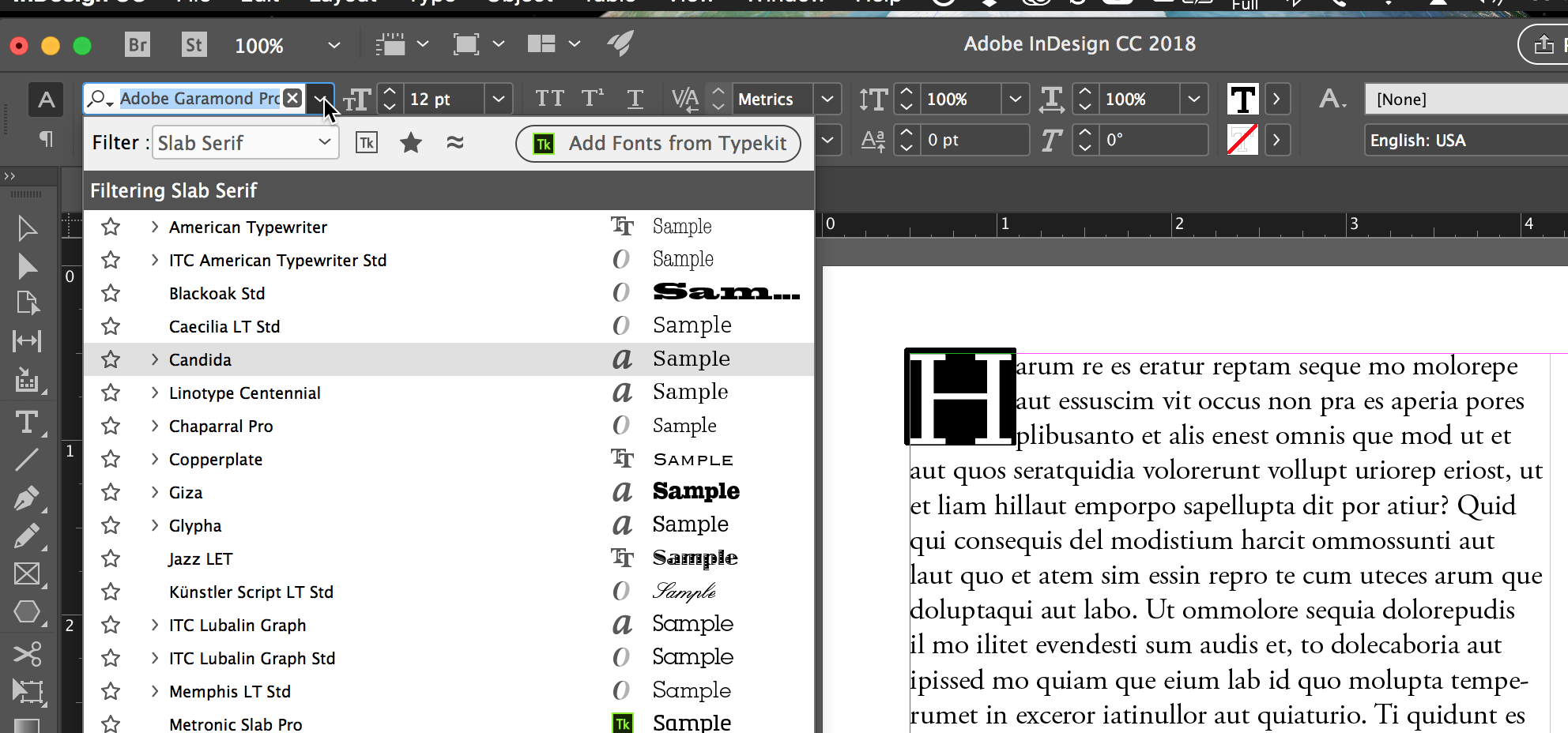
The part of your description that doesn't seem correct is this:
"... wth my drop cap still selected, I place my cursor in the font name field of the palette and tap my down arrow to move through the available selections."
I was already previewing the drop cap which I chose the first one in the list. I DIDN'T HAVE TO PLACE MY CURSOR ANYWHERE because the drop cap was already selected and the font was already selected. After previewing the first one in the filtered list, I immediately click the Down Arrow key and it worked to preview the next Slab Serif font in the list, and so on.
Copy link to clipboard
Copied
Hi, Steve. -- I can see from your screen shot that you're using the font drop-down from the Control palette at the top of the program, and I was working with the Character palette which I opened independently. Same difference, probably. Anyway, maybe I just wrote my question incorrectly.
I, too, had the drop cap highlighted, then made a selection of one of the filtered typefaces. But I still had to then place my cursor back in the font field (either using the Control palette or the Character palette) before using the down-arrow. Otherwise, all the down arrow did was to deselect my drop cap and jump down to the next line of text.
But, to be specific, it isn't that the typefaces won't change when I down-arrow. The problem for me has been that the filtered list doesn't hold. Even when I filter for Blackletter, I still get Caslon and Garamond and other such faces when I down-arrow And those are definitely not in the Blackletter filtered list that I can see before I start trying to do this.
Copy link to clipboard
Copied
Do you have the filtered list visible while you're using the down arrow to scroll through?
I find if the filtered list is open then using the down arrow will just scroll through that list.
If it is closed it will as you say scroll through all fonts regardless of what you have set in the filter.
Looks like Steve beat me to it while I was checking.
Copy link to clipboard
Copied
Sjaani, I'd love to have the filtered list visible so I could watch it as I down-arrow/scroll through it. But as soon as I make a selection, it rolls back up. This happens whether I'm using the Control palette font drop-down or the Character palette font drop-down. If you can tell me how to keep it visible, that'd be great!
Copy link to clipboard
Copied
What version of InDesign CC are you using? You can tell by choosing InDesign > About InDesign (Mac) or the same I believe under the Help menu in Windows. My version is 13.1 (2018.1).
Character or Control panel should make no difference. The list does not roll up for me.
Copy link to clipboard
Copied
Under "About," my version shows as "13.1 x64" and the CC app shows that my version is up to date (at least, no update available).
My list has always rolled up, in all versions! I'd be surprised if it stayed unrolled after I made a selection. I can, of course, just place my cursor in the font name field and down-arrow and it will move along to the next alphabetically available face, but if I do drop down the menu and make a selection, the list will roll back up as soon as I click my choice. It does not stay expanded.
Maybe this is a difference between Windows and Mac interfaces (perhaps Sjanni, who also responded, is also a Mac user, and you both have that function where I, using Windows, do not?). I'm only speculating, of course, and I have no way of checking, but it sounds like that could be the case.
C.
Copy link to clipboard
Copied
Steve, thanks very much for your input on this question. Between you and Sjaani, I have it figured out, I think. ![]() Much apprecaited.
Much apprecaited.
C.
Copy link to clipboard
Copied
Re-open it and it will (should stay open). You can then see the changes in the highlighted text as well as view which font is being shown.
I'm using Windows 10 InDesign 13.1 x64
Copy link to clipboard
Copied
Hey there. I think I got the hang of it at last. ![]() I don't believe I ever tried reopening the palette and then using the down-arrow directly before making another selection with the mouse (and then expecting to be able to down-arrow through what I thought I'd filtered). When I thought a little harder about what both you and Steve said, and esp. this last bit from you, I think I finally see how to do this.
I don't believe I ever tried reopening the palette and then using the down-arrow directly before making another selection with the mouse (and then expecting to be able to down-arrow through what I thought I'd filtered). When I thought a little harder about what both you and Steve said, and esp. this last bit from you, I think I finally see how to do this. ![]() Thanks, both of you for your help.
Thanks, both of you for your help. ![]() A great big headache alleviated!!
A great big headache alleviated!!
Copy link to clipboard
Copied
Awesome, glad we've been able to help you out.
