- Home
- InDesign
- Discussions
- Re: Font missing in PDF (Figure fonts not embedded...
- Re: Font missing in PDF (Figure fonts not embedded...
Font missing in PDF (Figure fonts not embedded)
Copy link to clipboard
Copied
Dear All,
I'm very much appreciate if any one look into my issue!!!
I've an issue in Figure font not embedded in PDF file.
I've placed the Illustrator(eps) file into InDesign and then export to PDF(Export preset [High Quality]), there is issue in figure fonts not embedded in PDF. The problem is again we created same file it's come perfect, I don't change anything in Illustrator(eps) and InDesign just export a PDF file in #number of times its comes!!!.
How can I figure out this issue in forthcoming files???
Application:-
- Adobe InDesign CS5.5 using Export PDF options.
- Adobe Illustrator CS5
Please find the attached Screen Shots for your perusal:-
- first_time_created_PDF.png. (I can't predict why the font not embedded sometimes only, this will happen only in Figures)
- second_time_created_PDF.png (i.e., I export the InDesign document #number of times the PDF file created, no font issue all Figure fonts are embedded perfectly).
(Fonts not embedded)
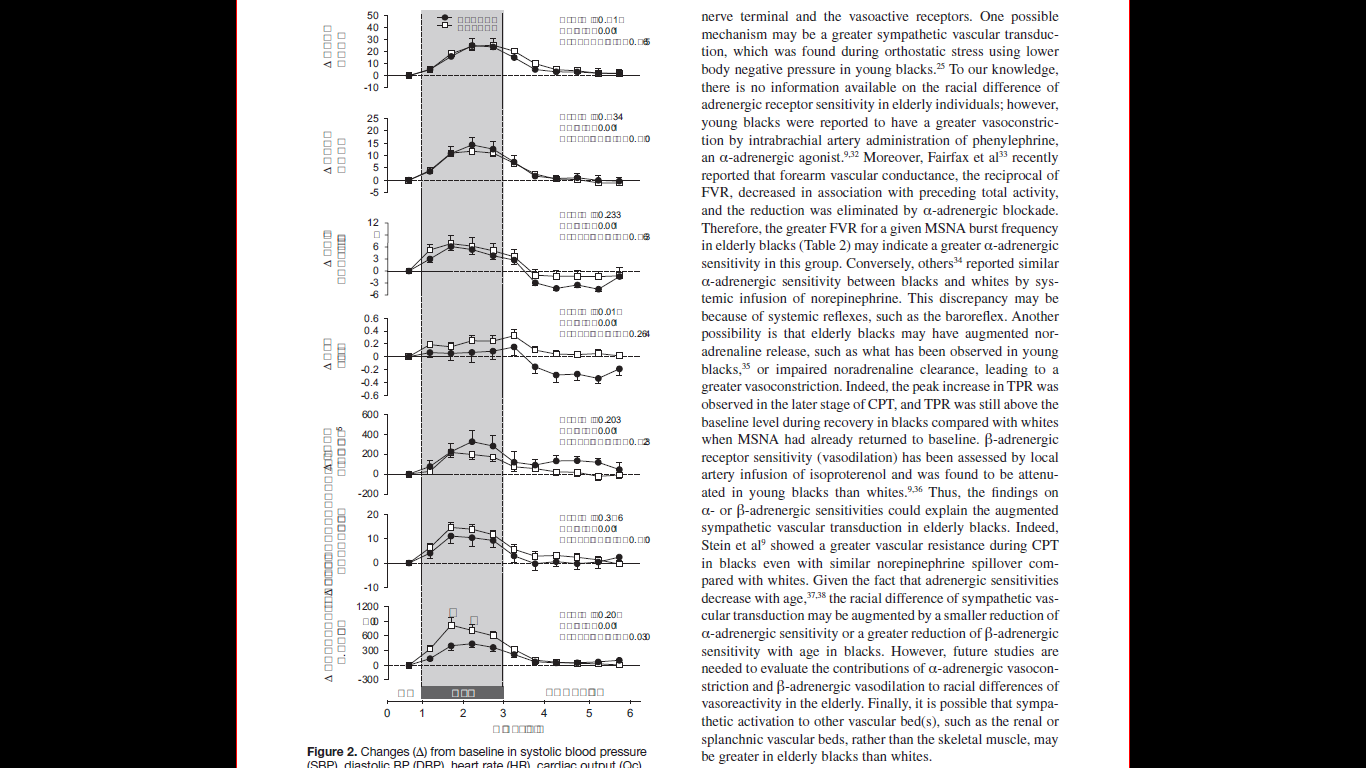
(Fonts Embedded)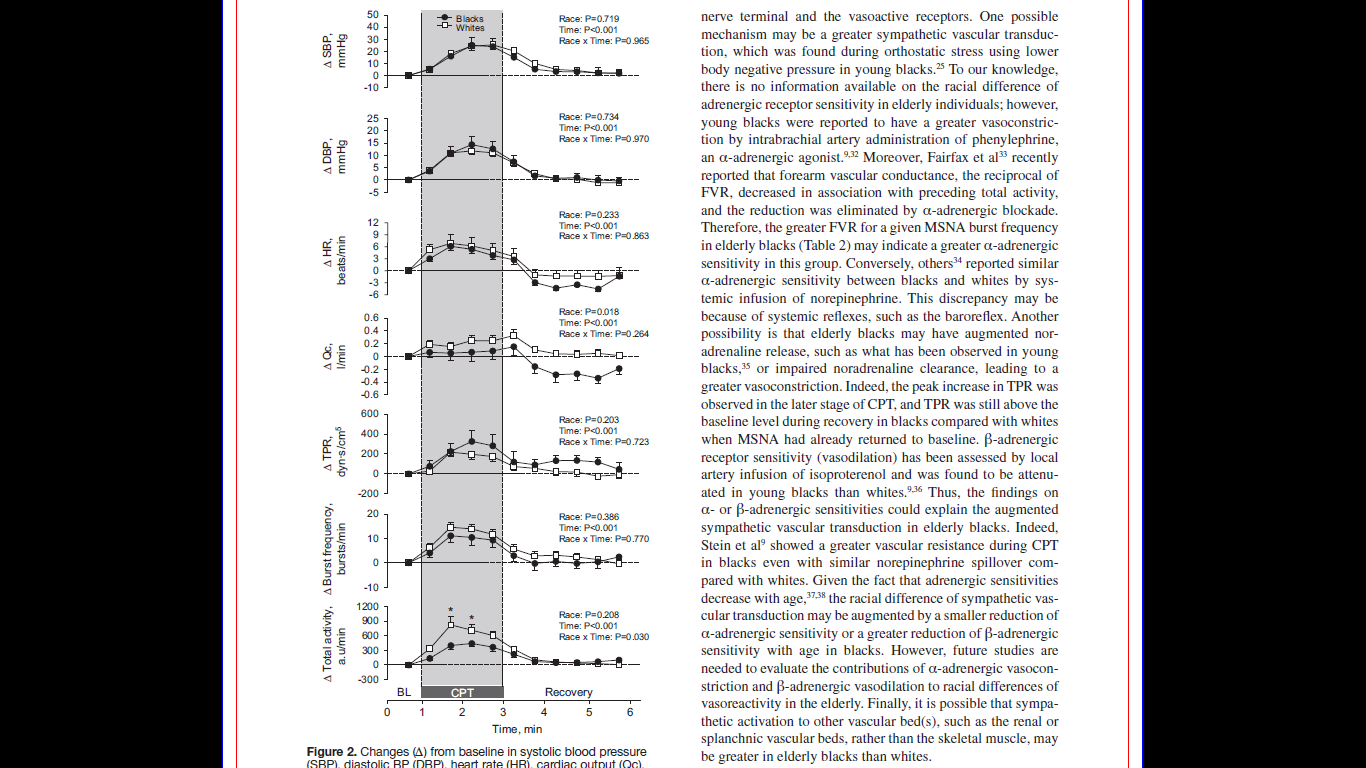
Advance thanks for your kind reply!!!
Copy link to clipboard
Copied
I would experiment with 2 things:
1. In Illustrator, stop using or making eps files. Make (or save-as) your files to become .ai native illustrator files, and place .ai into InDesign
2. When exporting a PDF from InDesign, set the font subsetting to 0 (zero). This forces the entire font into the PDF
Copy link to clipboard
Copied
Great answer to which I would add, use OpenType or more modern fonts - NOT TrueType or custom-made fonts that may have exporting restrictions embedded in them.
Copy link to clipboard
Copied
Dear Michael,
Thanks for your kind reply.
1. I'll discuss with my Head to use the native .ai file into InDesign.
2. Most of the project I used the export presets subsetting font is 0. But in this particular project client provided the Export setting, The settings is subset font filled in 100%.
Anyway I'll discuss with my client to change subset font is 0.
But again and again (#numbers), I created a PDF file, the font issue will not occur! How is it corrected automatically? All the figure fonts are embedded in PDF perfectly. How????
Copy link to clipboard
Copied
Dear All,
Please, anyone look into my issue or share your ideas!
Thanks for your support.
Copy link to clipboard
Copied
Hi
I would also recommend avoiding using [High Quality] preset.
Use [PDF/X-4] instead.
Btw, what is the name and format of the font used in the figures?
Copy link to clipboard
Copied
Hello vinny,
Thanks for your kind reply!
I've used the client supplied Adobe Export Preset, I can't use the [High Quality] job options for exporting the PDF file.
Arial (OTF)
Symbol (OTF)
Thanks for your support.
Copy link to clipboard
Copied
OK I read that you used [high quality]...
Imo, supplied PDF preset may be causing the problem.
Can you post screenshot of its settings?
Copy link to clipboard
Copied
Hello Vinny,
May I know which part setting screen shot you want. (i.e, General/Compression/Marks&Bleed/Output/Advanced/Summary).
Copy link to clipboard
Copied
Well,
Summary would do, with all expanded submenus.
But before, can you check this:
Do you have missing font within imported files appearing in the Find font panel?
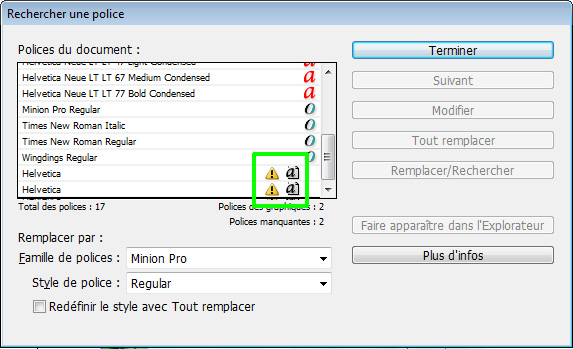
Copy link to clipboard
Copied
Hello vinny,
Please fine below screen shot for your perusal.
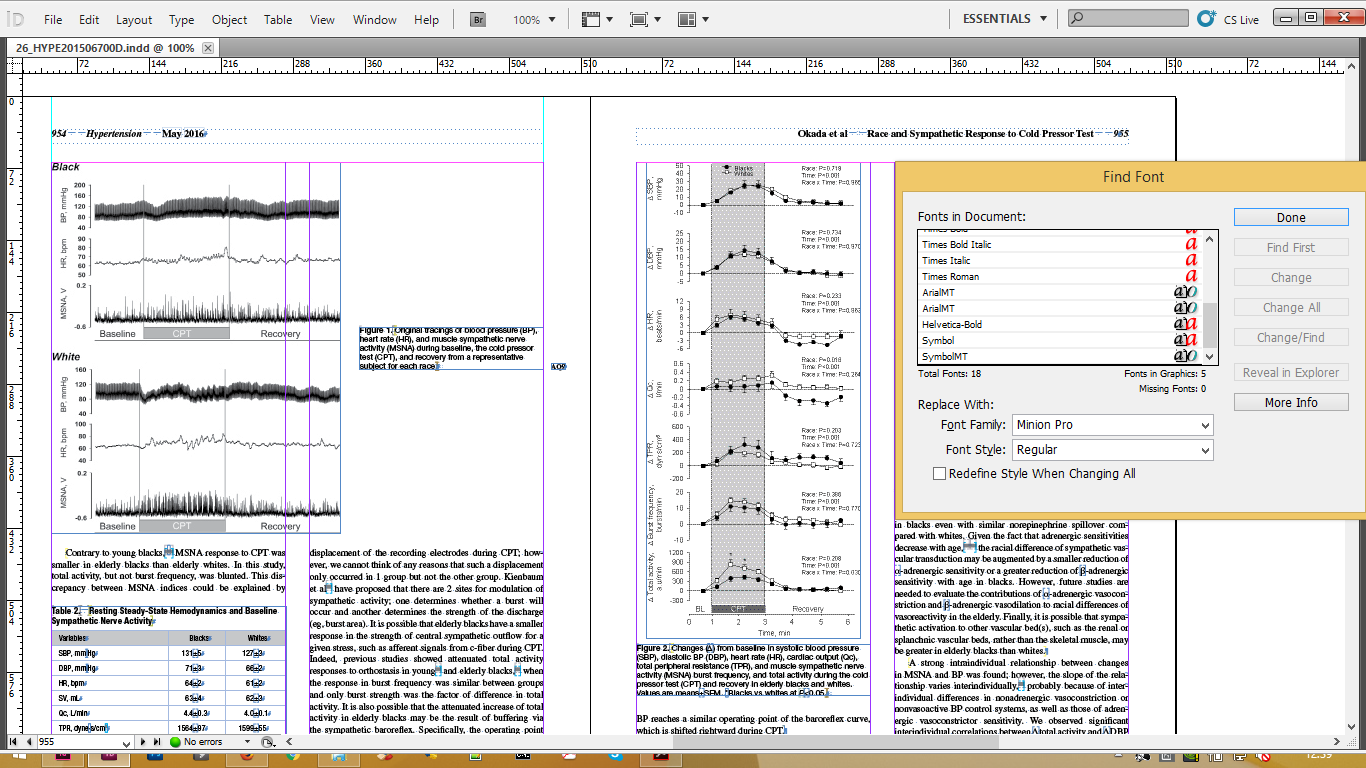
Copy link to clipboard
Copied
Hi
I believe your issue hasn't been resolved, so let's get back to it...
After watching your screenshot, I believe you didn't convert your EPS file to .AI (or .PDF), did you?
Fonts aren't missing but don't seem to be embedded. Please try to save EPS in .AI and tell us if problem still occurs.
Copy link to clipboard
Copied
Do the fonts have the permission to be embedded? If not, choose a different font.
Copy link to clipboard
Copied
Hello Willi,
Thanks for your kind reply!
Yes, I've the right to embedded.
The problem is sometimes we create the PDF file the figure label texts missing, and again we create more time that will embedded without any missing font (all the fonts are embedded perfectly).
So in this case, I can't give the permanent solution to production team. Sometime QC catch this point, then create pdf file all the fonts are embedded in PDF without any issue.
How can I sort out this for permanently!!!i
Please share your ideas.
I also suggest to my art team to convert all the text is outlines, there is also some problem some characters are look like bold (e.g, I, L).
Advance thanks for your support!
Copy link to clipboard
Copied
I did not ask if you have the right to embed the fonts, I asked if the font has the correct flag which allows embedding.
Copy link to clipboard
Copied
Hello Willi,
Thanks for your kind reply!
Please find below screen shots for your perusal. If you need any more details, Please revert I'll give you.
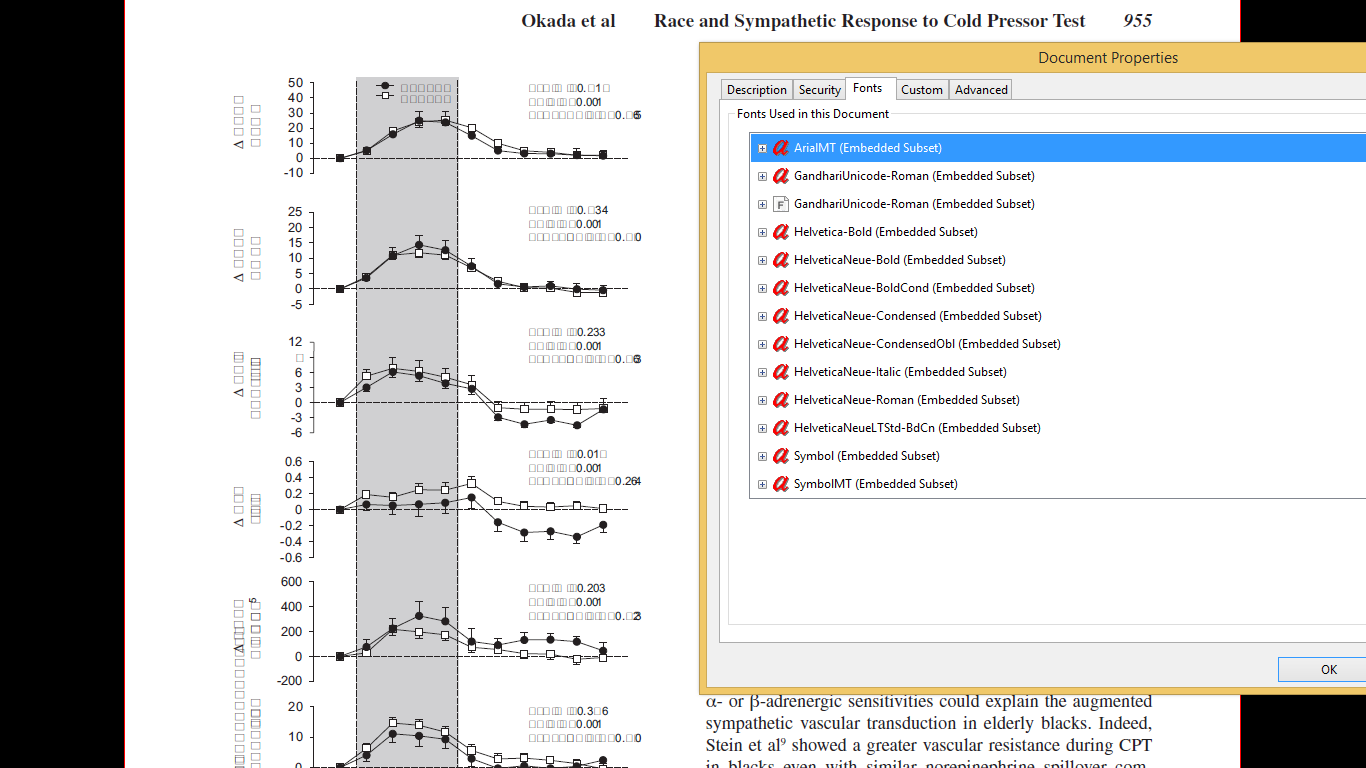
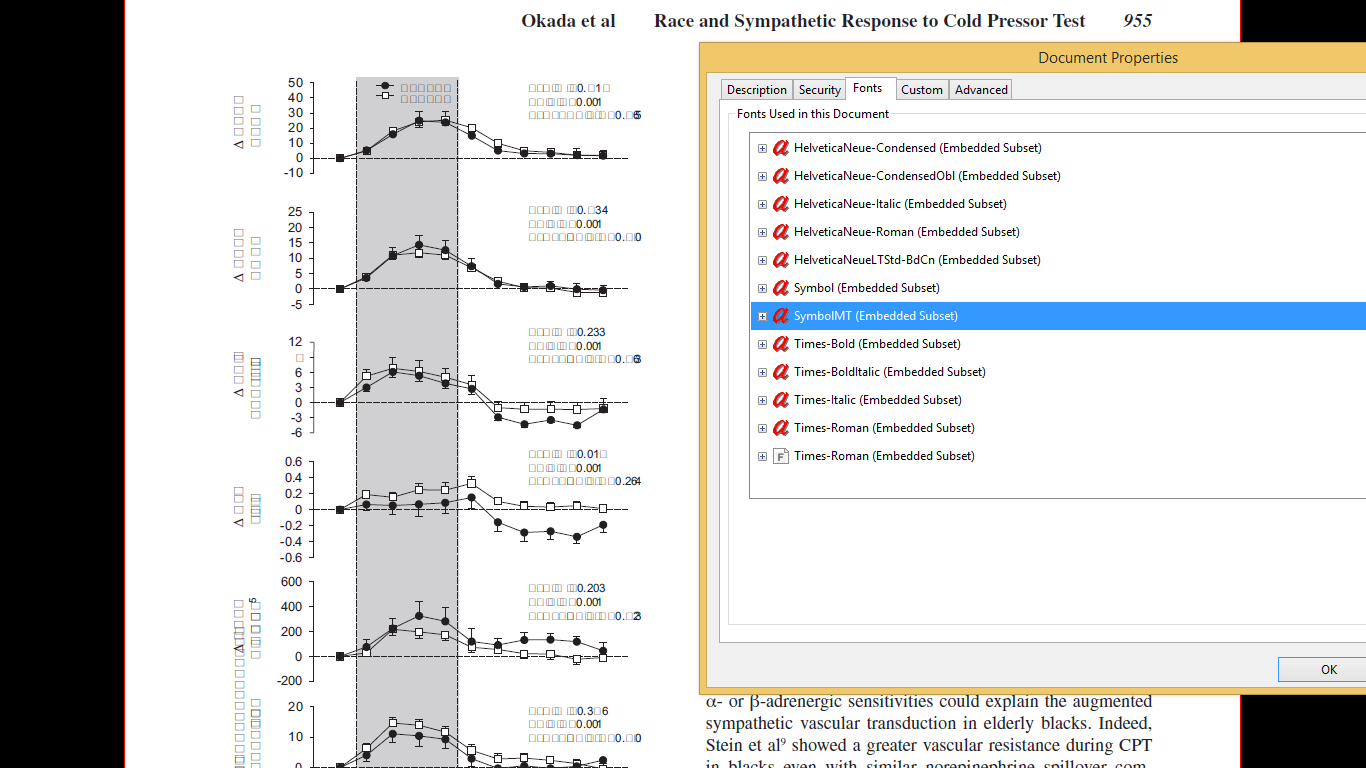
Thanks for your support.
Copy link to clipboard
Copied
The problem is sometimes we create the PDF file the figure label texts missing, and again we create more time that will embedded without any missing font (all the fonts are embedded perfectly).
Is every aspect of the export the same including the page range?
Copy link to clipboard
Copied
Hello Jeffrey,
Thanks for your kind reply!
Yes, whenever we create the print PDF file is all page, not create the page range.
Thanks for your support.
Copy link to clipboard
Copied
I would suspect that 0% font subsetting on export could be a fix. But, the fact that the outcome is different with same process is a puzzle.
Copy link to clipboard
Copied
Not sure if it has much to do with your problem, but you should have long ago retired PostScript Type 1 fonts, installing OpenType fonts of the same name to replace them. PS Type 1 fonts are almost certainly a subtle problem here.


