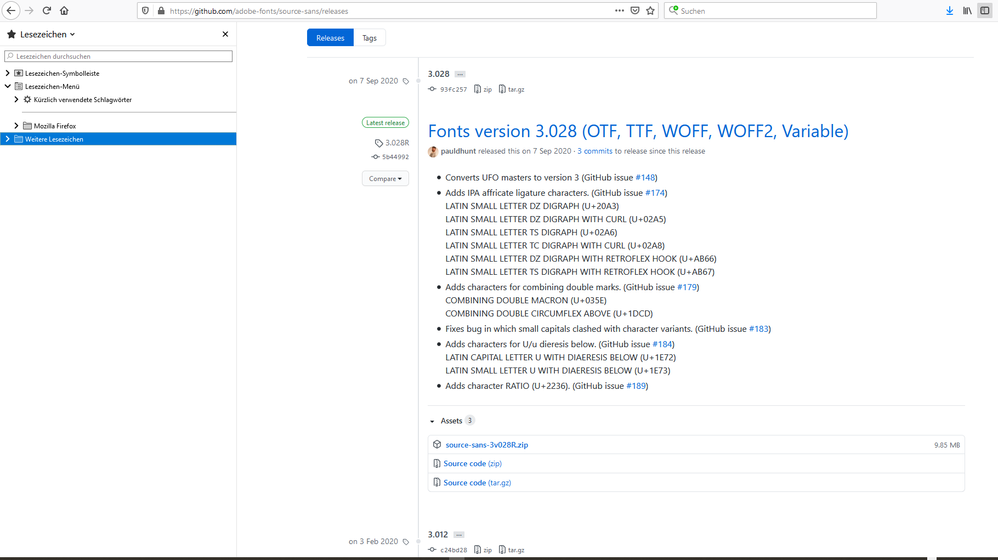Copy link to clipboard
Copied
I am utterly confused.
I have been using Source Sans as my business font for several years.
Suddenly in my character formatting controls (and para styles)I see 2 versions of this font instead of 1:
- Source Sans Pro (TT)
- Source Sans Pro (OTP)
On all previous and new documents I get a missing font warning in pre-flight panel for
Source Sans Pro (OTP) Semibold and Source Sans Pro (OTP) Italic (i.e. some of the family but not all).
The error only goes away if I manually replace it with the "TT" versions of each, in each document.
Before I mess it up even more by attempting to fix this myself, can anyone help me understand why this has happened and what to do about it?
I have no idea what OTF and TT are and from whence they have come and how to fix it to get back to a simple life...
- I only use this font in Indesign and I've used it to set this up in various document templates with paragraph style groups etc.
- I have tried reinstalling, but says it can't due to a font conflict.
- When I look on fonts (fonts.adobe.com), the whole Source Sans family is activated. All are called Source Sans Pro ... . No reference to TT or OTP there. I have deactivated and reactivated it in fonts.adobe.com but no change.
Many thanks in advance,
Baffled-By-Fonts
 1 Correct answer
1 Correct answer
Super useful, thanks.
Since I'm the only one working on these documents, I'm guessing that I must have invoked the Adobe Font Service. Who knew that it was so troublesome? (Well, beside all of you, apparently 🙂 )
I will endevour to install a static version (or go back to the static version I had) going forward.
Thanks again.
Copy link to clipboard
Copied
Where they come from on your computer, we can not tell you of course. Maybe you received a packaged file with a Document Fonts folder. Anyway, a font can be in different formats: the old Postscript T1 format, the TrueType format and the OpenType format. They may have the same name, they are indeed different. So what you see here is indeed that problem: someone used his/her OpenType and you have TrueType. Now you can keep replacing the font and then save the document, but it may reflow. If you are working together on the same document be sure to all settle in the same fint type of the font you use, best is OpenType.It looks like you maybe shared the document and someone else replaced the TT for his/her OT.
Copy link to clipboard
Copied
Hi nc54308820,
you must understand that Source Sans Pro comes in several different, well let's call it not versions, but "flavors" and is constantly in development. There are TrueType (TTF), OpenType (OTF) and other flavors for a specific version of the font family, for web design for example there is WOF . Best see into Adobe Fonts at Github to get the whole picture: https://github.com/adobe-fonts/source-sans
As you can see there the most current release version of this font is 3.028R.
This is the 28th release of the font. All releases can be downloaded from Github:
https://github.com/adobe-fonts/source-sans/releases
So, that said:
Now it's up to you to find the right "flavor", Truetype or OpenType and the right release version your document is using to solve your font conflicts.
Not an easy task, because there are several things that could have happened in the first place. And here speculation begins. If a mix of TrueType and OpenType is required to satisfy InDesign's Preflight, so be it. Could be that you used the TrueType flavor in one document and the OpenType flavor in a differnt one and copied over some text from the two documents into a third one. So both, the OpenType and the TrueType flavor is missing for the same font style in one document. But this is speculation from my side…
Regards,
Uwe Laubender
( ACP )
// EDITED: Corrected some typos
Copy link to clipboard
Copied
You spoke about the "simple life" with fonts, in this case with Adobe's Source families.
You could have that, if you:
[1] Do not open documents from others.
Just work with documents you did yourself.
[2] If you rely on a specific version of the fonts.
Best use a static source that will not change without your will: Downloadable font files.
You'll get them on Github. You do not get them with the Adobe Fonts Service that is tied to the Creative Cloud.
[3] Never substitute missing fonts using the Adobe Fonts Service.
Always install font files. Be it with a font management software, directly in your system, the Fonts folder in InDesign's Application folder or a Document Fonts folder for a specific document.
Regards,
Uwe Laubender
( ACP )
Copy link to clipboard
Copied
Oh, if only I could give Uwe's reply (above) 100 Likes!
Fonts that YOU download and install is the best method.
Any of the font services -- Adobe's or Monotype/Linotype's -- is a nightmare waiting to happen and trip you up. More a disservice than a service.
| PubCom | Classes & Books for Accessible InDesign, PDFs & MS Office |
Copy link to clipboard
Copied
Super useful, thanks.
Since I'm the only one working on these documents, I'm guessing that I must have invoked the Adobe Font Service. Who knew that it was so troublesome? (Well, beside all of you, apparently 🙂 )
I will endevour to install a static version (or go back to the static version I had) going forward.
Thanks again.
Copy link to clipboard
Copied
We banned all brands of subscription fonts in my studio. Personally, I was sick and tired of having my fonts disappear while working on a project. Major time-suck dealing with the problems.
Plus, our studio's workstations were slowing down with all of that background checking by this font service or that one. And then there are all the font conflicts, over and over.
Ditch the font services and the number of spinning beachball episodes will diminish substantially.
You want to have quality fonts, but without the hassle. We stick to open-source fonts listed at:
- https://fonts.google.com/
- https://github.com/adobe-fonts/source-sans (noted by Uwe above)
The added benefit: there aren't any additional "surprise" fees to embed the fonts into graphics, PDFs, EPUBs, and multimedia.
Justs fonts, like we've known them for decades that I can use creatively as needed. That's all I want!
| PubCom | Classes & Books for Accessible InDesign, PDFs & MS Office |
Copy link to clipboard
Copied
Just remember that font is a four letter word beginning with an f …
Copy link to clipboard
Copied
Love this!