Fonts missing
Hi, I have a problem with Indesign as the image (left image) showing below:
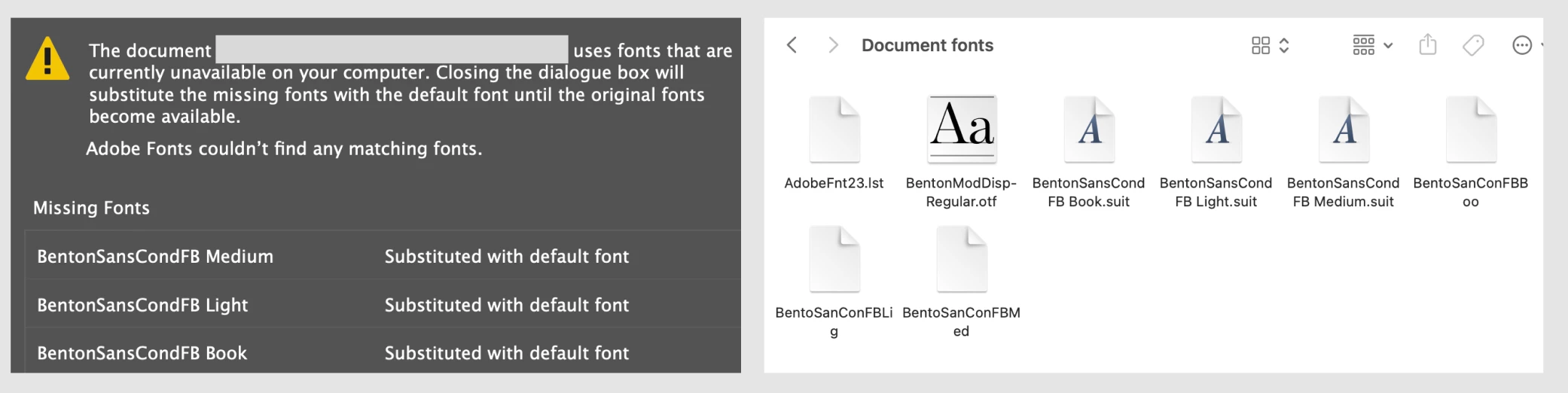
Basically I opened a .indd file with a package with all fonts link inside on my Mac (right image). But Indesign still shows that the fonts are missing (left image). I first called Apple for helps, but they said it is not Mac's problem. Therefore, I am wondering if Adobe's problem or something else.
Would be really appreciate if someone can help me solve the problem. Thank you very much in advance.

