Footnotes in two columns
Copy link to clipboard
Copied
In a page with two-column text, how can I insert footnotes in two columns with the same height?
Thank you in advance. Regards
Copy link to clipboard
Copied
Hi Adelaide:
You want them to start at the exact same spot in both columns, and not like this?
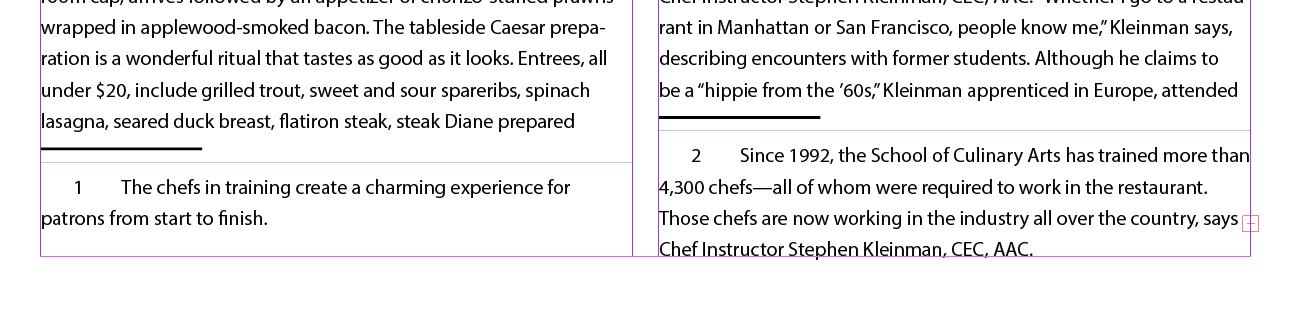
In that case, if you want to use the footnote feature and not run them manually as a separate story, they would need to have the same number of lines of text. That is probably not practical so perhaps setting the Type > Footnote > Footnote Options to Span Footnotes would be more aesthetically pleasing to you.
~Barb
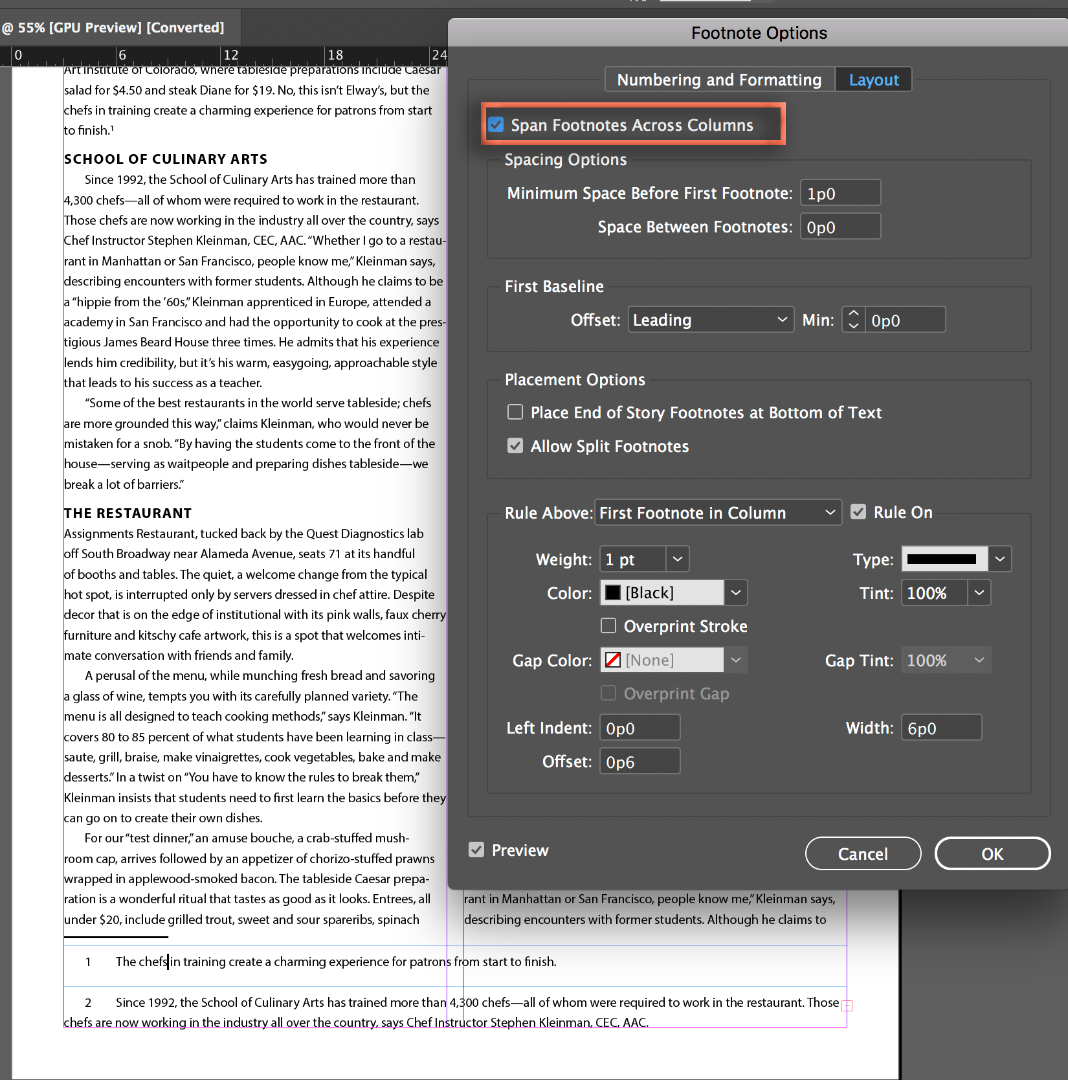
Copy link to clipboard
Copied
Hi,
what is your version of InDesign?
If text wrap can effect the footnote texts ( will not be possible in older versions of InDesign ) you could work with text wrapping rectangles at the bottom of your multi-column text frame to balance the footnote texts. The better, if the footnote text is forced to the baseline grid of the document or the baseline grid of the text frame.
From my German InDesign CC 2017.1 :
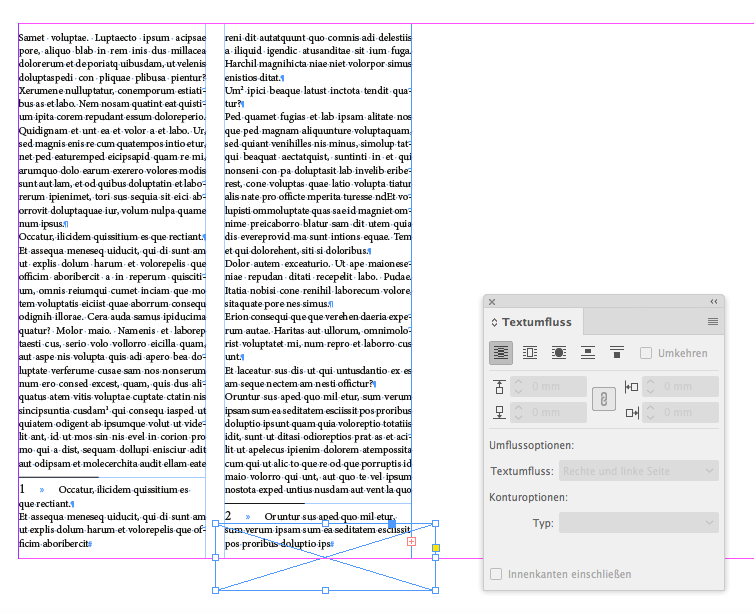
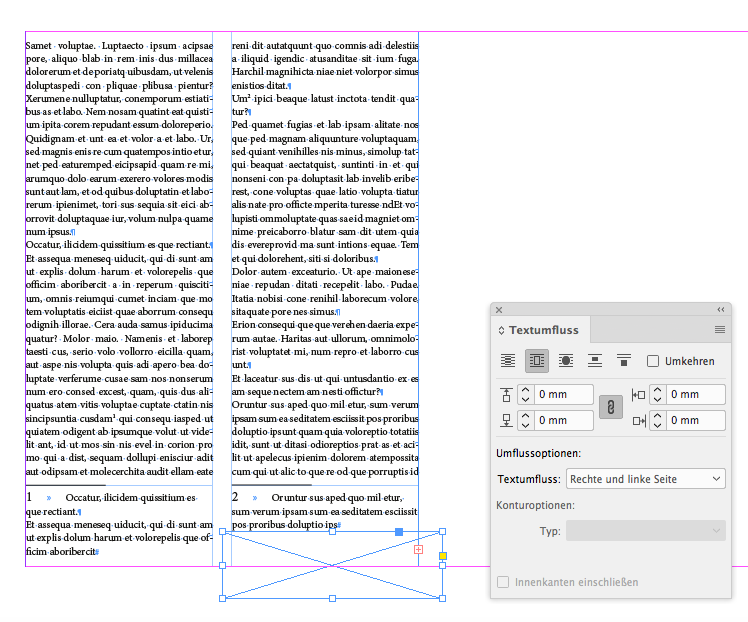
Regards,
Uwe
Copy link to clipboard
Copied
For older versions of InDesign:
Insert an anchored rectangle—no fill, no stroke—inline at the last footnote of a column and adjust its height until the footnotes in the columns are balanced. Again, if the footnote text can be forced to the document's baseline grid, this would be helpful:
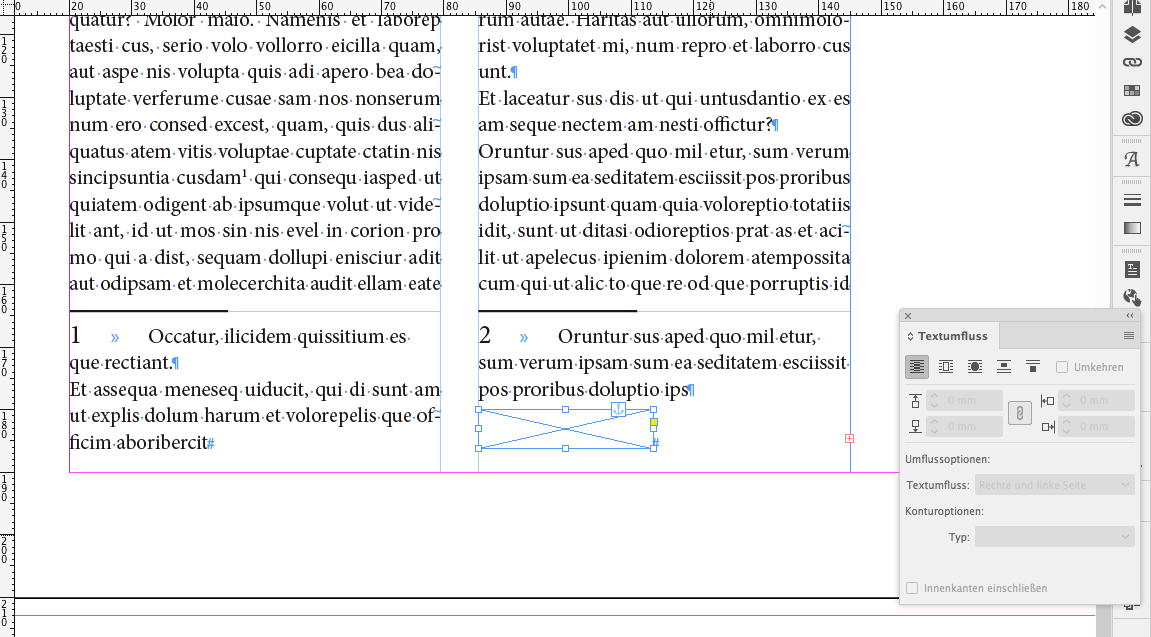
However, as you can see below at 800% zoom, this is not an excact business.
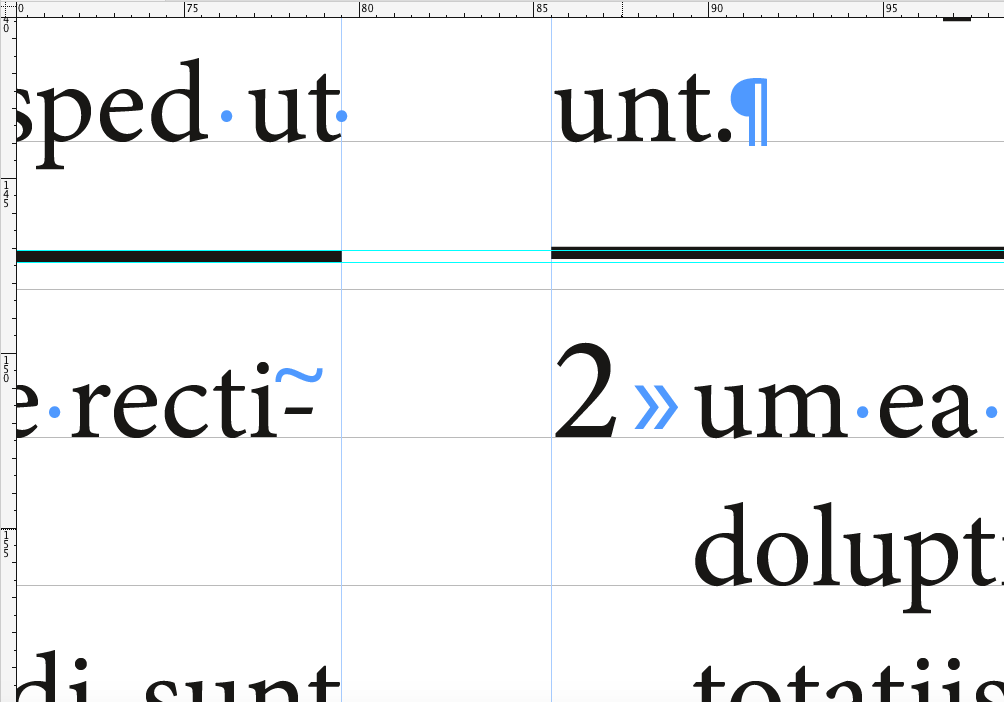
Regards,
Uwe
Copy link to clipboard
Copied
Good work-around, Uwe, if there aren't too many footnotes. (One of my jobs has 500-1000 per issue, so that would definitely not be a good choice for me.) ![]()
~Barb
Find more inspiration, events, and resources on the new Adobe Community
Explore Now