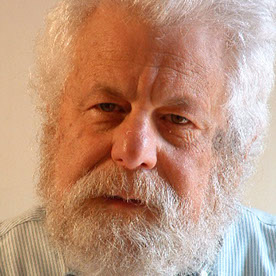- Home
- InDesign
- Discussions
- Re: Formatting scanned text in InDesign
- Re: Formatting scanned text in InDesign
Copy link to clipboard
Copied
I have 300 pages for a book scanned by Acrobat Pro into editable text and divided into chapter files. I opened a chapter (.pdf) in InDesign and now have an .indd document. My problem is figurining a way to format the document. I thought I could format it by selecting all of the text and text frames then formatting all the pages at once then returning to correct the headers, page numbering, chapter heading, etc. This apparently is not the way to go.
What is the best way to format this .indd file?
Also I downloaded this template. How can I place my chapter txt from the pdf into this template? And will I be able to change all the settings if desired.
Thanks,
Ira Glunts
 1 Correct answer
1 Correct answer
Ira,
Assuming you already have all the text in InDesign, 1 click of the Type tool inserts into text; 2 clicks of the Type tool selects a word; 3 clicks of the Type tool selects a line of text; 4 clicks of the Type tool selects a paragraph; and 5 clicks of the Type tool selects all the paragraphs in a threaded story of text across multiple pages. (Don't under any circumstances click 6 times into the text!) Then you can click your common BodyText paragraph style to apply to the whole text. Then yo
...Copy link to clipboard
Copied
After downloading the template I discovered threading text frames which will help me select the text and make the changes globally. So I think I am back on the horse.
Copy link to clipboard
Copied
Ira,
I recommend opening the PDF in Acrobat Pro. Export all the text to a word docx. Then File > Place the word docx into any InDesign document file. Style the text with paragraph styles. Run a spell checker either in Word or in InDesign, or both.
Copy link to clipboard
Copied
Thanks for the advice.
Copy link to clipboard
Copied
Ira,
Assuming you already have all the text in InDesign, 1 click of the Type tool inserts into text; 2 clicks of the Type tool selects a word; 3 clicks of the Type tool selects a line of text; 4 clicks of the Type tool selects a paragraph; and 5 clicks of the Type tool selects all the paragraphs in a threaded story of text across multiple pages. (Don't under any circumstances click 6 times into the text!) Then you can click your common BodyText paragraph style to apply to the whole text. Then you could go through looking for Headings and apply that style here and there. You can also try out the slightly-imperfect Style Packs panel where it guesses at correct styles to apply.
https://helpx.adobe.com/indesign/using/work-with-style-packs.html
Copy link to clipboard
Copied
Thanks Mike. I figured out the threading and selecting after looking at a free template for a book I downloaded. What happens when you click 6 times into the text? Will look at applying body text paragraph style. Thanks. This was very helpful.
Copy link to clipboard
Copied

I'm not sure what will happen. I've never had the nerve to try it.
Copy link to clipboard
Copied
Funny.
Copy link to clipboard
Copied
What happens when you click 6 times into the text?
By @Ira Glunts
You just go back to a single selected word...
Find more inspiration, events, and resources on the new Adobe Community
Explore Now