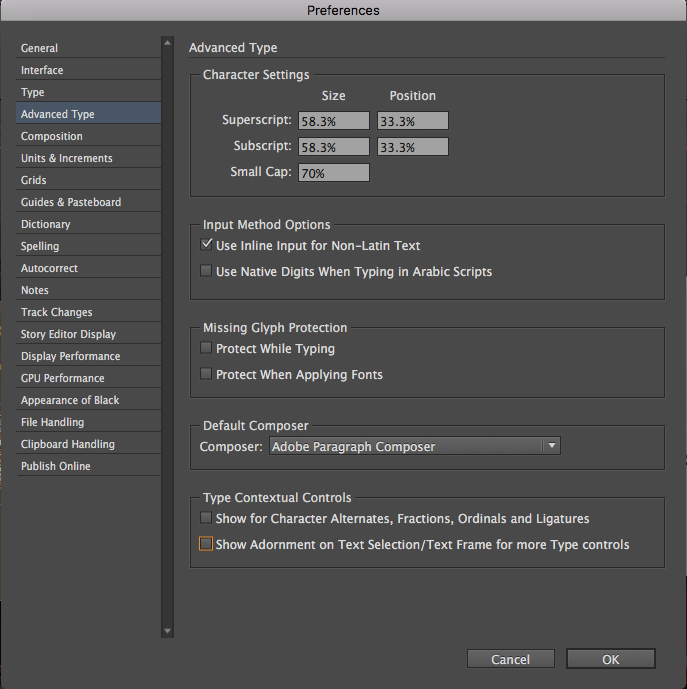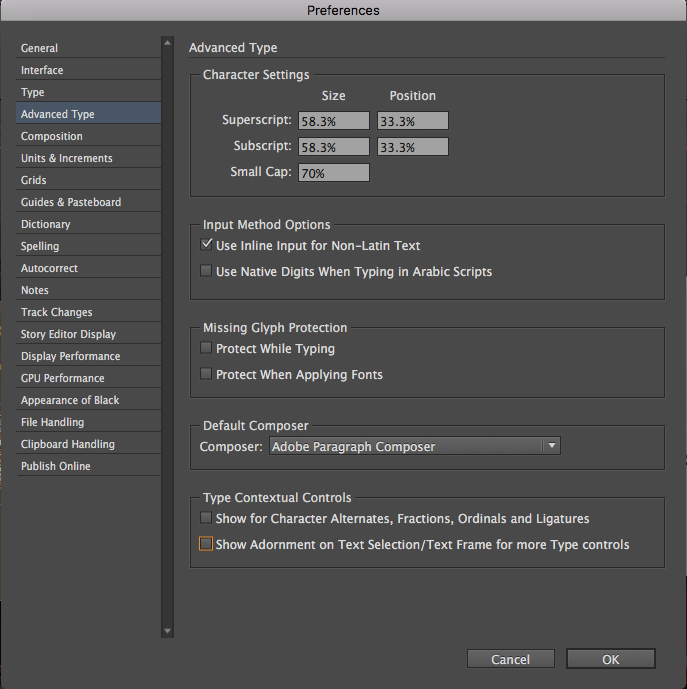- Home
- InDesign
- Discussions
- Re: Freezes when adding leader in tabs window
- Re: Freezes when adding leader in tabs window
Copy link to clipboard
Copied
I'm using InDesign CC 2017, on Mac - El Capitan 10.11.6. Every time I try to add a leader in the tabs window, InDeisgn stops responding. I have closed and reopened the file and the program, and I've restarted my computer. Still, when I open the tabs window, highlight the leader area, and place a period in the leader box, I get a frozen InDesign. I would be happy to answer any questions, or try things a different way, if anyone has a suggestion. Thank you.
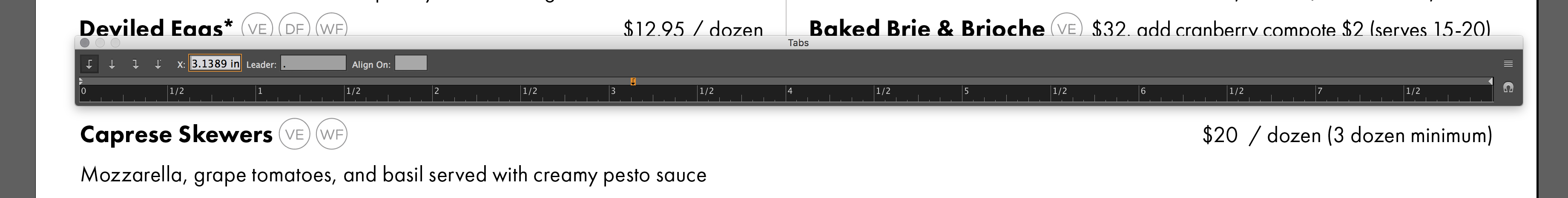
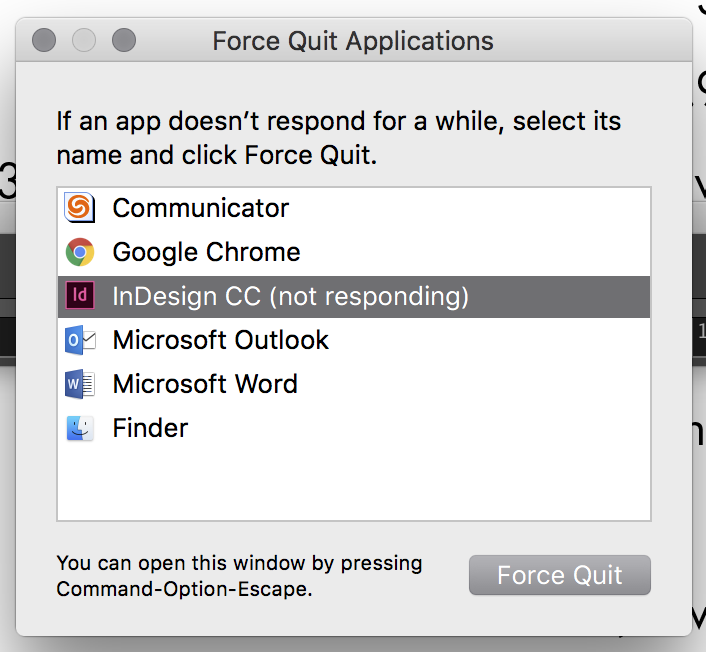
 1 Correct answer
1 Correct answer
Hi Marc,
Could you please try the workflow again after unchecked the 'Type Contextual Controls' at the bottom of the Advanced Type preference.
Navigate to Preference->Advance Type -> Type Contextual Controls and disable the preference “show for Character Alternates, Fractions, Ordinals and Ligatures”
Let us know if this makes any difference.
Regards,
Vineet
Copy link to clipboard
Copied
I would also like to note that I've attempted to add a tab leader in several documents now, all with the same result.
Copy link to clipboard
Copied
Have you tried this: Troubleshooting 101: Replace, or "trash" your InDesign preferences
Copy link to clipboard
Copied
Yes. Same result.
Copy link to clipboard
Copied
I have tried restarting the app and my computer, deleting the app preferences, uninstalling and reinstalling InDesign, and creating the tab leader as a paragraph style rather than using the tab window. No matter what I do, as soon as I type something in the leader box InDesign freezes. I am thinking this is a genuine bug.
Copy link to clipboard
Copied
Hi Marc,
Could you please try the workflow again after unchecked the 'Type Contextual Controls' at the bottom of the Advanced Type preference.
Navigate to Preference->Advance Type -> Type Contextual Controls and disable the preference “show for Character Alternates, Fractions, Ordinals and Ligatures”
Let us know if this makes any difference.
Regards,
Vineet
Copy link to clipboard
Copied
It seems this problem affects (some?) Mac system(s) only? Couldn't recreate it on Win10, ID CC 2017 (both 64-bit). Tab leaders work as expected here, even with 'Type Contextual Controls' On.
To tell the truth, I still can't recreate other 'confirmed bugs', too. Like this one in the neighboring thread.
Damn thing just doesn't agree to crash or do something kinky...
However, still testing, all serious jobs - on tried and true Win7, CS6.
Copy link to clipboard
Copied
This fixed the problem. Thank you!
Copy link to clipboard
Copied
This worked for me on Windows 7. Thanks!
Copy link to clipboard
Copied
Indesign crashed every time i tried to work in a text box with tabulated text.
It helped to unmark the "type contextual controls".
Find more inspiration, events, and resources on the new Adobe Community
Explore Now