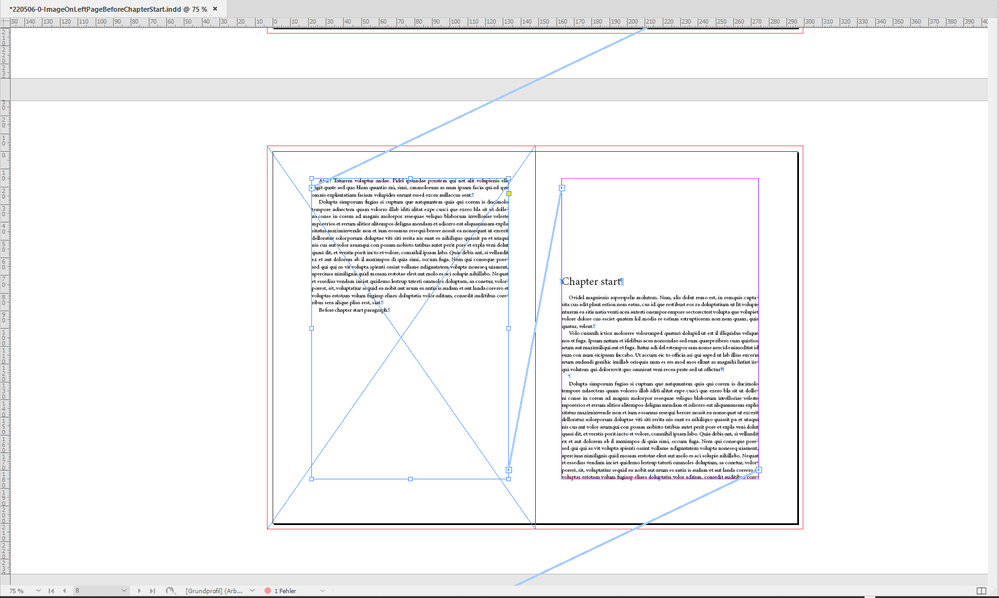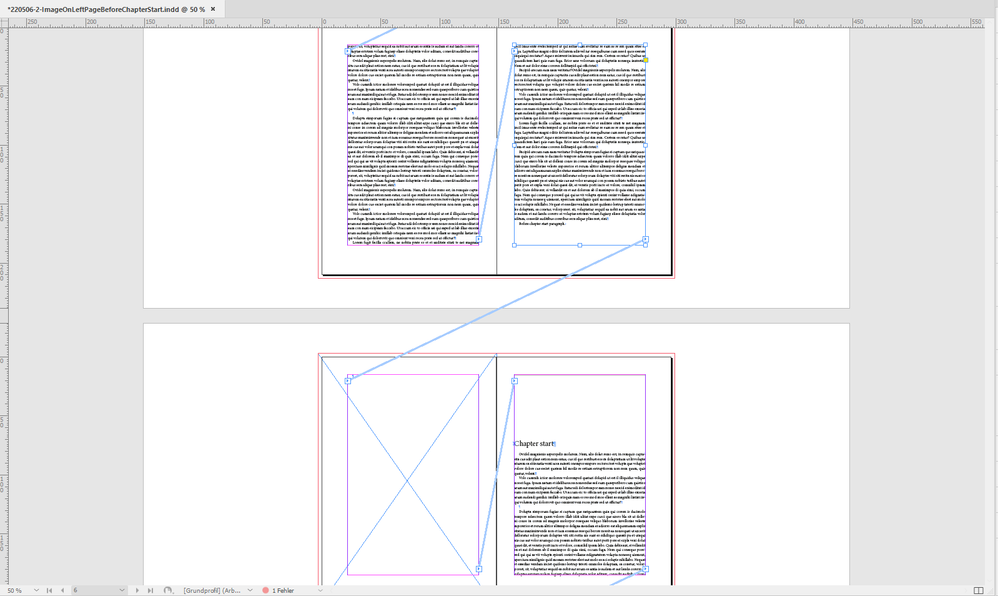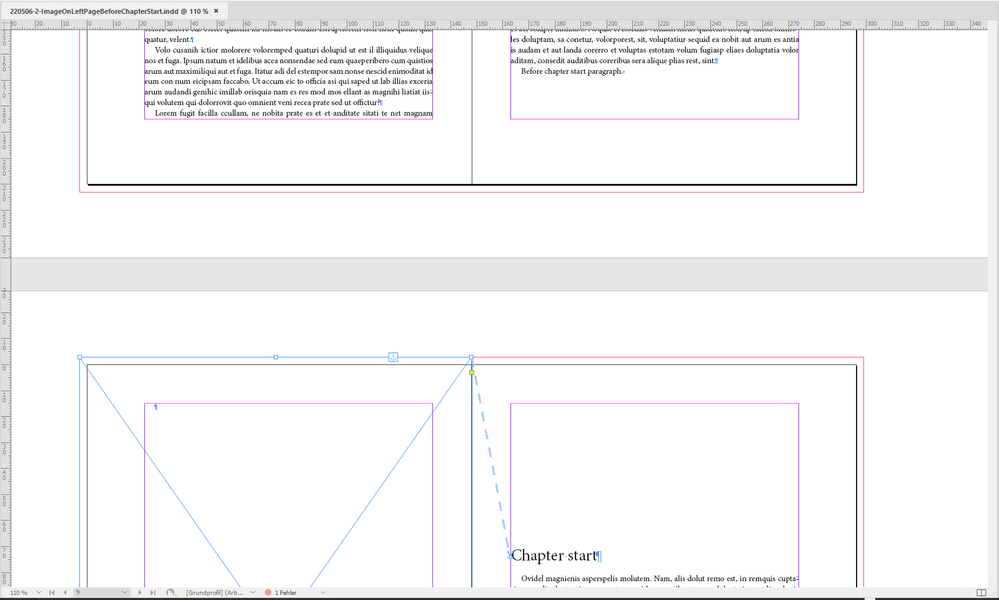Full-page bleed images in text flow?
Copy link to clipboard
Copied
I'm designing a 150-page book for print. I have 19 chapters and each begins on a right-hand page with a full-bleed photo opposite on the left-hand page. Each initial chapter page uses paragraph styles to have it start on the next odd-numbered page. Can I have the full-page bleed photos set up in text-flow to land on the opposite page? I've tried anchoring them and inline but not getting them to work. Thanks!
Copy link to clipboard
Copied
Getting images to move with text flow is a bit of a PITA. Yes, they will stay anchored, but their movement from page to page is not always predictable. I've never done a project that did not require a final pass to position anchored elements once text editing was complete.
But, try this: create a paragraph style that breaks to next EVEN page, put one in front of each chapter heading (which will break to the facing page), and anchor the page image to that verso style. It should stay in place and positioned even if the image/chapter head pages are moved forward and back in the flow.
And do use a defined object style for these page images. You may need to adjust their parameters in several ways to get the consistent result you want.
—
Copy link to clipboard
Copied
Great idea, that almost worked for me. I got the image to the next even page, but the paragraph symbol (hidden hard return) I anchored it to has to stay in place before "Chapter" which is styled to begin on next odd page, so it jumps to the next page away from image because it is reading that styled para marker. (See screenshot; I'm using a nonbleed image just to try to get this to work.) If I delete that styled paragraph symbol, the new chapter actually jumps up before the image.
Copy link to clipboard
Copied
A preceding paragraph shouldn't affect a break-next-page setting; you should be able to have anything on that verso page and have the chapter heading still stay in place.
Just to be clear, it should be
- last content on recto page
Picture Anchor set to break to first verso pageanchor page image to that
- Chapter Head set to break to next recto page
- Anchor image to Chapter Head
- Position image on verso page
- blah blah blah chapter text
I'd have to tinker but this should work.
ETA: I just placed a full-page image on the recto page, anchored to the chapter head, and had it work. Both the image and the chapter head move from page pair to page pair together. No separate anchor paragraph needed.
—
Copy link to clipboard
Copied
With books with several chapters I work always with one document per chapter and bundle them in one indb book file. I let start each chapter with a left image page (in a single spread) and the begin of any chapter is at the right side, forced with the keep options.
I helps to work faster as I can work on oe chapter alone and do not care what could happen if text increases or is reduced as it can cause damage to the other chapters. InDesign becomes also faster.
With such a method, no anchoring is needed, but possible, if you need anchored images for a epub publication. If the image should be anchored, anchor it in a paragraph style, keep options to new left page, auto leading.
Copy link to clipboard
Copied
Hi NitroPress,
but how would you prevent that text of the main text flow is running under the frame that is anchored to the title paragraph? You need to add a break special character at the end of the last paragraph before the new chapter starts.
Without the page break special character added text could still flow on the left page like that:
Page break character added as last character of the last paragraph of the text before the new chapter starts:
Zoomed out:
After removing some text before the chapter start:
Anchored frame selected:
All my test documents available from my Dropbox account:
Regards,
Uwe Laubender
( ACP )
Copy link to clipboard
Copied
but how would you prevent that text of the main text flow is running under the frame that is anchored to the title paragraph? You need to add a break special character at the end of the last paragraph before the new chapter starts.
You're right, of course. I was overlooking that anchored images won't displace text unless they are positioned after the anchor, a truly annoying behavior in the way image placement works.
So add back in that a break paragraph is needed:
- [last chapter text]
- page break to even page paragraph
- Chapter Head
- anchor image to Chapter Head
Not extremely elegant, but not hard to keep that extra paragraph in the flow, either.
Keeping chapters in INDD files and combining with INDB is a very clean approach, but what with one thing and another, I only find it optimal about half the time for longer/chapter works. It also doesn't solve the problem for EPUB, since you can't leave the lead image unanchored as you can in a print layout. (Actually, it would need to be anchored to that verso-break paragraph to properly lead the chapter head, if you wanted to preserve that in EPUB/Kindle, so maybe it's better to anchor images there no matter what.)
—
Copy link to clipboard
Copied
I would make the page break as part of the paragraph style.
Copy link to clipboard
Copied
Both styles ('VersoBreak' and Chapter Head) should have appropriate page breaks, the first to an even page and CH to an odd page. Maybe my list could have been clearer.
—