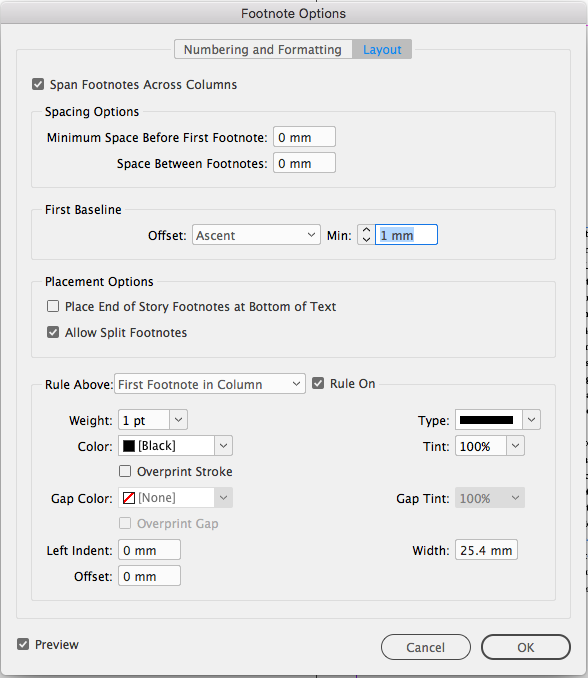Copiar vínculo al Portapapeles
Copiado
Hi,
I need to reduce space between footnotes.
Please see image below:
"Space Between Footnotes" in "Document Footnotes Option" is already set to 0.
Footnotes paragraph style has no spacing before or after, I tried changing it's leading.
No joy.
I tried changing footnotes charactert style leading.
No joy.
I use nested character style for drop caps in footnotes.
I tried changing its leading.
No joy.
I searched forums and tryed all kind of possible solutions.
Nothing worked for me.
Any help?
Thankyou
 1 respuesta correcta
1 respuesta correcta
hey there, try the above option
Copiar vínculo al Portapapeles
Copiado
Hey there, Change the First Baseline offset to "Ascent or anyother" rather than "leading" and adjust the minimum space.
Copiar vínculo al Portapapeles
Copiado
Hi,
I applyed "do not align to baseline grid" option to footnotes paragraph style.
Copiar vínculo al Portapapeles
Copiado
hey there, try the above option
Copiar vínculo al Portapapeles
Copiado
Hi,
this is what I was looking for.
It worked like a charm!
Thanks a lot folk!!!
Copiar vínculo al Portapapeles
Copiado
Hi, Can you mark this as correct answer, if it works fine.
Copiar vínculo al Portapapeles
Copiado
Don't use character styles for paragraphs. Changing the size of that 'gap' – it actually is just a regular paragraph leading – works for me if I change Leading in my paragraph style for footnotes.
Of course it cannot should not be made smaller than the leading between two regular footnote lines, as when a much longer footnote text occurs than you have here. But somehow I get the impression that you are seeing a "gap" where there is none, as the space you indicate is largely part of the font design.
Just look what happens when you make the leading too small: descending characters are going to clash with ascending ones on the line below:

Copiar vínculo al Portapapeles
Copiado
Hi,
I think that paragraph leading is not the issue here.
Footnotes leading is smaller than space between footnotes.
Any further idea on how to reduce it?
Copiar vínculo al Portapapeles
Copiado
Hi, have you tried my updated option.