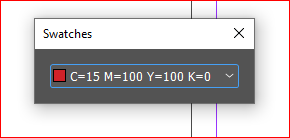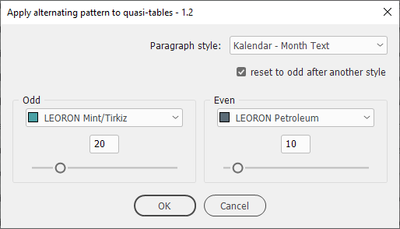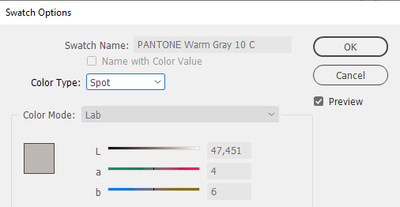- Home
- InDesign
- Discussions
- Re: get swatches in dropdown list with color previ...
- Re: get swatches in dropdown list with color previ...
Copy link to clipboard
Copied
Hi experts,
I am creating one gui for swatches related automation task in CS4 using javascript. Is it possible to get swatches in dropdown list with its color preview? Same like colors in Swatches palette.
Your help will be much appreciated. Thanks in advance.
Thiyagu
 2 Correct answers
2 Correct answers
[Jongware] wrote:
You can create custom images to be shown in a drop-down list, but they have to exist in advance.
Actually they don't have to. I found that ScriptUI supports string-encoded image files. So you can inject PNG or JPEG images in you widgets w/o having to create real underlying files. Of course, this implies that we generate data on the fly with respect to the image format specification.
In the script below, I will use the PNG approach — http://www.w3.org/TR/PNG/
So, here is my first at
...Hi Mathias,
see Marc's original code at his own website:
InDesign Scripting Forum: 25 ‘sticky’ posts [roundup]
Marc Autret, March 07, 2011
Get Swatches in DropDownList with Color Preview
https://www.indiscripts.com/post/2011/03/indesign-scripting-forum-25-sticky-posts#hd4sb1
Regards,
Uwe Laubender
( ACP )
Copy link to clipboard
Copied
Copy link to clipboard
Copied
Sumit, code was broken when forums were transferred. Look through the code for missing iterators in for loops. For instance I saw that colors.name should be colors[n].name
Copy link to clipboard
Copied
Hi @brian_p_dts,
Thank you for your response.
Yes code are broken and I have fixed at 4 places.
Regards,
Copy link to clipboard
Copied
Could you please share the fixed solution? I would be very interested, too 🙂
Copy link to clipboard
Copied
Hi Mathias,
see Marc's original code at his own website:
InDesign Scripting Forum: 25 ‘sticky’ posts [roundup]
Marc Autret, March 07, 2011
Get Swatches in DropDownList with Color Preview
https://www.indiscripts.com/post/2011/03/indesign-scripting-forum-25-sticky-posts#hd4sb1
Regards,
Uwe Laubender
( ACP )
Copy link to clipboard
Copied
Amazing, thank you!
Copy link to clipboard
Copied
This does not work for me. I tried several times. But couldn't work on CC 2019 windows.
Copy link to clipboard
Copied
Here is an improved version of my original draft.
This one should support most of the Swatch types including Spot colors (Mixed Inks and Gradients remain in the todo list).
Also, it offers a localisation feature for special color names (None, Paper, Black, Registration).
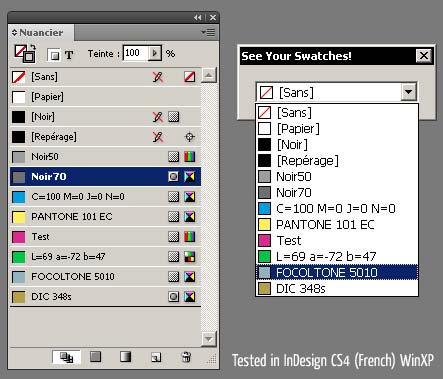
/**********************************************************/
/* */
/* See Your Swatches in ScriptUI | v.1.1 (beta) */
/* */
/**********************************************************/
// PNG-String Generator (=> 13X13 pixels)
//----------------------------------------------------------
var pngSwatch = (function()
{
// Table of CRCs of 8-bit messages
var CRC_256 = [0, 0x77073096, 0xee0e612c, 0x990951ba, 0x76dc419, 0x706af48f, 0xe963a535, 0x9e6495a3, 0xedb8832, 0x79dcb8a4, 0xe0d5e91e, 0x97d2d988, 0x9b64c2b, 0x7eb17cbd, 0xe7b82d07, 0x90bf1d91, 0x1db71064, 0x6ab020f2, 0xf3b97148, 0x84be41de, 0x1adad47d, 0x6ddde4eb, 0xf4d4b551, 0x83d385c7, 0x136c9856, 0x646ba8c0, 0xfd62f97a, 0x8a65c9ec, 0x14015c4f, 0x63066cd9, 0xfa0f3d63, 0x8d080df5, 0x3b6e20c8, 0x4c69105e, 0xd56041e4, 0xa2677172, 0x3c03e4d1, 0x4b04d447, 0xd20d85fd, 0xa50ab56b, 0x35b5a8fa, 0x42b2986c, 0xdbbbc9d6, 0xacbcf940, 0x32d86ce3, 0x45df5c75, 0xdcd60dcf, 0xabd13d59, 0x26d930ac, 0x51de003a, 0xc8d75180, 0xbfd06116, 0x21b4f4b5, 0x56b3c423, 0xcfba9599, 0xb8bda50f, 0x2802b89e, 0x5f058808, 0xc60cd9b2, 0xb10be924, 0x2f6f7c87, 0x58684c11, 0xc1611dab, 0xb6662d3d, 0x76dc4190, 0x1db7106, 0x98d220bc, 0xefd5102a, 0x71b18589, 0x6b6b51f, 0x9fbfe4a5, 0xe8b8d433, 0x7807c9a2, 0xf00f934, 0x9609a88e, 0xe10e9818, 0x7f6a0dbb, 0x86d3d2d, 0x91646c97, 0xe6635c01, 0x6b6b51f4, 0x1c6c6162, 0x856530d8, 0xf262004e, 0x6c0695ed, 0x1b01a57b, 0x8208f4c1, 0xf50fc457, 0x65b0d9c6, 0x12b7e950, 0x8bbeb8ea, 0xfcb9887c, 0x62dd1ddf, 0x15da2d49, 0x8cd37cf3, 0xfbd44c65, 0x4db26158, 0x3ab551ce, 0xa3bc0074, 0xd4bb30e2, 0x4adfa541, 0x3dd895d7, 0xa4d1c46d, 0xd3d6f4fb, 0x4369e96a, 0x346ed9fc, 0xad678846, 0xda60b8d0, 0x44042d73, 0x33031de5, 0xaa0a4c5f, 0xdd0d7cc9, 0x5005713c, 0x270241aa, 0xbe0b1010, 0xc90c2086, 0x5768b525, 0x206f85b3, 0xb966d409, 0xce61e49f, 0x5edef90e, 0x29d9c998, 0xb0d09822, 0xc7d7a8b4, 0x59b33d17, 0x2eb40d81, 0xb7bd5c3b, 0xc0ba6cad, 0xedb88320, 0x9abfb3b6, 0x3b6e20c, 0x74b1d29a, 0xead54739, 0x9dd277af, 0x4db2615, 0x73dc1683, 0xe3630b12, 0x94643b84, 0xd6d6a3e, 0x7a6a5aa8, 0xe40ecf0b, 0x9309ff9d, 0xa00ae27, 0x7d079eb1, 0xf00f9344, 0x8708a3d2, 0x1e01f268, 0x6906c2fe, 0xf762575d, 0x806567cb, 0x196c3671, 0x6e6b06e7, 0xfed41b76, 0x89d32be0, 0x10da7a5a, 0x67dd4acc, 0xf9b9df6f, 0x8ebeeff9, 0x17b7be43, 0x60b08ed5, 0xd6d6a3e8, 0xa1d1937e, 0x38d8c2c4, 0x4fdff252, 0xd1bb67f1, 0xa6bc5767, 0x3fb506dd, 0x48b2364b, 0xd80d2bda, 0xaf0a1b4c, 0x36034af6, 0x41047a60, 0xdf60efc3, 0xa867df55, 0x316e8eef, 0x4669be79, 0xcb61b38c, 0xbc66831a, 0x256fd2a0, 0x5268e236, 0xcc0c7795, 0xbb0b4703, 0x220216b9, 0x5505262f, 0xc5ba3bbe, 0xb2bd0b28, 0x2bb45a92, 0x5cb36a04, 0xc2d7ffa7, 0xb5d0cf31, 0x2cd99e8b, 0x5bdeae1d, 0x9b64c2b0, 0xec63f226, 0x756aa39c, 0x26d930a, 0x9c0906a9, 0xeb0e363f, 0x72076785, 0x5005713, 0x95bf4a82, 0xe2b87a14, 0x7bb12bae, 0xcb61b38, 0x92d28e9b, 0xe5d5be0d, 0x7cdcefb7, 0xbdbdf21, 0x86d3d2d4, 0xf1d4e242, 0x68ddb3f8, 0x1fda836e, 0x81be16cd, 0xf6b9265b, 0x6fb077e1, 0x18b74777, 0x88085ae6, 0xff0f6a70, 0x66063bca, 0x11010b5c, 0x8f659eff, 0xf862ae69, 0x616bffd3, 0x166ccf45, 0xa00ae278, 0xd70dd2ee, 0x4e048354, 0x3903b3c2, 0xa7672661, 0xd06016f7, 0x4969474d, 0x3e6e77db, 0xaed16a4a, 0xd9d65adc, 0x40df0b66, 0x37d83bf0, 0xa9bcae53, 0xdebb9ec5, 0x47b2cf7f, 0x30b5ffe9, 0xbdbdf21c, 0xcabac28a, 0x53b39330, 0x24b4a3a6, 0xbad03605, 0xcdd70693, 0x54de5729, 0x23d967bf, 0xb3667a2e, 0xc4614ab8, 0x5d681b02, 0x2a6f2b94, 0xb40bbe37, 0xc30c8ea1, 0x5a05df1b, 0x2d02ef8d];
// PNG Cyclic Redundancy Code algorithm -- http://www.w3.org/TR/PNG/#D-CRCAppendix
var crc32 = function(/*uint[]*/buf)
{
var c = 0xffffffff >>> 0,
n = buf.length >>> 0,
i;
for( i=0 ; i < n ; ++i )
c = CRC_256[( ( c>>>0 ) ^ buf) & 0xff] ^ (c >>> 8);
return (c ^ 0xffffffff)>>>0;
};
var PNG_PROLOG = "\x89PNG\r\n\x1A\n\x00\x00\x00\rIHDR\x00\x00\x00\r\x00\x00\x00\r\b\x03\x00\x00\x00E5\x14N\x00\x00\x00\x06",
PNG_EPILOG = "\x00\x00\x00\x16IDATx\xDAb`D\x06\f\x8C\f\b0\xC8x\xC8\x00 \xC0\x00\x11\xC6\x001{U\x93\xB6\x00\x00\x00\x00IEND\xAEB`\x82";
return function(/*uint[3]*/rgb)
{
var buf = [0x50,0x4C,0x54,0x45, rgb[0], rgb[1], rgb[2], 0, 0, 0],
crc = crc32(buf),
i, r;
buf = buf.concat([ (crc>>>24)&0xFF, (crc>>>16)&0xFF, (crc>>>8)&0xFF, (crc>>>0)&0xFF ]);
i = buf.length;
while( i-- )
buf = String.fromCharCode(buf);
r = PNG_PROLOG + buf.join('') + PNG_EPILOG;
buf.length = 0;
buf = null;
return r;
};
})();
var PNG_NONE = "\x89PNG\r\n\x1A\n\x00\x00\x00\rIHDR\x00\x00\x00\r\x00\x00\x00\r\b\x03\x00\x00\x00E5\x14N\x00\x00\x00\fPLTE\xFF\xFF\xFF\x00\x00\x00\xFF\xBC\xBC\xFF\x00\x00 C\x89[\x00\x00\x002IDATx\xDAL\xC7\xC9\x01\x000\b\x020\xD4\xFDwn\xF1\xC2\xFC\x02\xBB`\x18\x1Eg\x1E\xAE\xFD`\xC7\xEC2\xB3J\xAFS\x9B\xE46\x9C\xC2)\xDC\xF5\x04\x18\x00+\xB9\x00z\xA7\xBDj\x1B\x00\x00\x00\x00IEND\xAEB`\x82";
var localeColor = function(/*str*/name)
{
return '['+app.translateKeyString('$ID/'+name)+']';
};
// Parse the app|doc Swatches
//----------------------------------------------------------
var RGB = ColorSpace.RGB,
SPOT = ColorModel.SPOT,
REGISTRATION = ColorModel.REGISTRATION,
MIXEDINK = ColorModel.MIXEDINKMODEL;
var target = (app.documents.length&&app.activeDocument)||app,
swatches = target.swatches.everyItem().getElements(),
n = swatches.length,
color, rgbValues,
colors = [],
sp, md, nm,
i, t;
for( i=n-1 ; i>=0 ; i-- )
{
color = swatches;
if( !(color instanceof Color) ) continue;
color = color.getElements()[0];
sp = color.space;
md = color.model;
nm = color.name;
if( MIXEDINK==md ) continue; // TODO
switch( -(REGISTRATION==md||"Black" == nm) || +(RGB==sp) )
{
case -1:
rgbValues = [0,0,0];
nm = localeColor(nm);
break;
case 1:
rgbValues = color.colorValue;
break;
default:
// backup the color value
t = color.colorValue;
// convert to rgb
color.space = RGB;
rgbValues = color.colorValue;
// revert to the color space
color.space = sp;
color.colorValue = t;
}
if( nm=="Paper" ) nm = localeColor(nm);
colors.unshift({
name:nm,
png: pngSwatch(rgbValues),
id:color.id
});
}
colors.unshift({
name:localeColor("None"),
png: PNG_NONE,
id:target.swatches.itemByName('None').id
});
// UI
//----------------------------------------------------------
var w = new Window("dialog", "See Your Swatches!"),
ddl = w.add("dropdownlist");
n = colors.length;
for( i=0 ; i < n ; ++i )
(ddl.add('item', "\xa0"+colors.name)).image = colors.png;
ddl.selection = 0;
w.show();
Hope this works in other platforms/contexts...
@+
Marc
Copy link to clipboard
Copied
Marc, this is an awesome find. If you can find Javascript implementations of Freetype and zlib, you can even add font previews to dialogs! ![]()
Some more fun, using 3 different images -- for CMYK, RGB, and "other":
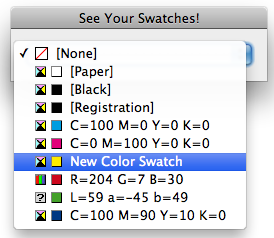
Now I think I could make that Space Invaders script I was dreamin' about ...
Copy link to clipboard
Copied
.. Here is a slightly easier to change PNG class. It adds one parameter to pngSwatch: the size of the new image.
var pngSwatch = (function()
{
// Table of CRCs of 8-bit messages
var CRC_256 = [0, 0x77073096, 0xee0e612c, 0x990951ba, 0x76dc419, 0x706af48f, 0xe963a535, 0x9e6495a3, 0xedb8832, 0x79dcb8a4, 0xe0d5e91e, 0x97d2d988, 0x9b64c2b, 0x7eb17cbd, 0xe7b82d07, 0x90bf1d91, 0x1db71064, 0x6ab020f2, 0xf3b97148, 0x84be41de, 0x1adad47d, 0x6ddde4eb, 0xf4d4b551, 0x83d385c7, 0x136c9856, 0x646ba8c0, 0xfd62f97a, 0x8a65c9ec, 0x14015c4f, 0x63066cd9, 0xfa0f3d63, 0x8d080df5, 0x3b6e20c8, 0x4c69105e, 0xd56041e4, 0xa2677172, 0x3c03e4d1, 0x4b04d447, 0xd20d85fd, 0xa50ab56b, 0x35b5a8fa, 0x42b2986c, 0xdbbbc9d6, 0xacbcf940, 0x32d86ce3, 0x45df5c75, 0xdcd60dcf, 0xabd13d59, 0x26d930ac, 0x51de003a, 0xc8d75180, 0xbfd06116, 0x21b4f4b5, 0x56b3c423, 0xcfba9599, 0xb8bda50f, 0x2802b89e, 0x5f058808, 0xc60cd9b2, 0xb10be924, 0x2f6f7c87, 0x58684c11, 0xc1611dab, 0xb6662d3d, 0x76dc4190, 0x1db7106, 0x98d220bc, 0xefd5102a, 0x71b18589, 0x6b6b51f, 0x9fbfe4a5, 0xe8b8d433, 0x7807c9a2, 0xf00f934, 0x9609a88e, 0xe10e9818, 0x7f6a0dbb, 0x86d3d2d, 0x91646c97, 0xe6635c01, 0x6b6b51f4, 0x1c6c6162, 0x856530d8, 0xf262004e, 0x6c0695ed, 0x1b01a57b, 0x8208f4c1, 0xf50fc457, 0x65b0d9c6, 0x12b7e950, 0x8bbeb8ea, 0xfcb9887c, 0x62dd1ddf, 0x15da2d49, 0x8cd37cf3, 0xfbd44c65, 0x4db26158, 0x3ab551ce, 0xa3bc0074, 0xd4bb30e2, 0x4adfa541, 0x3dd895d7, 0xa4d1c46d, 0xd3d6f4fb, 0x4369e96a, 0x346ed9fc, 0xad678846, 0xda60b8d0, 0x44042d73, 0x33031de5, 0xaa0a4c5f, 0xdd0d7cc9, 0x5005713c, 0x270241aa, 0xbe0b1010, 0xc90c2086, 0x5768b525, 0x206f85b3, 0xb966d409, 0xce61e49f, 0x5edef90e, 0x29d9c998, 0xb0d09822, 0xc7d7a8b4, 0x59b33d17, 0x2eb40d81, 0xb7bd5c3b, 0xc0ba6cad, 0xedb88320, 0x9abfb3b6, 0x3b6e20c, 0x74b1d29a, 0xead54739, 0x9dd277af, 0x4db2615, 0x73dc1683, 0xe3630b12, 0x94643b84, 0xd6d6a3e, 0x7a6a5aa8, 0xe40ecf0b, 0x9309ff9d, 0xa00ae27, 0x7d079eb1, 0xf00f9344, 0x8708a3d2, 0x1e01f268, 0x6906c2fe, 0xf762575d, 0x806567cb, 0x196c3671, 0x6e6b06e7, 0xfed41b76, 0x89d32be0, 0x10da7a5a, 0x67dd4acc, 0xf9b9df6f, 0x8ebeeff9, 0x17b7be43, 0x60b08ed5, 0xd6d6a3e8, 0xa1d1937e, 0x38d8c2c4, 0x4fdff252, 0xd1bb67f1, 0xa6bc5767, 0x3fb506dd, 0x48b2364b, 0xd80d2bda, 0xaf0a1b4c, 0x36034af6, 0x41047a60, 0xdf60efc3, 0xa867df55, 0x316e8eef, 0x4669be79, 0xcb61b38c, 0xbc66831a, 0x256fd2a0, 0x5268e236, 0xcc0c7795, 0xbb0b4703, 0x220216b9, 0x5505262f, 0xc5ba3bbe, 0xb2bd0b28, 0x2bb45a92, 0x5cb36a04, 0xc2d7ffa7, 0xb5d0cf31, 0x2cd99e8b, 0x5bdeae1d, 0x9b64c2b0, 0xec63f226, 0x756aa39c, 0x26d930a, 0x9c0906a9, 0xeb0e363f, 0x72076785, 0x5005713, 0x95bf4a82, 0xe2b87a14, 0x7bb12bae, 0xcb61b38, 0x92d28e9b, 0xe5d5be0d, 0x7cdcefb7, 0xbdbdf21, 0x86d3d2d4, 0xf1d4e242, 0x68ddb3f8, 0x1fda836e, 0x81be16cd, 0xf6b9265b, 0x6fb077e1, 0x18b74777, 0x88085ae6, 0xff0f6a70, 0x66063bca, 0x11010b5c, 0x8f659eff, 0xf862ae69, 0x616bffd3, 0x166ccf45, 0xa00ae278, 0xd70dd2ee, 0x4e048354, 0x3903b3c2, 0xa7672661, 0xd06016f7, 0x4969474d, 0x3e6e77db, 0xaed16a4a, 0xd9d65adc, 0x40df0b66, 0x37d83bf0, 0xa9bcae53, 0xdebb9ec5, 0x47b2cf7f, 0x30b5ffe9, 0xbdbdf21c, 0xcabac28a, 0x53b39330, 0x24b4a3a6, 0xbad03605, 0xcdd70693, 0x54de5729, 0x23d967bf, 0xb3667a2e, 0xc4614ab8, 0x5d681b02, 0x2a6f2b94, 0xb40bbe37, 0xc30c8ea1, 0x5a05df1b, 0x2d02ef8d];
// PNG Cyclic Redundancy Code algorithm -- http://www.w3.org/TR/PNG/#D-CRCAppendix
var crc32s = function(/*uint[]*/buf)
{
var c = 0xffffffff >>> 0,
n = buf.length >>> 0,
i;
for( i=0 ; i < n ; ++i )
c = CRC_256[( ( c>>>0 ) ^ buf.charCodeAt(i)) & 0xff] ^ (c >>> 8);
return (c ^ 0xffffffff)>>>0;
};
var header = function ()
{
return "\x89PNG\x0D\x0A\x1A\x0A";
};
var i2s = function (/*int32*/i)
{
return String.fromCharCode(i>>>24) + String.fromCharCode(i>>>16) + String.fromCharCode(i>>>8) + String.fromCharCode(i);
}
var chunk = function (/*4 Char PNG code*/chunkType, /*data*/data)
{
var buf = String.fromCharCode((data.length >>> 24) & 0xff) + String.fromCharCode((data.length >>> 16) & 0xff) + String.fromCharCode((data.length >>> 8) & 0xff) + String.fromCharCode(data.length & 0xff)
+ chunkType + data;
var crc = crc32s(buf);
buf += i2s (crc);
return buf;
};
var adler32 = function (/*string*/buf)
{
var i,a = 0, b = buf.length, c = b;
for (i=0; i<c; i++)
{
a += buf.charCodeAt(i);
b += (c-i)*buf.charCodeAt(i);
}
return ((b % 65521)<<16)+(a % 65521);
}
return function(/*uint[3]*/rgb, /*int*/ size)
{
var t, u,v, bits = '';
for (u=0; u<size; u++)
{
bits += "\x00\x00";
for (v=2; v<size; v++)
bits += (u==0 || u==size-1) ? "\x00" : "\x01";
bits += "\x00";
}
t = bits.length;
bits += i2s (adler32(bits));
var r = header() + chunk ('IHDR', i2s (size)+i2s(size)+"\x08\x03\x00\x00\x00");
r += chunk ('PLTE', '\x00\x00\x00'+String.fromCharCode(rgb[0])+String.fromCharCode(rgb[1])+String.fromCharCode(rgb[2]));
r += chunk ('IDAT', "\x78\x9c\x01"+ String.fromCharCode (t & 0xff)+String.fromCharCode(t>>>8)+String.fromCharCode ((~t) & 0xff)+String.fromCharCode((~(t>>>8)) & 0xff)+bits) + 'IEND';
return r;
};
})();
Copy link to clipboard
Copied
Hi Jongware, Harbs & Tomaxii
Thanks to everyone who are all supported for this task.
Great support.
Copy link to clipboard
Copied
Hi Jongware,
How is it possible? two icons in DropDownList?
Did you join two png strings?
best
Pawel
Copy link to clipboard
Copied
This code is not working on Windows CC 2019.
Copy link to clipboard
Copied
Hi Sunil,
I have updated few lines and here is the code.
function getColors() {
// PNG-String Generator (=> 13X13 pixels)
//----------------------------------------------------------
var pngSwatch = (function () {
// Table of CRCs of 8-bit messages
var CRC_256 = [0, 0x77073096, 0xee0e612c, 0x990951ba, 0x76dc419, 0x706af48f, 0xe963a535, 0x9e6495a3, 0xedb8832, 0x79dcb8a4, 0xe0d5e91e, 0x97d2d988, 0x9b64c2b, 0x7eb17cbd, 0xe7b82d07, 0x90bf1d91, 0x1db71064, 0x6ab020f2, 0xf3b97148, 0x84be41de, 0x1adad47d, 0x6ddde4eb, 0xf4d4b551, 0x83d385c7, 0x136c9856, 0x646ba8c0, 0xfd62f97a, 0x8a65c9ec, 0x14015c4f, 0x63066cd9, 0xfa0f3d63, 0x8d080df5, 0x3b6e20c8, 0x4c69105e, 0xd56041e4, 0xa2677172, 0x3c03e4d1, 0x4b04d447, 0xd20d85fd, 0xa50ab56b, 0x35b5a8fa, 0x42b2986c, 0xdbbbc9d6, 0xacbcf940, 0x32d86ce3, 0x45df5c75, 0xdcd60dcf, 0xabd13d59, 0x26d930ac, 0x51de003a, 0xc8d75180, 0xbfd06116, 0x21b4f4b5, 0x56b3c423, 0xcfba9599, 0xb8bda50f, 0x2802b89e, 0x5f058808, 0xc60cd9b2, 0xb10be924, 0x2f6f7c87, 0x58684c11, 0xc1611dab, 0xb6662d3d, 0x76dc4190, 0x1db7106, 0x98d220bc, 0xefd5102a, 0x71b18589, 0x6b6b51f, 0x9fbfe4a5, 0xe8b8d433, 0x7807c9a2, 0xf00f934, 0x9609a88e, 0xe10e9818, 0x7f6a0dbb, 0x86d3d2d, 0x91646c97, 0xe6635c01, 0x6b6b51f4, 0x1c6c6162, 0x856530d8, 0xf262004e, 0x6c0695ed, 0x1b01a57b, 0x8208f4c1, 0xf50fc457, 0x65b0d9c6, 0x12b7e950, 0x8bbeb8ea, 0xfcb9887c, 0x62dd1ddf, 0x15da2d49, 0x8cd37cf3, 0xfbd44c65, 0x4db26158, 0x3ab551ce, 0xa3bc0074, 0xd4bb30e2, 0x4adfa541, 0x3dd895d7, 0xa4d1c46d, 0xd3d6f4fb, 0x4369e96a, 0x346ed9fc, 0xad678846, 0xda60b8d0, 0x44042d73, 0x33031de5, 0xaa0a4c5f, 0xdd0d7cc9, 0x5005713c, 0x270241aa, 0xbe0b1010, 0xc90c2086, 0x5768b525, 0x206f85b3, 0xb966d409, 0xce61e49f, 0x5edef90e, 0x29d9c998, 0xb0d09822, 0xc7d7a8b4, 0x59b33d17, 0x2eb40d81, 0xb7bd5c3b, 0xc0ba6cad, 0xedb88320, 0x9abfb3b6, 0x3b6e20c, 0x74b1d29a, 0xead54739, 0x9dd277af, 0x4db2615, 0x73dc1683, 0xe3630b12, 0x94643b84, 0xd6d6a3e, 0x7a6a5aa8, 0xe40ecf0b, 0x9309ff9d, 0xa00ae27, 0x7d079eb1, 0xf00f9344, 0x8708a3d2, 0x1e01f268, 0x6906c2fe, 0xf762575d, 0x806567cb, 0x196c3671, 0x6e6b06e7, 0xfed41b76, 0x89d32be0, 0x10da7a5a, 0x67dd4acc, 0xf9b9df6f, 0x8ebeeff9, 0x17b7be43, 0x60b08ed5, 0xd6d6a3e8, 0xa1d1937e, 0x38d8c2c4, 0x4fdff252, 0xd1bb67f1, 0xa6bc5767, 0x3fb506dd, 0x48b2364b, 0xd80d2bda, 0xaf0a1b4c, 0x36034af6, 0x41047a60, 0xdf60efc3, 0xa867df55, 0x316e8eef, 0x4669be79, 0xcb61b38c, 0xbc66831a, 0x256fd2a0, 0x5268e236, 0xcc0c7795, 0xbb0b4703, 0x220216b9, 0x5505262f, 0xc5ba3bbe, 0xb2bd0b28, 0x2bb45a92, 0x5cb36a04, 0xc2d7ffa7, 0xb5d0cf31, 0x2cd99e8b, 0x5bdeae1d, 0x9b64c2b0, 0xec63f226, 0x756aa39c, 0x26d930a, 0x9c0906a9, 0xeb0e363f, 0x72076785, 0x5005713, 0x95bf4a82, 0xe2b87a14, 0x7bb12bae, 0xcb61b38, 0x92d28e9b, 0xe5d5be0d, 0x7cdcefb7, 0xbdbdf21, 0x86d3d2d4, 0xf1d4e242, 0x68ddb3f8, 0x1fda836e, 0x81be16cd, 0xf6b9265b, 0x6fb077e1, 0x18b74777, 0x88085ae6, 0xff0f6a70, 0x66063bca, 0x11010b5c, 0x8f659eff, 0xf862ae69, 0x616bffd3, 0x166ccf45, 0xa00ae278, 0xd70dd2ee, 0x4e048354, 0x3903b3c2, 0xa7672661, 0xd06016f7, 0x4969474d, 0x3e6e77db, 0xaed16a4a, 0xd9d65adc, 0x40df0b66, 0x37d83bf0, 0xa9bcae53, 0xdebb9ec5, 0x47b2cf7f, 0x30b5ffe9, 0xbdbdf21c, 0xcabac28a, 0x53b39330, 0x24b4a3a6, 0xbad03605, 0xcdd70693, 0x54de5729, 0x23d967bf, 0xb3667a2e, 0xc4614ab8, 0x5d681b02, 0x2a6f2b94, 0xb40bbe37, 0xc30c8ea1, 0x5a05df1b, 0x2d02ef8d];
// PNG Cyclic Redundancy Code algorithm -- http://www.w3.org/TR/PNG/#D-CRCAppendix
var crc32 = function (/*uint[]*/buf) {
var c = 0xffffffff >>> 0,
n = buf.length >>> 0,
i;
for (i = 0; i < n; ++i)
c = CRC_256[((c >>> 0) ^ buf[i]) & 0xff] ^ (c >>> 8);
return (c ^ 0xffffffff) >>> 0;
};
var PNG_PROLOG = "\x89PNG\r\n\x1A\n\x00\x00\x00\rIHDR\x00\x00\x00\r\x00\x00\x00\r\b\x03\x00\x00\x00E5\x14N\x00\x00\x00\x06",
PNG_EPILOG = "\x00\x00\x00\x16IDATx\xDAb`D\x06\f\x8C\f\b0\xC8x\xC8\x00 \xC0\x00\x11\xC6\x001{U\x93\xB6\x00\x00\x00\x00IEND\xAEB`\x82";
return function (/*uint[3]*/rgb) {
var buf = [0x50, 0x4C, 0x54, 0x45, rgb[0], rgb[1], rgb[2], 0, 0, 0],
crc = crc32(buf),
i, r;
buf = buf.concat([(crc >>> 24) & 0xFF, (crc >>> 16) & 0xFF, (crc >>> 8) & 0xFF, (crc >>> 0) & 0xFF]);
i = buf.length;
while (i--)
buf[i] = String.fromCharCode(buf[i]);
r = PNG_PROLOG + buf.join('') + PNG_EPILOG;
buf.length = 0;
buf = null;
return r;
};
})();
// Parse the app|doc Swatches (supports CMYK and RGB)
//----------------------------------------------------------
var CMYK = ColorSpace.CMYK,
RGB = ColorSpace.RGB,
LAB = ColorSpace.LAB;
var PROCESS = ColorModel.PROCESS;
var target = (app.documents.length && app.activeDocument) || app,
swatches = target.swatches.everyItem().getElements(),
n = swatches.length,
color, rgbValues,
colors = [],
i, t;
for (i = n - 1; i >= 0; i--) {
color = swatches[i];
rgbValues = false;
if (!(color instanceof Color)) continue;
color = color.getElements()[0];
switch (color.space) {
case CMYK:
if (color.model != PROCESS) break;
if ('Black' == color.name) {
rgbValues = [0, 0, 0];
break;
}
// backup cmyk
t = color.colorValue;
// convert cmyk to rvb
color.space = RGB;
rgbValues = color.colorValue;
// revert to cmyk
color.space = CMYK;
color.colorValue = t;
break;
case RGB:
rgbValues = color.colorValue;
break;
case LAB:
// todo!
break;
default:
;
}
if (false !== rgbValues)
colors.unshift({ name: color.name, png: pngSwatch(rgbValues) });
}
return colors;
}
var w = new Window("dialog", "Swatches");
var dd = w.add("dropdownlist");
var colors = getColors();
var n = colors.length;
for (i = 0; i < n; ++i)
(dd.add('item', colors[i].name)).image = colors[i].png;
dd.selection = 1;
w.show();
Copy link to clipboard
Copied
Hi @SumitKumar
in CC 2022 and CC2023 does not work
Mistake -
ColorSpace is not defined.
n = swatches.length,
Well dry element
Copy link to clipboard
Copied
Hi @SumitKumar
Do you know how I can change the size, that is, instead of 13 x 13 it should be 50 x 50 px, thanks
Copy link to clipboard
Copied
Love the way this works. Please excuse my ignorance, but if I want to apply the value selected from the dropdown field to a task at hand (e.g. changing the color of a QR code), how do I call this value in?
A typical QR code line looks like this:
myPageItem.createHyperlinkQRCode("http://www.adobe.com", "Magenta");
I've swapped out the web address for a variable I'm calling in, but I can't seem to get the syntax right to replace the color:
myPageItem.createHyperlinkQRCode(myURL, ddl.selection);
Can anyone please let me know where my syntax is going wrong? Thank you.
Copy link to clipboard
Copied
Hi Colin,
Recently I wrote a script using this feature.
It’s not as simple as it seems at the start: some swatches may produce an error. For example, this one:
On this line
color.space = RGB;
it produces an error: Cannot edit this color property.
To work around this issue, I enclosed Marc’s function into a try-catch block and my function which returns either the colors array if everything is ok, or null.
function GetColors() {
try {
// Marc's code here
}
catch(err) {
$.writeln(err.message + ", line: " + err.line);
colors = null;
}
return colors;
}
Then in the dialog box, in an error occurred (colors == null), the swatches are not displayed: only their names instead. Otherwise, they are processed like so:
w.g1.pl.ddl = w.g1.pl.add("dropdownlist", undefined, ((colors == null) ? allSwatchNames : undefined));
if (colors != null) {
var n = colors.length;
for (i = 0 ; i < n ; ++i) {
(w.g1.pl.ddl.add("item", "\xa0"+colors[i].name)).image = colors[i].png;
}
}
w.g1.pl.ddl.selection = set.oddSwatchColor[0];
In the beginning, I get the array of swatches like this:
for (var s = 0; s < doc.swatches.length; s++) {
allSwatches.push(doc.swatches[s]);
allSwatchNames.push(doc.swatches[s].name);
}
And apply the selected swatch to a paragraph like so:
par.paragraphShadingColor = allSwatches[set.oddSwatchColor[0]];
where set.oddSwatchColor[0] is drop down list's selection.index.
Hope it helps!
If it's not clear, let me know and I'll share the whole script.
— Kas
-
- 1
- 2
Find more inspiration, events, and resources on the new Adobe Community
Explore Now