- Home
- InDesign
- Discussions
- Getting a line of text to appear in multiple place...
- Getting a line of text to appear in multiple place...
Getting a line of text to appear in multiple places in a document
Copy link to clipboard
Copied
I have an InDesign document with four master pages in it that have different page sizes. The document will be used as a blank template for presentations.
I want to be able to include the name of the presentation in a footer at the bottom of every page in the document. I can place a text box in the bottom corner of the four master pages, and these can be updated with the presentation name every time there is a new presentation. But I'd like to be able to just type the presentation name in once (rather than four times), and this updates every footer in the document. The trouble is that because my master pages are four different sizes, I can't just apply the first master page to the other three, because the footer ends up in an odd place on those pages.
I guess what I'm asking is, is there a way I can type something in a text box once and have it appear on every page in a document, but in different positions on the page?
Copy link to clipboard
Copied
Hi,
Try place and link. (Edit-> Place and Link). Also check the Link options that controls what all parts of the text are linked.
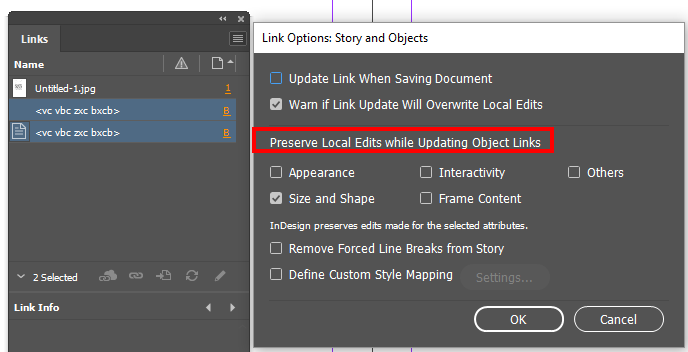
-Aman
Copy link to clipboard
Copied
I just use text variables in this situation:
- Type > Text Variables > Define > New
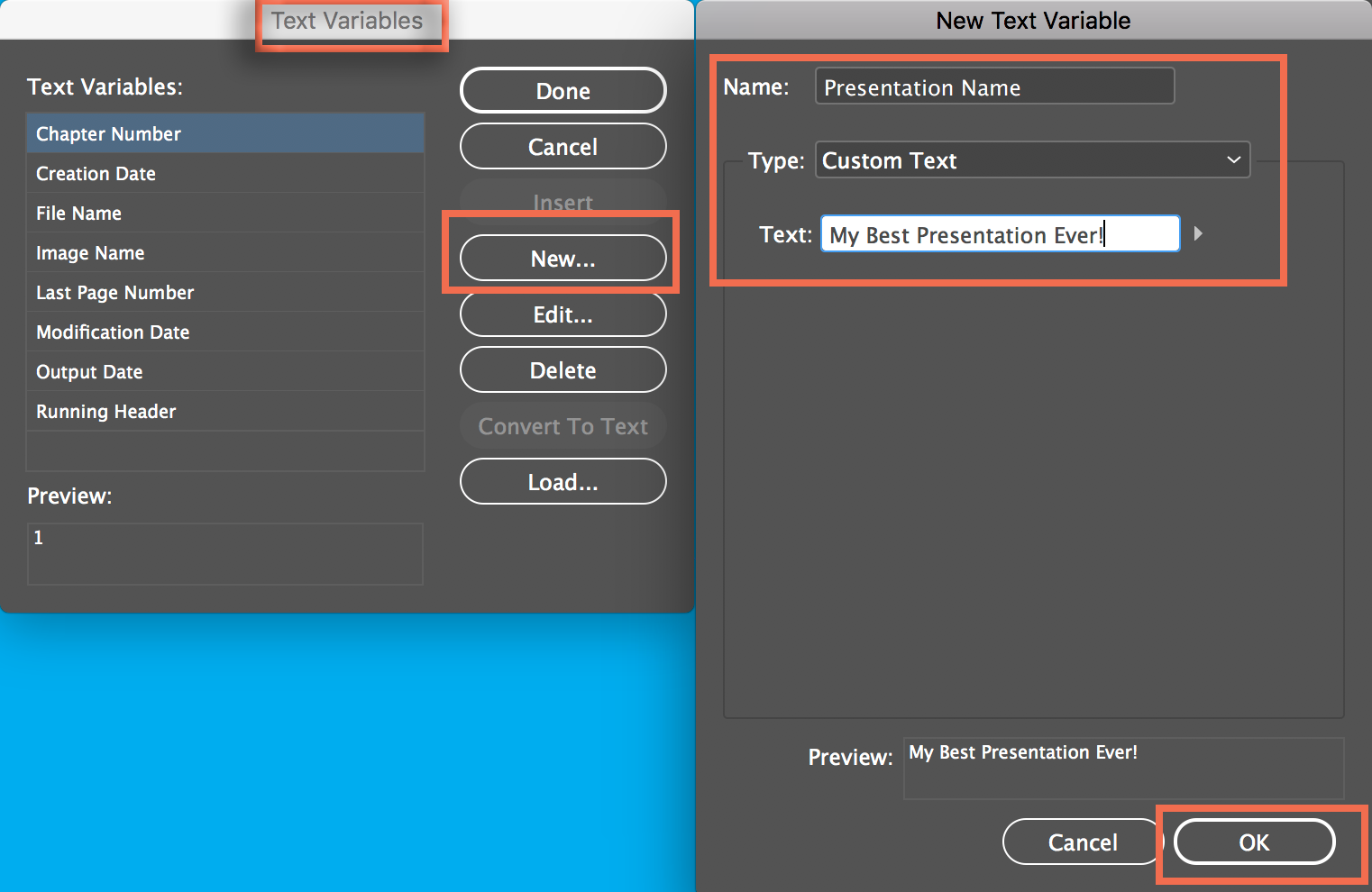
- Click Done
- Click your mouse in each master page frame
- Type > Text Variables > Insert > Presentation Name
Now you can return to Text Variables and update the definition at any time, and InDesign will update all occurrences.
~Barb
Copy link to clipboard
Copied
Barb's suggestion is good. Just be aware that text variables act like a single object and can not break in the middle onto a new line!
Copy link to clipboard
Copied
Thanks for both of these suggestions guys.
Although they're both good ideas I was hoping for a solution that would work well for dummies given this is a template I will need to pass on to other people. Is there no way I can type text once within the document and have it appear on another page in another position automatically? The place and link option is good but I don't like that you can edit the placed text box, and I was also hoping for something where it would just automatically update the text in that box, rather than give you a yellow warning icon that the original text has changed. I'm really after the effect you get when you base one master page on another.
I appreciate what I'm asking for might be impossible but just throwing this out there again in case someone has another idea.
Copy link to clipboard
Copied
I think you're trying to use the wrong tool. InDesign just isn't designed for dummies. You can create templates with InDesign, but it would require some instruction to use them.
Copy link to clipboard
Copied
I am a big fan of Text variables and that would be my suggestion too... Why not even create a variable based on a paragraph style that could be the title of the document? That would definitely be my call.
However, like Steve pointed it out, variables act like single characters and this could causes trouble (no breaking!)
So, here's an alternative solution:
You can create your 3 masters based on A-Master and use the Page tool in order to change the size while keeping the correct position of the footer.
See below a simple example, but depending on your document layout, it may not be as simple. Alternate layouts tool is quite picky and I personally don't like it, but the tool exists and you might find it useful.
See Liquid and alternate layouts in InDesign

Copy link to clipboard
Copied
floaton3 wrote
… Is there no way I can type text once within the document and have it appear on another page in another position automatically? …
I appreciate what I'm asking for might be impossible but just throwing this out there again in case someone has another idea.
Here another idea, just to complement the ideas of Aman, Barb and Vinny.
It's rather experimental 🙂
Do a table with 1 header row and 4 body rows on A-Master. The header row contains the text you want to see on the three other masters. The body rows will contain no text at all. All cells, but perhaps the header row, contain no strokes or fills. Let the table break to a new frame with every row.
Create one text frame each on B-Master, C-Master and D-Master.
The next step would be to thread all 4 frames to one story so that the header of the table would be visible in every of the 4 frames. Don't hold your breath: Unfortunately that cannot be done in InDesign's UI. But by scripting it can be done.
Supposed the 4 frames could now be threaded to one single story, you could scale the 4 frames individually and the header text will be rendered in 4 different sizes if you like.
One could change the text in the header on A-Master and the text of the reflected header will automatically follow on B-Master, C-Master and D-Master.
Here a link to a document (IDML) where I scripted the story that flows through different sized masters with different sized text frames:
Dropbox - OneTableThreadedThroughSeveralMasters.idml
And here one screenshot of the situation where you can see the header of a table starting on a frame with A-Master. The text frame is threaded to a text frame on B-Master.

Just to show, that in it's core InDesign can do something like you want. Just not in the UI…
Maybe that would be a good feature request? : Make it possible to thread a story through several masters.
Regards,
Uwe
Copy link to clipboard
Copied
And the instruction would be:
How to update the presentation title
- Type > Text Variables > Define
- Click on Presentation Name, and click on Edit
- Replace the current definition in the Text field with the new presentation title
- Ok, Done
You could include it in an email, or put it on the pasteboard, outside of the printable area.
Copy link to clipboard
Copied
Lots of great ideas here. I do want to point out that variables not breaking across lines is a limitation of variables in InDesign, but most footers don't break across lines. ![]()
That said, Aman, variables that can break across lines (live captions too) would be an handy addition to a future version of InDesign.
Copy link to clipboard
Copied
Hi,
Yes agreed. Did you vote for this highly requested idea here?Make text variables/live captions breakable like normal text – Adobe InDesign Feedback
-Aman
Copy link to clipboard
Copied
Yes!
(ok, I just did. ![]() )
)
Find more inspiration, events, and resources on the new Adobe Community
Explore Now
