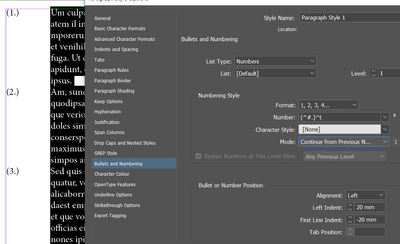Adobe Community
Adobe Community
Copy link to clipboard
Copied
Hi
I have a numbered list and I would like to give a tab char before the number. Something like this:
Existing:
=======
(1) Item 1
(2) Item 2
What I want:
==========
A tab char, then (1) Item 1
A tab char, then (2) Item 2
How would I GREP the before of the number. ^\(\d\) is not working. Its saying "no match found"
Thanks and regards
 1 Correct answer
1 Correct answer
You can or at least should.
If you can't add a Tab then use a Left Indent.
Ha - just tried it and it won't allow it - bit silly
Anyway
Use the left indent in the options -and a negative indent to line up your lines.
Copy link to clipboard
Copied
You have a numbered list as it's done in the paragraph style?
Go to the Paragraph Style and Bullets and Numbering and insert a Tab before the numbering.
Copy link to clipboard
Copied
number. I guess thats the way indesign works. Thats why i need a grep yo do
that.
Thanks
Copy link to clipboard
Copied
You can or at least should.
If you can't add a Tab then use a Left Indent.
Ha - just tried it and it won't allow it - bit silly
Anyway
Use the left indent in the options -and a negative indent to line up your lines.
Copy link to clipboard
Copied
So strange you can't add a tab before.
Copy link to clipboard
Copied
Thanks Eugene.
Copy link to clipboard
Copied
What kind of numbering do you use?
Numbering in paragraph format?
Numbering via the control bar?
Numbering that have been converted to text by menu command?
Copy link to clipboard
Copied
I am using numbering from paragraph style menu.
Copy link to clipboard
Copied
Hi @shahidr100 ,
instead of a tab before the auto number use an indent for the whole paragraph and a different indent for the first line.
Do that in the applied paragraph style.
Regards,
Uwe Laubender
( Adobe Community Expert )