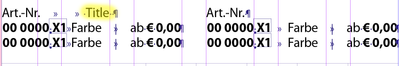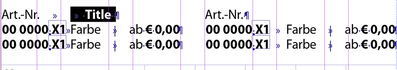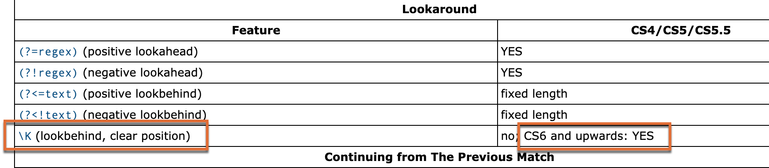- Home
- InDesign
- Discussions
- Re: GREP lookahead/lookbehind repetitions
- Re: GREP lookahead/lookbehind repetitions
Copy link to clipboard
Copied
Hello!
Could it be, that grep (in a paragraph style) doesn't allow repetitions inside lookahead/lookbehind?
My GREP:
(?<=^Art\.-Nr\.\t).+(?=\n|$) What happens:
How can I reach everything after "Art.Nr.", except tabs?? 😞
Regards
 1 Correct answer
1 Correct answer
^Art\.-Nr\.\t+\K.+(?=$|\n)
Copy link to clipboard
Copied
^Art\.-Nr\.\t+\K.+(?=$|\n)
Copy link to clipboard
Copied
Thanks,
Will check this tomorrow.
Update:
It works on my Windows PC (ID CC 2020), but not on my Mac yet. I´ll keep trying... 🙂
Update2:
Now it works on my Mac (ID CC 2019) too, but without ^ at the beginning. Hell knows why...
Copy link to clipboard
Copied
Aha! Personally, I use a Mac and ID CC 2019 (and 2020)! =D
(^/) The Jedi
Copy link to clipboard
Copied
Hi @cmoke73,
wie unser französischer Freund schon absolut richtig geschrieben hat:
Verwende anstatt der alten gebräuchlichen Lookbehind-Notation die neuere – ich glaube mit CS6 zusätzlich eingeführte – Notation \K
Der Hintergrund ist:
Die bis dato gebräuchliche Variante (?<=) konnte/kann NICHT nach Zeichenplatzhaltern und/oder unterschiedlichen Zeichenlängen suchen.
Die neuere zusätzliche Variante \K kann das.
Copy link to clipboard
Copied
Hallo!
Wo gibt es eine Sammlung neuer Notationen? Konnte nichts finden.
Copy link to clipboard
Copied
Ob es eine konkrete Sammlung neuer Notationen gibt - das kann ich nicht sagen.
Es gibt aber gute Auflistungen in Buch- bzw. PDF- Form von z.B. @Peter Kahrel
Such mal nach: www.google.com search filter | peter+kahrel+grep+in+indesign
Copy link to clipboard
Copied
Danke für den Tipp! Werde demnächst reinschauen.
Copy link to clipboard
Copied
This link may also be helpful. Note "CS6 and upwards" in the right column.
http://www.jongware.com/idgrephelp.html
~Barb
Copy link to clipboard
Copied
Hi.
There is no CS6 column. The right one only applies to CS4 / CS5 / CS5.5.
Did I miss something?
Copy link to clipboard
Copied
That is correct—there is no CS6 column, but in the right column, several commands show "CS6 and upwards", including the aforementioned \K.
~Barb
Find more inspiration, events, and resources on the new Adobe Community
Explore Now