Copy link to clipboard
Copied
Hi all,
I’m having an issue that when I place an image into a shape with a stroke, that I’m seeing a hair line of the image on the outside of the shape when I’m exporting to pdf. Anyone else having this problem and does anyone have a solution for this?
I already tried exporting to Acrobat 5 instead of 4.
Thank you in advance!
Marijn
 1 Correct answer
1 Correct answer
Hi marcod10024907 ,
can you show a screenshot of the issue?
What's your version of InDesign?
On what operating system?
What kind of PDF did you write?
Did you downsample image data while exporting the PDF?
Regards,
Uwe
Copy link to clipboard
Copied
added to that: it’s only when I have an inside stroke
Copy link to clipboard
Copied
Try exporting a High Quality PDF/X-4:2010 and see if that improves the quality and removes the hairline.
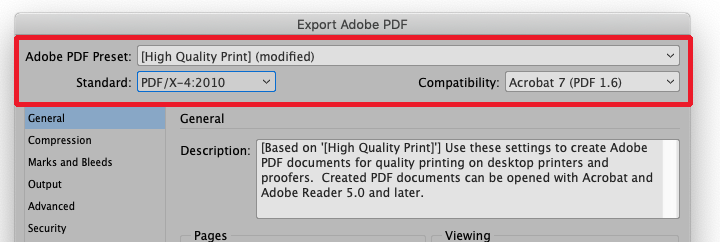
Copy link to clipboard
Copied
marijnt27831752 wrote
added to that: it’s only when I have an inside stroke
Hi Marijn,
I think that's a bug we can already see with InDesign CS5 version 7.
As far as I know, there is no workaround other than not using inside alignment.
What you can try:
Use a different file type for the placed image.
Instead of e.g. JPEG use TIFF or PSD. Hm. Maybe PDF will work best.
What's your version of InDesign?
On what operating system?
Regards,
Uwe
Copy link to clipboard
Copied
Hi, are you exporting a pdfx-1a?
Do you have transparency or sport colors?
Copy link to clipboard
Copied
If you place a PDF in InDesign use only PDF/X-4 for import, regardless what the printer asks for later. PDF/X-1a and X-3 or any other flattened PDF is causing problems on import.
Copy link to clipboard
Copied
I think I have the same problem. In the print preview of InDesign everything looks normal but after exporting it to a PDF it looks like the image is cropped.
Copy link to clipboard
Copied
Hi marcod10024907 ,
can you show a screenshot of the issue?
What's your version of InDesign?
On what operating system?
What kind of PDF did you write?
Did you downsample image data while exporting the PDF?
Regards,
Uwe
Copy link to clipboard
Copied
Hey Uwe,
thank you the picture was downsampled by InDesign now it works ![]()
Copy link to clipboard
Copied
marcod10024907 wrote
Hey Uwe,
thank you the picture was downsampled by InDesign now it works
Hi Marco,
great! But it would be good if you could give more details.
I tried several things with InDesign CC 2019 on Windows, but could not recreate the issue.
So:
1. How how did you provoke the issue.
2. What did you do differently to avoid it.
Perhaps also important:
Did you clip the placed image?
What's the stroke weight value?
What color? Does it overprint?
A lot of questions. So it would be cool to see an example we can download where we can see the issue and one with the same image where the issue is solved. Use Dropbox or a similar service to provide the files and post a link here.
We could test both cases in several versions of InDesign on Mac and PC to see if it makes a difference and if the bug is perhaps fixed in the latest versions of InDesign.
Thanks,
Uwe
Copy link to clipboard
Copied
I had tried to create a hairline, based on all suggestions, that is a compressed or an uncompressed
source image, different export modi for the PDFs and furtheron little or strongly contrasting colors.
No hairline, but a very weak remnant of anti-aliasing at the boundary between the source image
clippíng path and the background, here the upper edge. Attention! the clipping path is the
outer contour of the ellipse and the stroke was applied INSIDE:

The PDF was opened in Illustrator, the image above shows a screenshot after an important test.
I have removed one quarter of the stroke. We can see, that the INSIDE stroke is actually produced
by a offset path with CENTERED stroke. The anti-aliasing between image and background happens
at the outer ellipse as clipping path, with or without stroke. The offset path for the centered stroke
is only an approximation* , therefore the clipping path and the outer stroke contour are not exactly
identical – thus we have weak rests of anti-aliasing.
* Offset paths for Bézier curves cannot be constructed accurately as Bézier curves.
In PostScript thinking the gray stroke isn't overprinting – it is overpainting in the virtual drawing,
removing parts of the image..
If this occasionally visible fringe should be the mentioned hairline, then the explanation may be correct.
If there are really hairlines, then it would be helpful to show an example.
All Tests by CS6.
Best regards --Gernot Hoffmann


