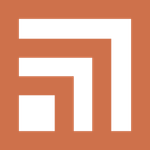- Home
- InDesign
- Discussions
- Have to reload Fonts in InDesign all the time
- Have to reload Fonts in InDesign all the time
Have to reload Fonts in InDesign all the time
Copy link to clipboard
Copied
Why is it that my fonts seem to get 'lost' each time I reopen a file in Indesign? One day, I will open up a file that worked just fine earlier and I will get a notification saying that the following fonts can't be found. It will usually be 3 or 4 fonts. I haven't changed anything about the fonts I've used or even restarted my computer most of the time. I'll go through and find/replace them. Then I save and reopen the file the next day and the fonts are once again missing. Any ideas how to stop this? I've always been totally confused about the best way to organize my fonts...
I'm using a 2017 Macbook Pro running 10.14.5
I've been just using font book for activating fonts, but I used to use RightFont and Suitcase Fusion. I still had these problems when I used those programs as well.
Thanks!
Copy link to clipboard
Copied
When you were using Suitcase Fusion did you have auto-activation set up for InDesign. I've always found using auto-activation with a font utility the best way to avoid this problem. Also, do you have multiple versions of your fonts? If you have the same named font in Open Type, True Type or Postscript type this can sometimes also cause a problem like this.
Copy link to clipboard
Copied
Hmmm, yeah, that might be the issue sometimes. That I'm using a different version of a font.
I did have auto-activation set up for InDesign and that was helpful most of the time...
Copy link to clipboard
Copied
I agree with Bill. Using Font Book will not auto-activate fonts nor will it choose the right font for you if another font with the same name is already active.
Suitcase Fusion uses a patented technology that makes sure the right font is activated 100% of the time.
I would recommend reviewing the other font management applications on the market and selecting one that fits your needs to assist with your activation issues.
I am biased to Suitcase Fusion because I work for Extensis. And, you can try a free trial for 15 days if you don't already have a version of Suitcase Fusion available to you. ![]()
Find more inspiration, events, and resources on the new Adobe Community
Explore Now