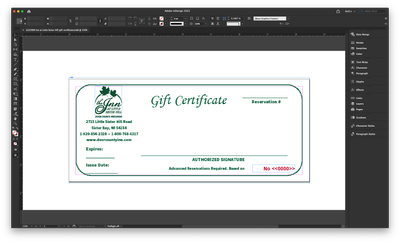Adobe Community
Adobe Community
Copy link to clipboard
Copied
When I try to crop a pdf place in InDesign it won't let me do just the left or right side, it crops left, bottom and top or right, top & bottom. Like it might if I held the shift key, but I'm not.
Also, when grabbing and moving a picture it will move left or right, but not left and down. Won't let me slide it anything but in a straight line, nothing diagonally or just otherwise.
 1 Correct answer
1 Correct answer
Check the frame fitting options...
Copy link to clipboard
Copied
Also having problems with clipping when I export to PDF via the presets that have worked for years.
Copy link to clipboard
Copied
Could you have Auto-Fit selected on the Control panel for the PDF file? That would scale the PDF proportionally (like you were holding down Cmd+Shift or Ctrl+Shift).
Copy link to clipboard
Copied
Check the frame fitting options...
Copy link to clipboard
Copied
Copy link to clipboard
Copied
It's set to none.
Copy link to clipboard
Copied
Let's continue to work on the first question—try rebooting the computer and only launch InDesign. Can you crop normally now?
~Barb
Copy link to clipboard
Copied
I remoted in to work and did that. Seems to work. Will try in the morning when I get in. If it's still a problem then it must be something with my computer, because I already swapped keyboards and it still did it today before I left.
Thanks for your help, hopefully it all works when I'm on site.
Copy link to clipboard
Copied
Yep, it works this morning. Can't beleive I didn't think to reboot the computer. Thanks!!!
Copy link to clipboard
Copied
You are very welcome, @InstituteBob13. It's just a good practice to restart computers on a regular basis.
~Barb