- Home
- InDesign
- Discussions
- Re: help-Automatically resizing my art???
- Re: help-Automatically resizing my art???
help-Automatically resizing my art???
Copy link to clipboard
Copied
All CC 2017 apps- Starting in Illustrator with art layout. Import into inDesign-create template size same as ill file. step and repeat, for film output. For some reason each layout of art is being resized , seems at a diagonal and is smaller so everything has moved up and no longer fits in the cells designed for. BUT when I send the sing art to desktop printer it fits just fine in the cell format designed for.
General Pref. I have >Object handling> When Scaling: Apply to content>both checked there Include stroke and effects. But I'm not scaling its at 100%
Any idea what I'm missing I'm not that experienced with inDesign.
Copy link to clipboard
Copied
When you import the image into InDesign, tick the Show Import Options box after you select the image you want to place, but before you click the Open button. You will get a new screen that offers you several options on how to handle the file after you click it into your page. Experiment with some of the different choices and see if one works better than another.
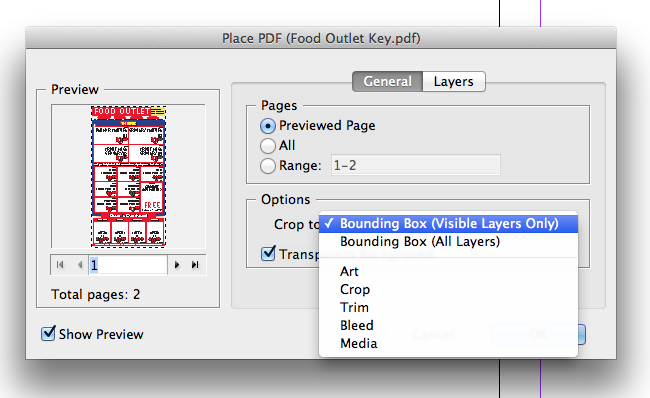
Copy link to clipboard
Copied
thank you for your reply - thank you! I will try this!!!
Copy link to clipboard
Copied
I tried this and a couple variations but it did not help. still the same problem ![]() Anything else anyone can think of?
Anything else anyone can think of?
Copy link to clipboard
Copied
ulikogl wrote:
For some reason each layout of art is being resized…
…But I'm not scaling its at 100%
These two statements don't agree. If the art is resized, it won't be 100%. I suggest you click on one of the images with the Direct Select tool (white arrow) and if either the width or height isn't 100%, change it to 100%. Then go to Object>Fitting>Fit Frame to Content (or use the keyboard shortcut). Usually an image won't be scaled if you click when placing, and it will scale if you click and drag before letting up the mouse button. The only time I've ever seen an image scale from just clicking is if it's too large to fit on the entire pasteboard, but this doesn't sound like what's happening for you.
ulikogl wrote:
…seems at a diagonal and is smaller so everything has moved up and no longer fits in the cells designed for.
Can you take a screen shot and post it to the forum? Just use the Insert Image button and navigate to the file.
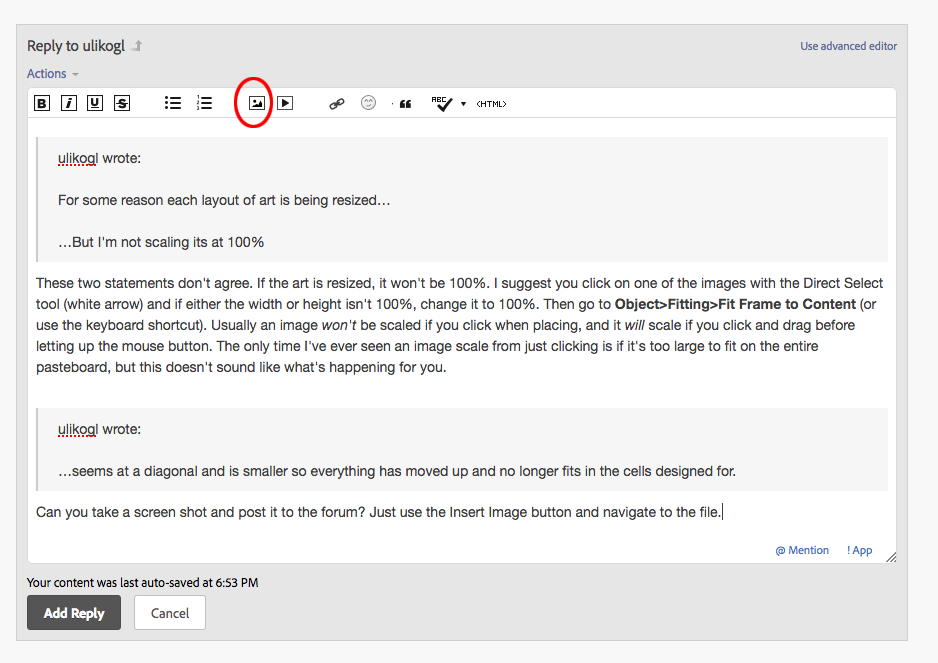
Copy link to clipboard
Copied
What I'm saying is-I place the art at 100% there is no size change in inDesign at that point. Both X and Y are at 100% using the direct selection tool. I print and it is printed out at a different size.
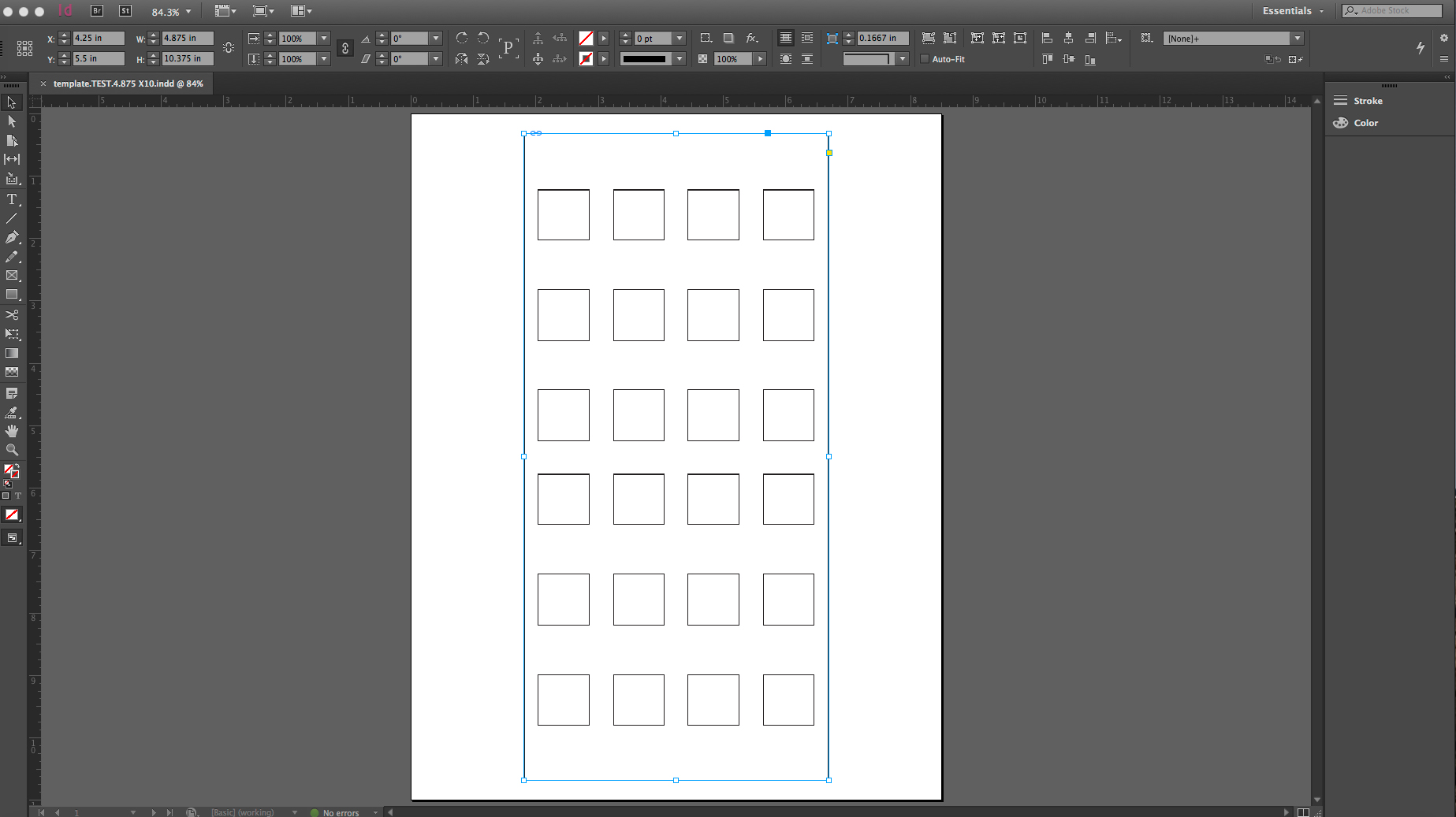
Copy link to clipboard
Copied
I have a printer that doesn't print well from InDesign. I've seen several people on the forum who report the same. My solution is to export to PDF and print the PDF from Acrobat, making sure the scale is set to 100% (many default settings for printing a PDF are set to fit to the page size of the printer, which may be 98% or 94% or something where you can get the whole page to print, but at the cost of printing it a little smaller than it was designed).
Find more inspiration, events, and resources on the new Adobe Community
Explore Now