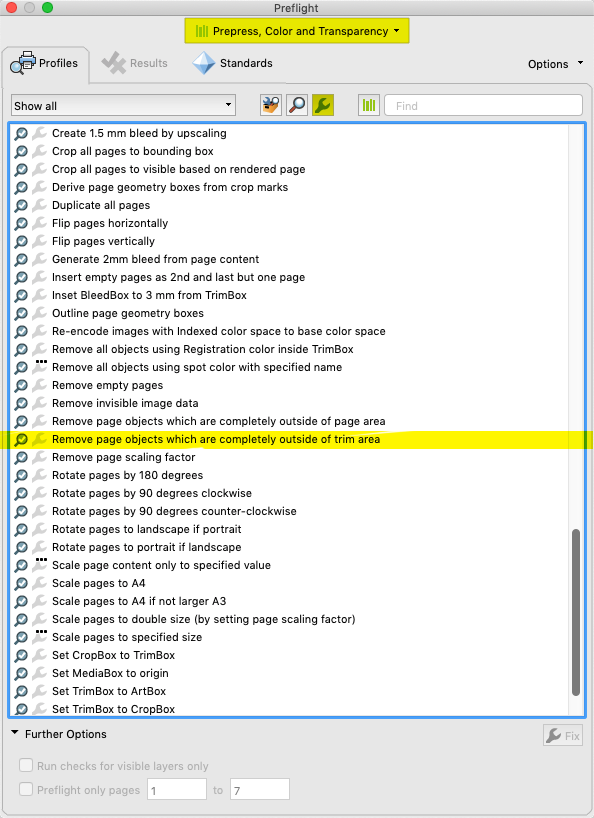Help.... Bleed Problem
Copy link to clipboard
Copied
Here's my sample layout in indesign.
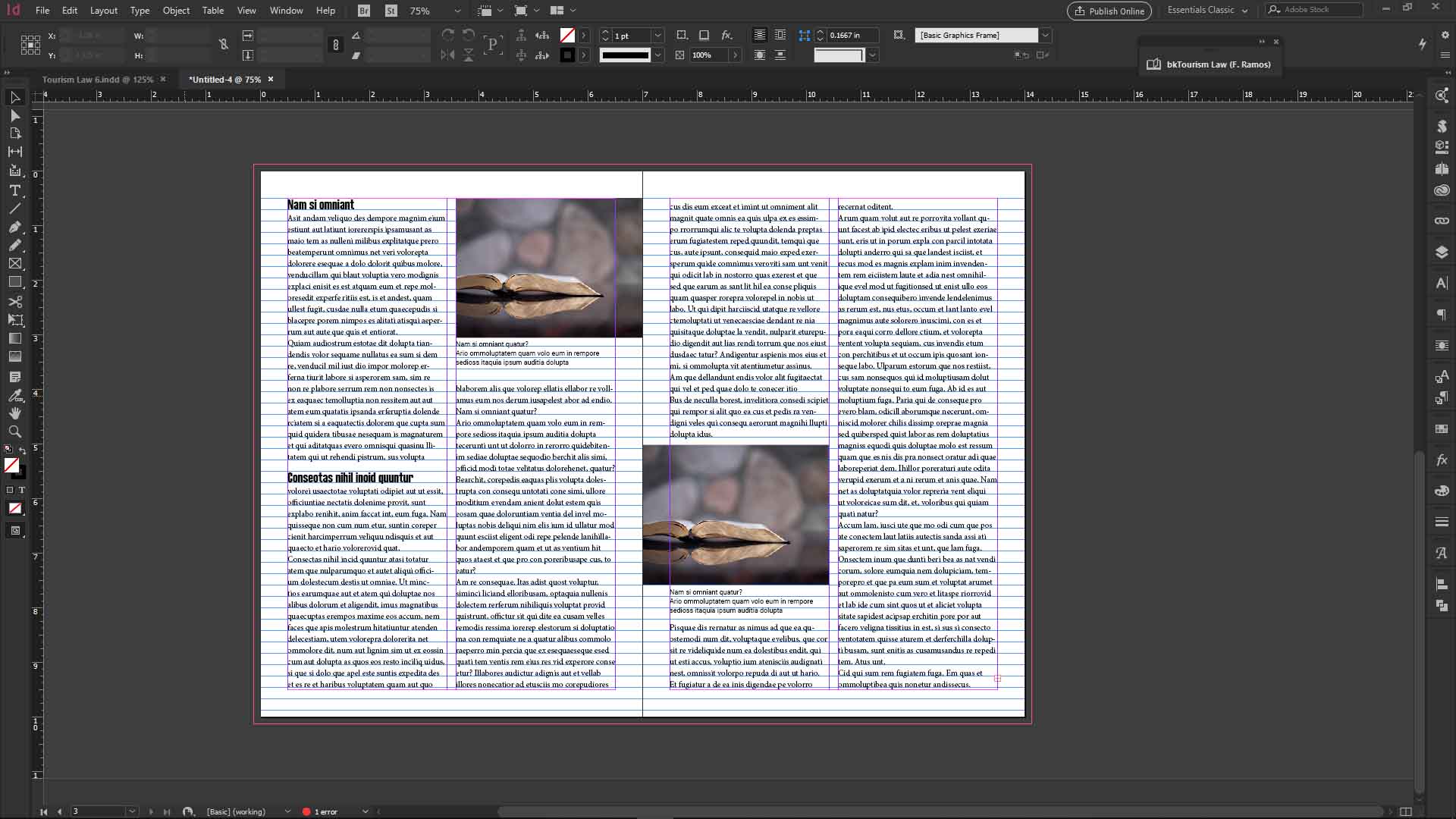
This is what it looks when i exported it to pdf.
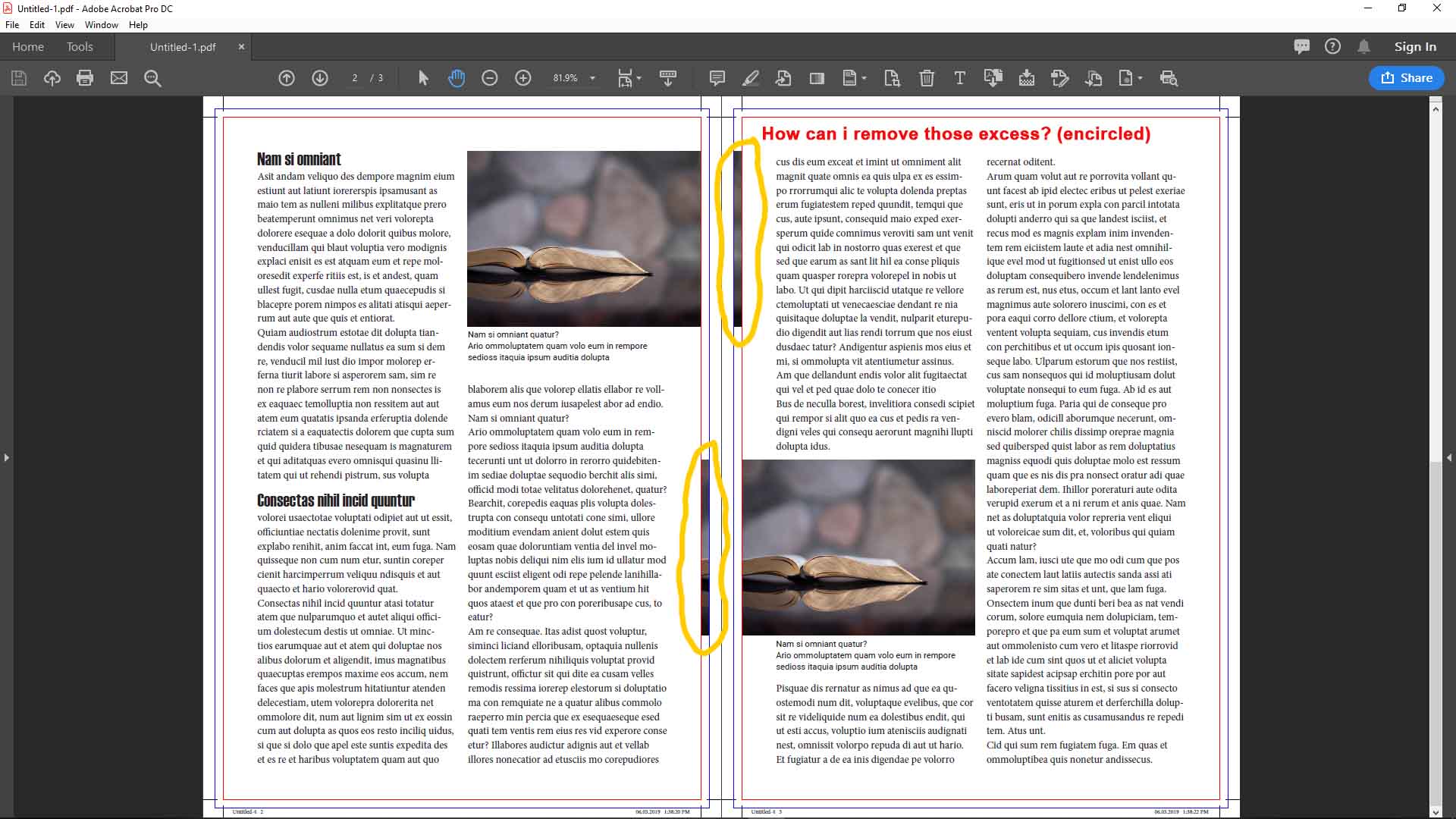
How do i remove those excess images (without using single page, facing pages only).?
TIA
Copy link to clipboard
Copied
That's perfectly normal appearance if you use inner bleed other than zero in pdf export settings. Your pdf looks ready for printer, unless you're going to spiral bind your printed document.
Except single page or spiral bound projects, inner bleed is actually not needed and always cut. However, many printers prefer to do it themselves, and ask designer to leave ALL bleeds, just like you did.
That said, you may check with your printer, but I bet you did everything right.
Copy link to clipboard
Copied
As a prepress operator for a commercial printer, I would have no issue accepting a PDF prepared like that - the images are hidden by the spine of the book so not an issue.
A way to deal with this issue is to set the inside bleed to 0:
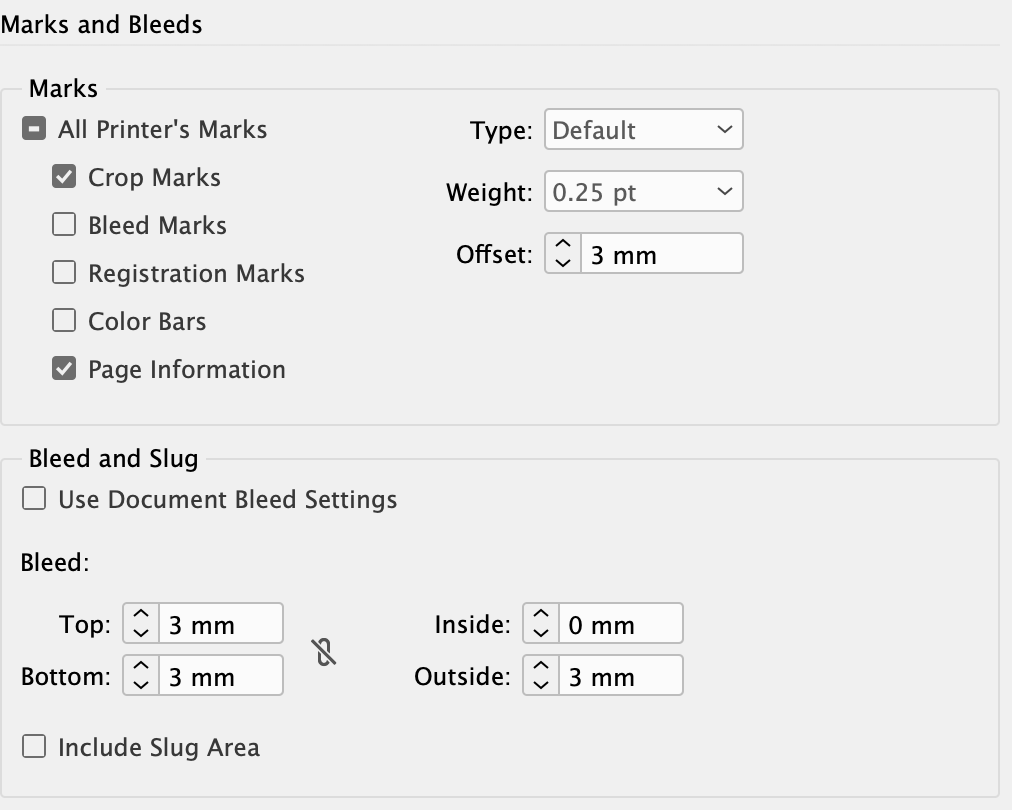
so an ID file set up like this:
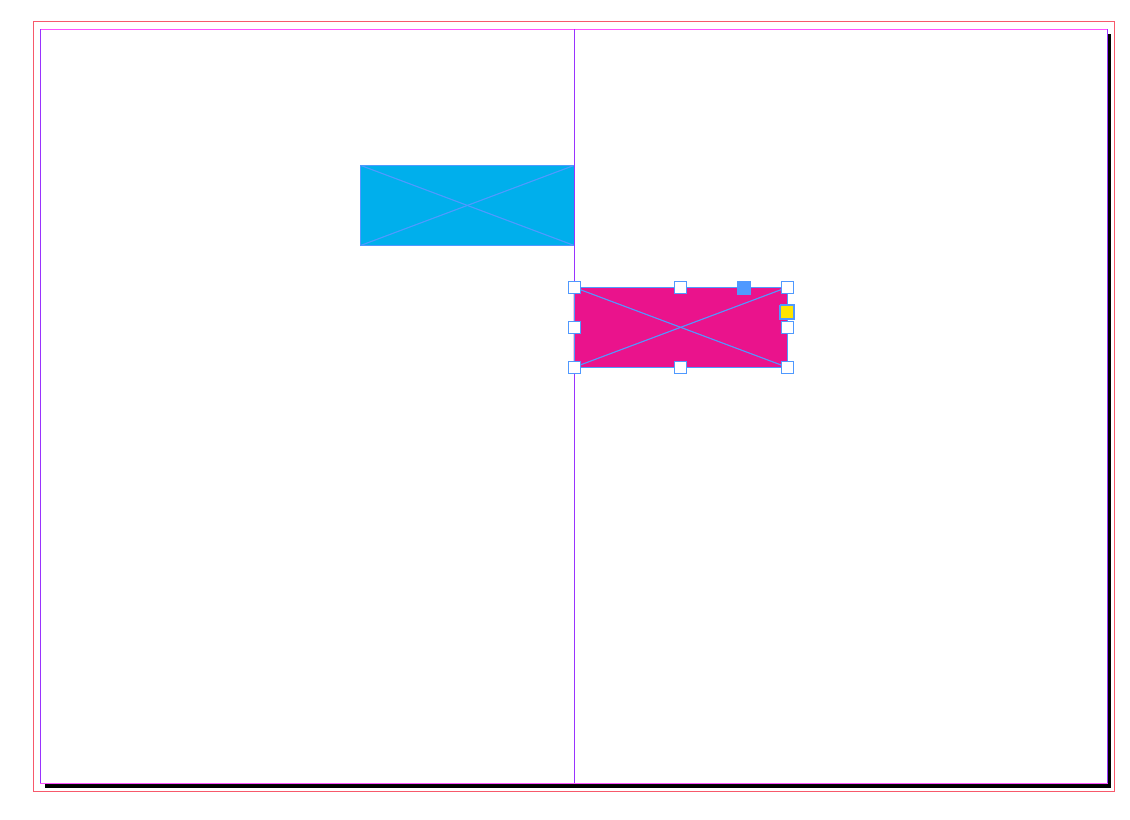
will make a pdf like this:
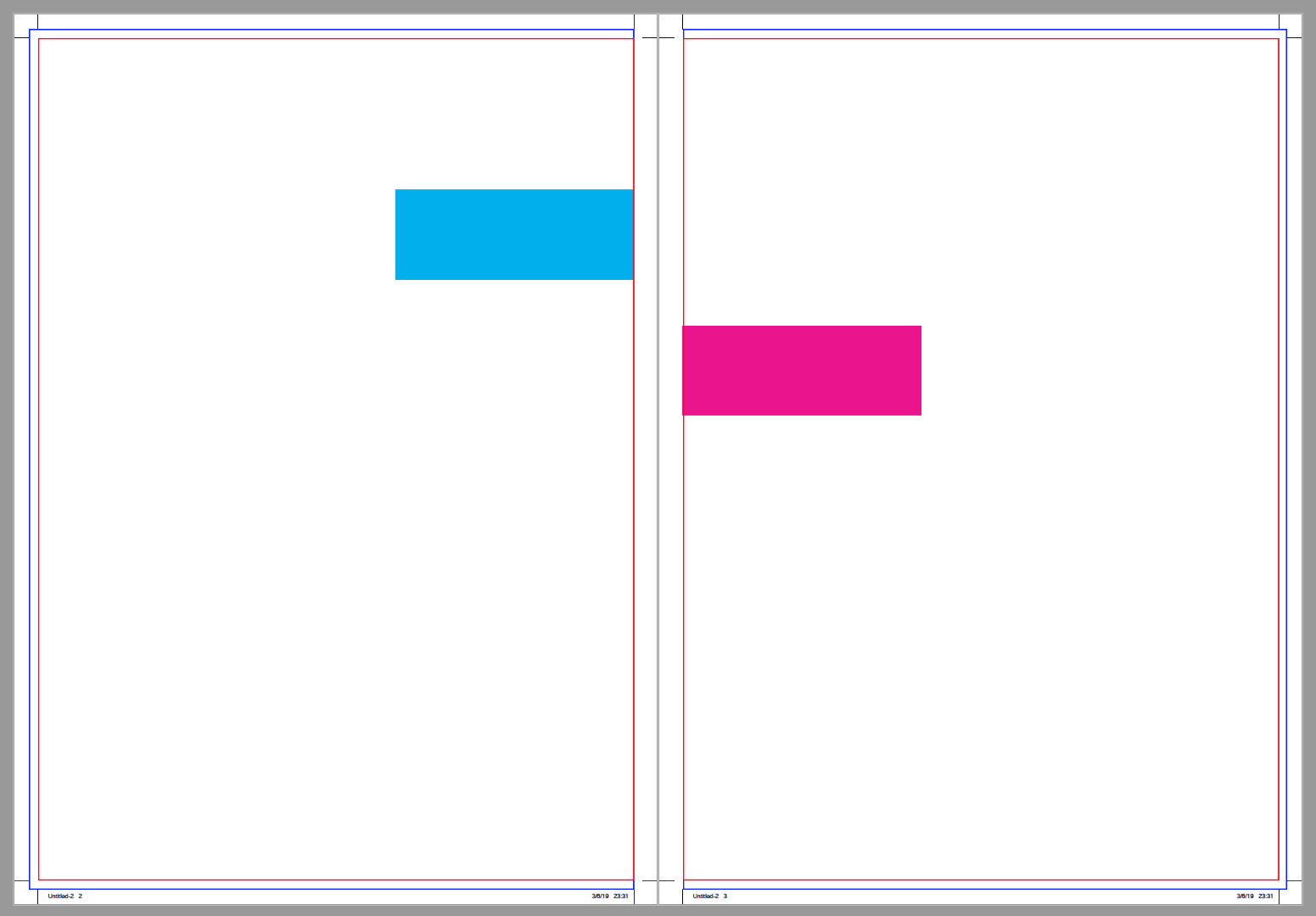
Otherwise there is a preflight that can be run in Acrobat that can remove anything outside of the trim area: