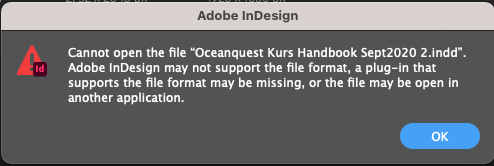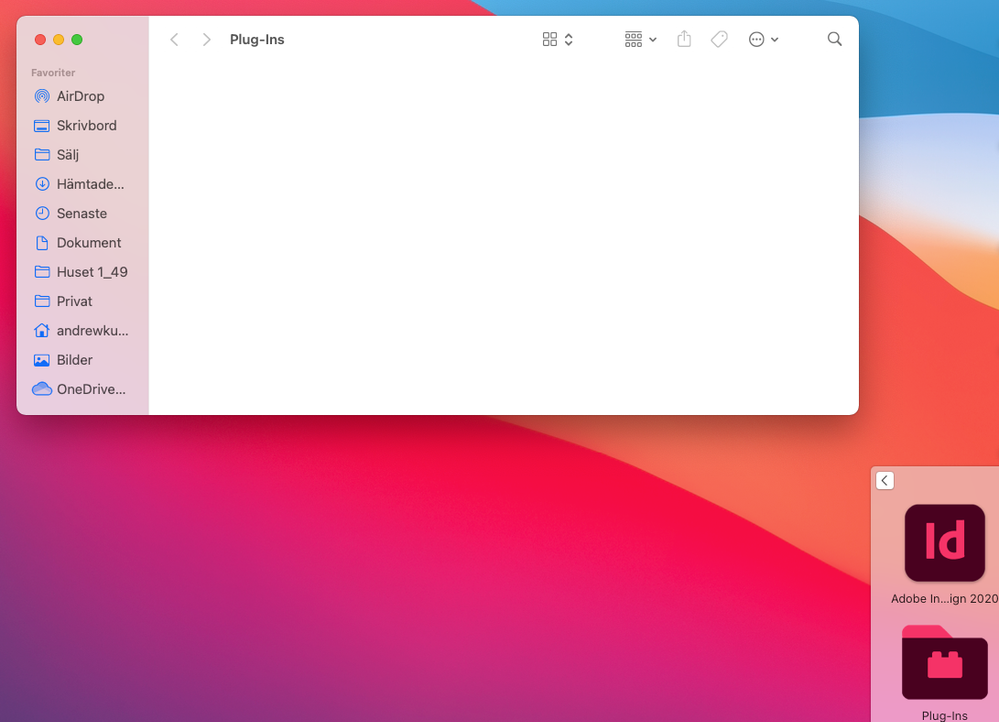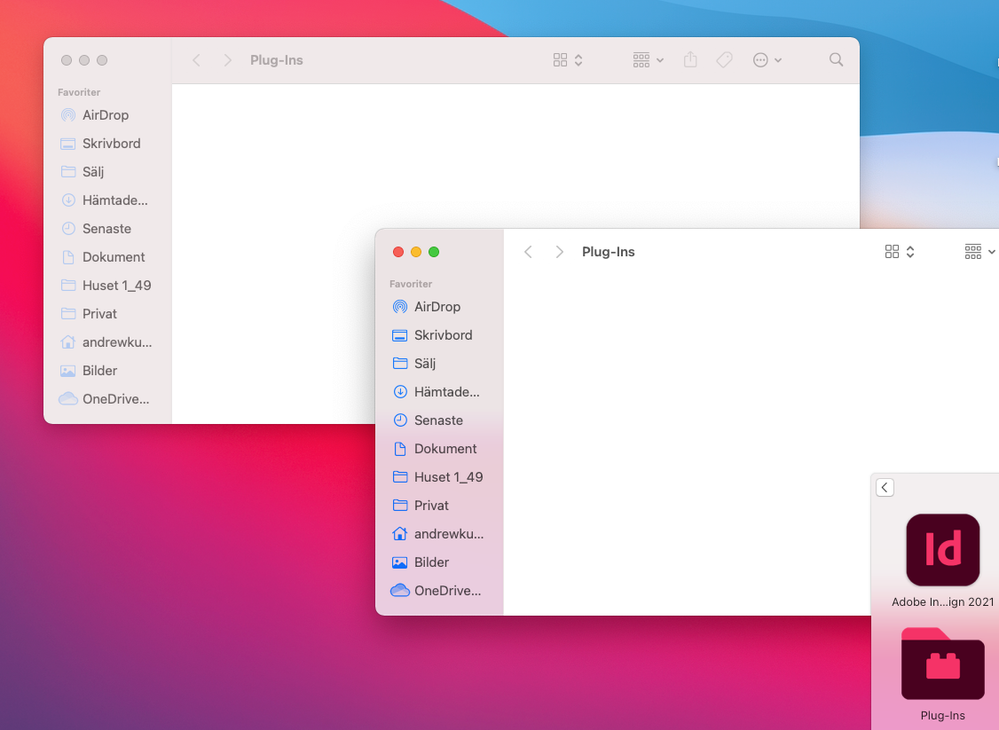If no resolution works, share the affected file with us at idfile@adobe.com. We'll investigate the issue and let you know if the recovery is possible.
When you share your file(s) with us, you not only enable the Adobe team to find a solution to your problem, but also help us improve the overall user experience by identifying and resolving other similar issues.
We assure that your file will strictly remain confidential and will be used only for investigation purposes. Ensure that the file you share does not include any sensitive personal information.
We'll try our best to assist you, but as recovery depends on various factors, we cannot promise a permanent solution.