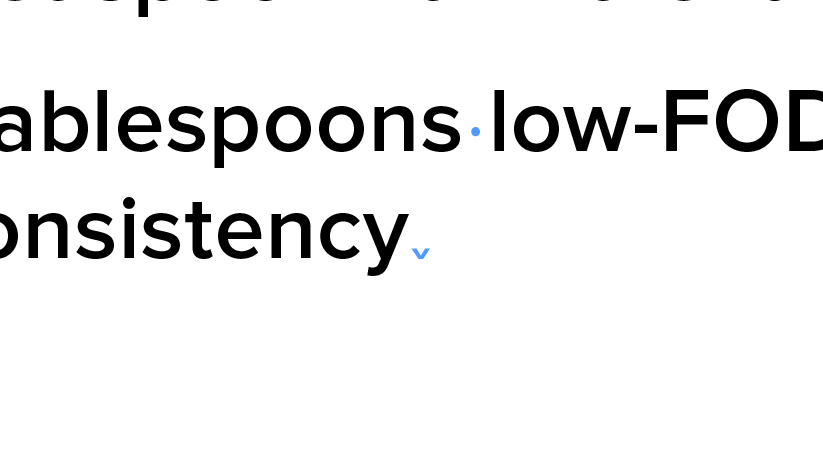Copy link to clipboard
Copied
Old school ID user here, and have never used span/split columns. Have inherited a job that is set up that way, and spent the better part of a day trying to understand it. Got it almost down, and its probably a valuable way to work on certain projects in the future, but am stumped on one point. The layout is a 9 column grid with one column spanning 3 columns and the next column spanning 6. Got that straight, but there is some invisible character that forces the text to jump from the narrow column to the wide column. I can copy it from an old document and it will work, but it doesn't appear to be any of the insert break characters options that I am used to on traditional column layouts, and really need to know what it is. Thanks for any guidance.
 1 Correct answer
1 Correct answer
Whoops, I garbled that slightly. But yes, set a "Break to next column" on either those head styles, or on a child version ("StyleName break") so you have an option. Breaks are the only way you should ever force a paragraph to the next frame, column, or page.
—
Copy link to clipboard
Copied
Just to make sure — column spanning (whether all, or just some, the latter being called 'split') is controlled by paragraph styles, under "Span Columns":
Do you have a handle on the settings in that menu?
—
Copy link to clipboard
Copied
A screen shot with invisible characters showing would help, but presuming this isn't a simple column break inserted, my guess (and I have not tested), and it goes along with what James has said, is that the paragraph style spanning three columns is forcing the break because there are only two columns in the current frame.
Copy link to clipboard
Copied
What's specifically wrong does come down to the exactly text flow, breaks, extra characters etc. But the core of the answer likely lies in the span settings of all the relevant paragraphs.
Maybe one reason "split colums" isn't used much is that it can fight something awful with the rest of the layout, and not be obvious about why.
Unless a completely fluid text flow is needed, using separate text frames is probably a better all-around solution.
—
Copy link to clipboard
Copied
Thanks. I am picking up the style sheets from a previous book in the same series, and they seem to have the span settings built into the style sheets correctly. Not fully understanding split columns. But the first screen grab is a page I have created folloung the styles the best I understand them. It all looks as its supposed to, but the only way I can replicate it on other pages and get the columns to break where I want them is to copy the invisible character thats at the end of the first column and paste it where it needs to go (see second screen grab). I'm just not sure where that character came from cause it doesn't seem to be a page or column break.
I normally would have created a wide column for the headline and top text and two seperate columns for the bottom body copy, but this way will be a lot more efficient, once I fully understand itt.
Thanks.
Copy link to clipboard
Copied
Avoid empty paragraphs. Work with space before and after and with span colums is also a setting.
Avoid manual breaks, use only paragraph styles.
Copy link to clipboard
Copied
You should be able to do all of this with just two features: the span settings of each heading, and a column-break setting on either each of those headings at the paragraph style level, or a secondary style that breaks to 'Next Column.' Extra break and spacing characters and so forth should not (normally) be needed.
—
Copy link to clipboard
Copied
So I think that may have felped me figure it out. By "a column-break setting on either each of those headings" do you mean the setting under "Keep options > Start Paragraph > Next Column"? Thats another area of ID I have never really messed with much, but have been working on some ebooks lately, and have had work with some of those keep settings. Thats seems to get it all to break correctly. Thanks.
Copy link to clipboard
Copied
Whoops, I garbled that slightly. But yes, set a "Break to next column" on either those head styles, or on a child version ("StyleName break") so you have an option. Breaks are the only way you should ever force a paragraph to the next frame, column, or page.
—
Copy link to clipboard
Copied
There is a column break character showing in both screen shots at the end of the ingredients list. In the upper shot it's the only thing in an otherwise empty line, in the lower it is replacing the paragraph break.
Find more inspiration, events, and resources on the new Adobe Community
Explore Now