Copy link to clipboard
Copied
Hello. I am using InDesign CC on a MacBook. I have two pages. One table is in the file, but I would like it to thread to the next page, however, the threading is not working how I would like it to. I would like more of the rows to be on page 1, but there are more on page 2.
I have converted the first row to a header so that it appears on the second page. Whenever I encounter something like this, I just separate the table in two, but I don't know if that is the best solution. Here is what I see on page 1 and 2:
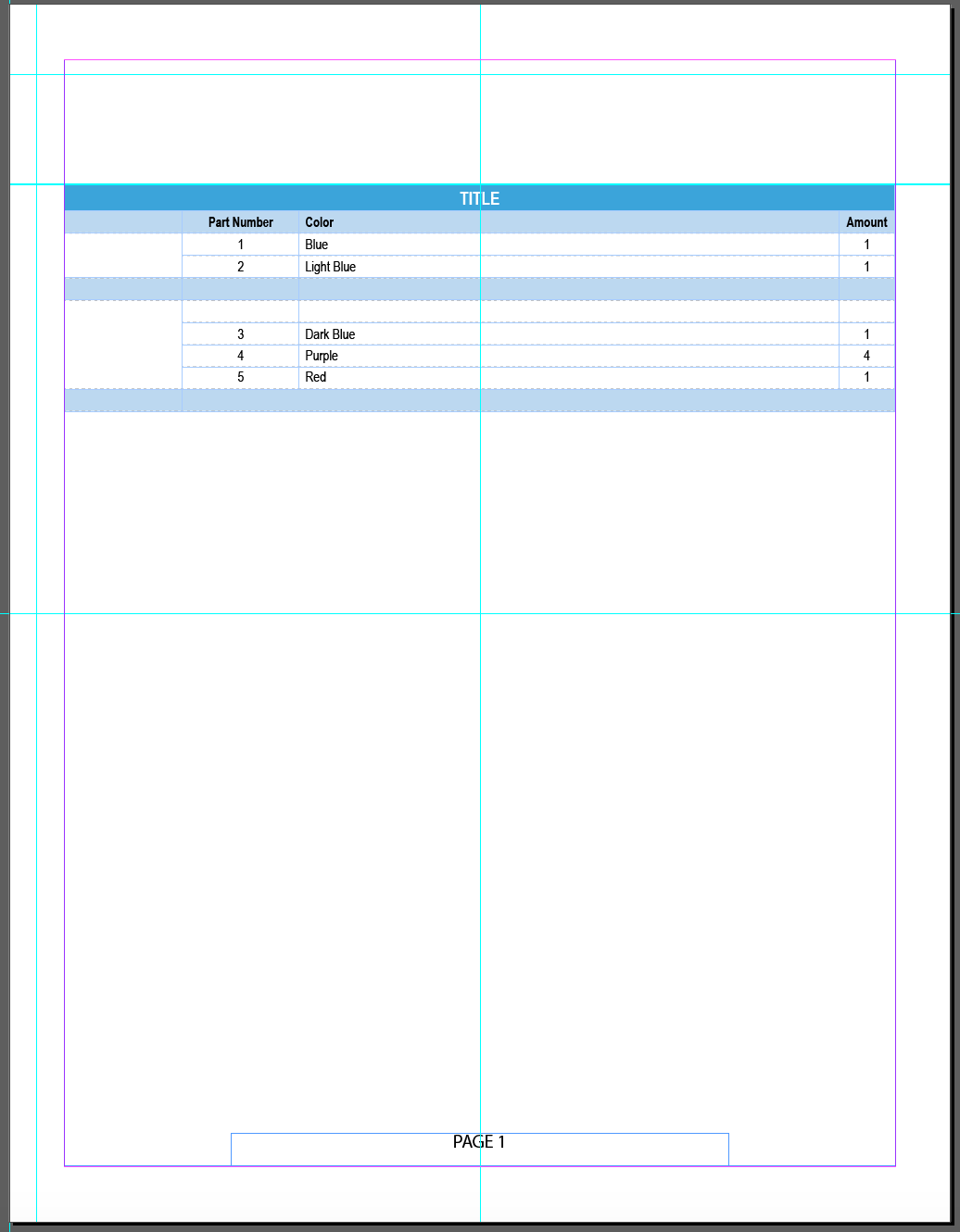

Here is what I'd like it to look like: (please note, the text is not perfect - I just copied a list of colors from the internet)
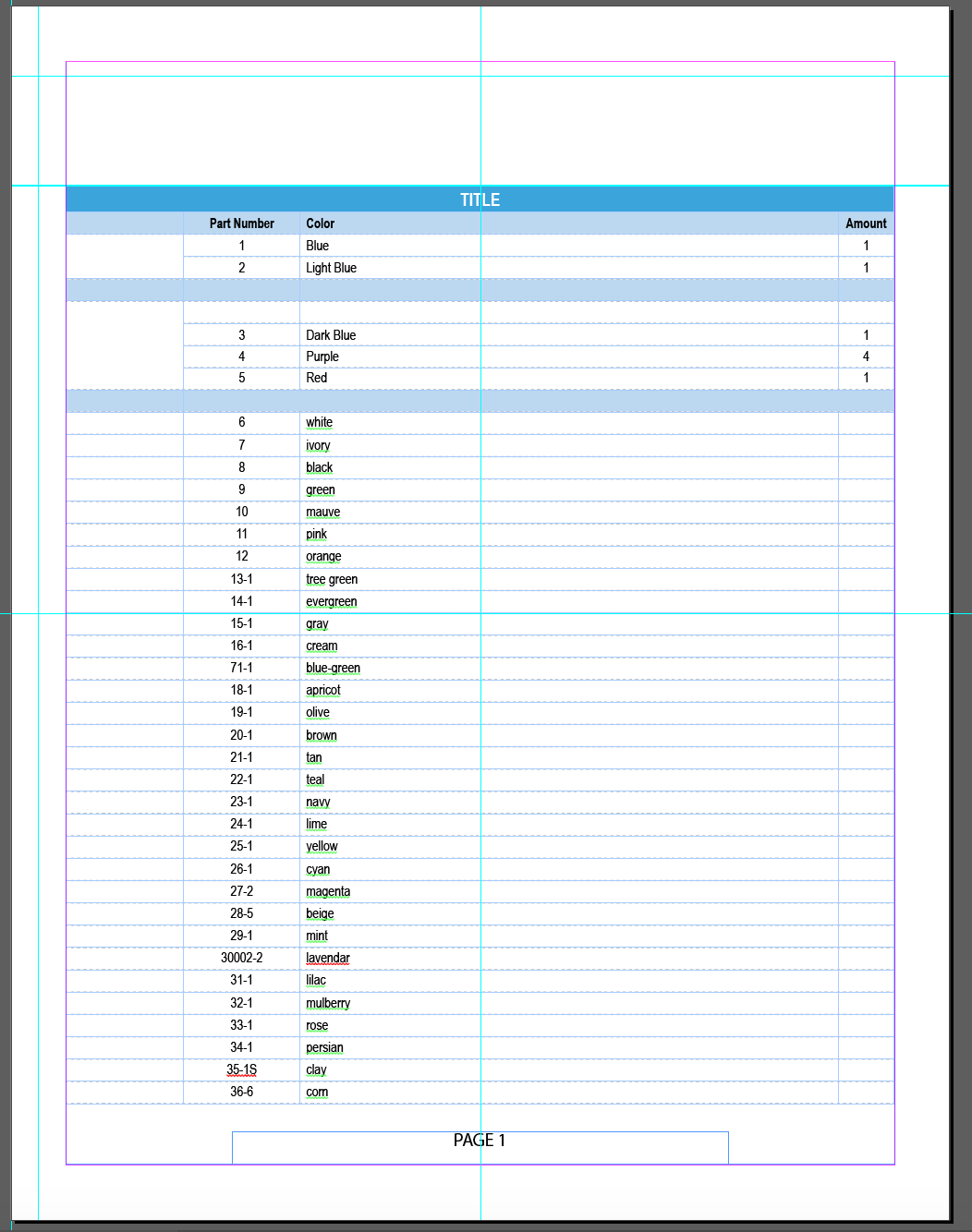
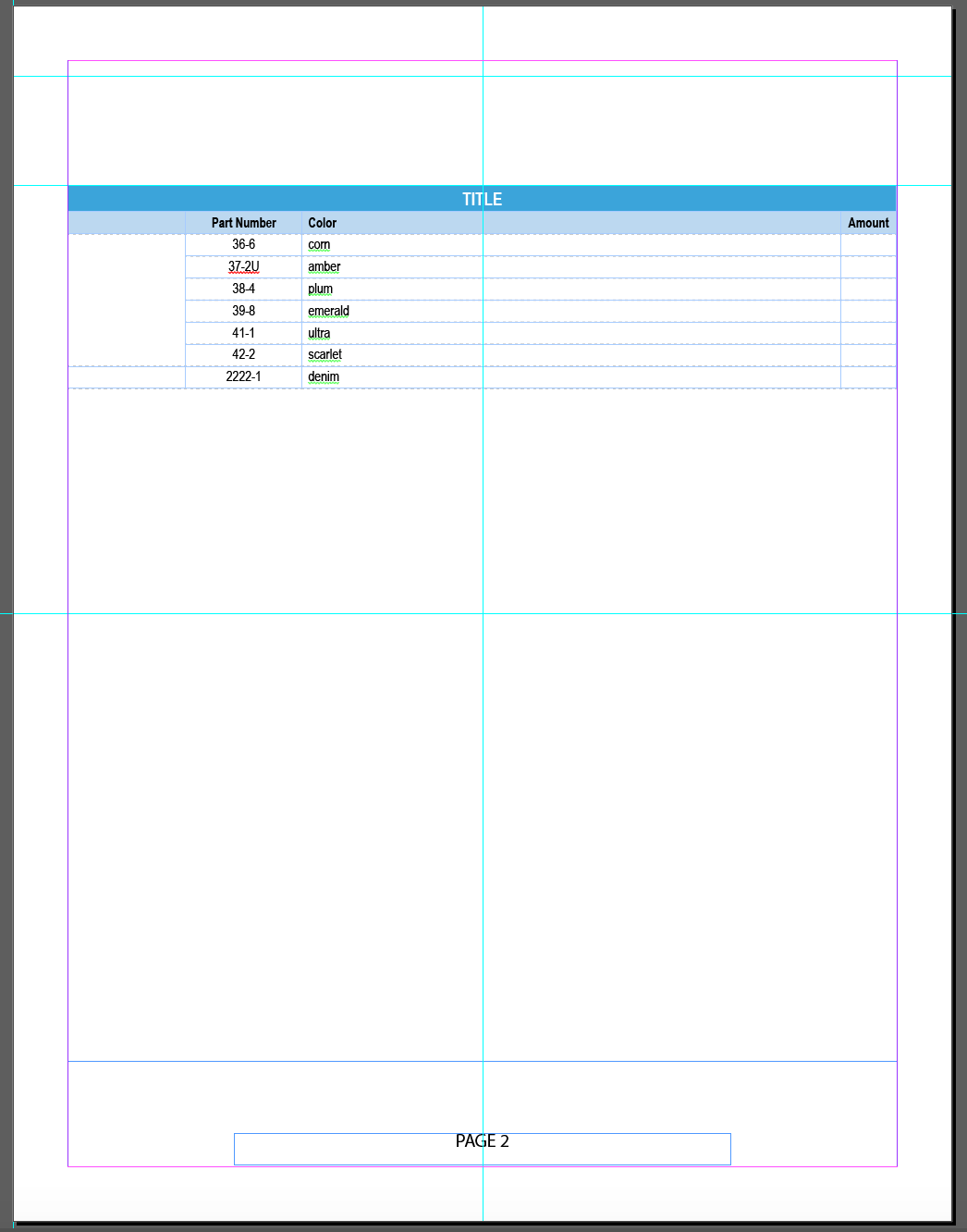
 1 Correct answer
1 Correct answer
See that very high, multiple-rows spanning, single large cell at the left on your page #2? Alas: InDesign cannot split cells. It just can't. Apparently it's hard to implement.
["But Word can!" We (InDesign users) know -- well, most of use do. Feel free to add your vote in the Uservoice forum to Auto split table cells – Adobe InDesign Feedback or Option to split table rows across pages – Adobe InDesign Feedback or Tables!!!! Cell an rows breaking across page and more! – Adobe InDesign Feedback (t
...Copy link to clipboard
Copied
Cloud1950,
I took a few minutes to create a test file similar to yours and did a screen record for a portion of it. Everything seemed to work fine. The steps I took:
1. Create a text box
2. Insert Table
3. Specify header rows
4. Add content
5. Add pages
6. Flow text boxes to next pages (clicking the red plus icon and then holding shift down and clicking on the next page frame)
7. Resizing the text box on page one pushes more or less table cells to the additional pages.
Resizing Table content across multiple pages - YouTube
I hope that helped.
Let me know if you are still having problems or if you might have skipped a step.
Thanks-Dax
Copy link to clipboard
Copied
I feel super special that you created a YT video for me and others to view on this topic. Thank you! I think the main issue I am having that I think [Jongware] mentions, is that the left column has cells merged. When I unmerged those cells I was able to flow the table nicely. I need them merged though, so I merged some on page 1 and then some on page 2. It is a workaround for now..
Thank you both for your help and links! ![]()
Copy link to clipboard
Copied
See that very high, multiple-rows spanning, single large cell at the left on your page #2? Alas: InDesign cannot split cells. It just can't. Apparently it's hard to implement.
["But Word can!" We (InDesign users) know -- well, most of use do. Feel free to add your vote in the Uservoice forum to Auto split table cells – Adobe InDesign Feedback or Option to split table rows across pages – Adobe InDesign Feedback or Tables!!!! Cell an rows breaking across page and more! – Adobe InDesign Feedback (there might be more; the same feature has been requested multiple times).]
It's a royal pain if you also have to vertically center your texts in multi-row spanning cells, but as I see you don't need that, you can unmerge that first large cell and provide InDesign with a few more opportunities to break at the page end.
