- Home
- InDesign
- Discussions
- Re: How can I print different pages of In design i...
- Re: How can I print different pages of In design i...
How can I print different pages of In design in different pdf,s "each page, different pdf....
Copy link to clipboard
Copied
For example each page with the number in pdfs with the number
2.000 pages = 2.000 pdfs with differents names:
1.pdf
2.pdf
3.pdf
....., etc
Thank you.
Gonzalo
Copy link to clipboard
Copied
Hi,
I have not checked if this would work for 3000 pages but you can give it a try https://indesignsecrets.com/automatically-generate-multiple-pdf-pages.php
This is how i did in Acrobat DC after exporting the pdf from InDesign
Step 1:
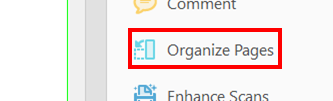
Step 2:

Step 3: Edit the File Name settings.. to get a desired output. Also change the pages to 1 (size of individual PDF)
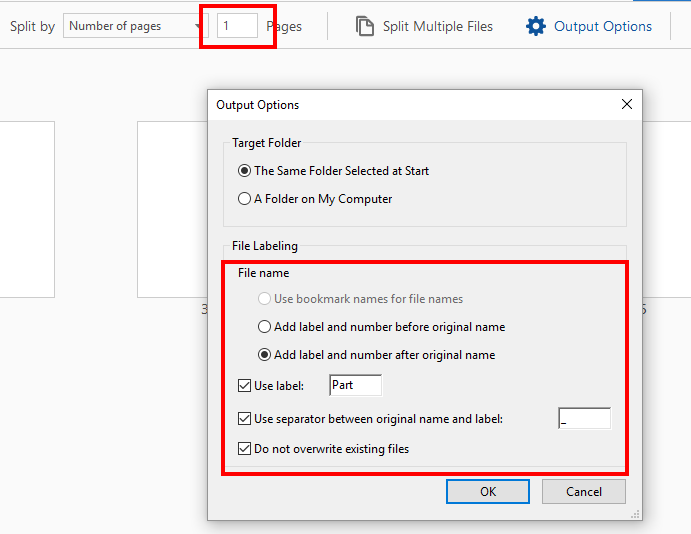
-Aman
Copy link to clipboard
Copied
Thank you so much you are very fast,
Abd very good explication,
From Spain
Gonzalo
Copy link to clipboard
Copied
Acrobat can extract every page from a multi-page pdf as separate files, and Bridge can rename them in batches.
Copy link to clipboard
Copied
Perfect change at Bridge ! : )
Thanx
Find more inspiration, events, and resources on the new Adobe Community
Explore Now