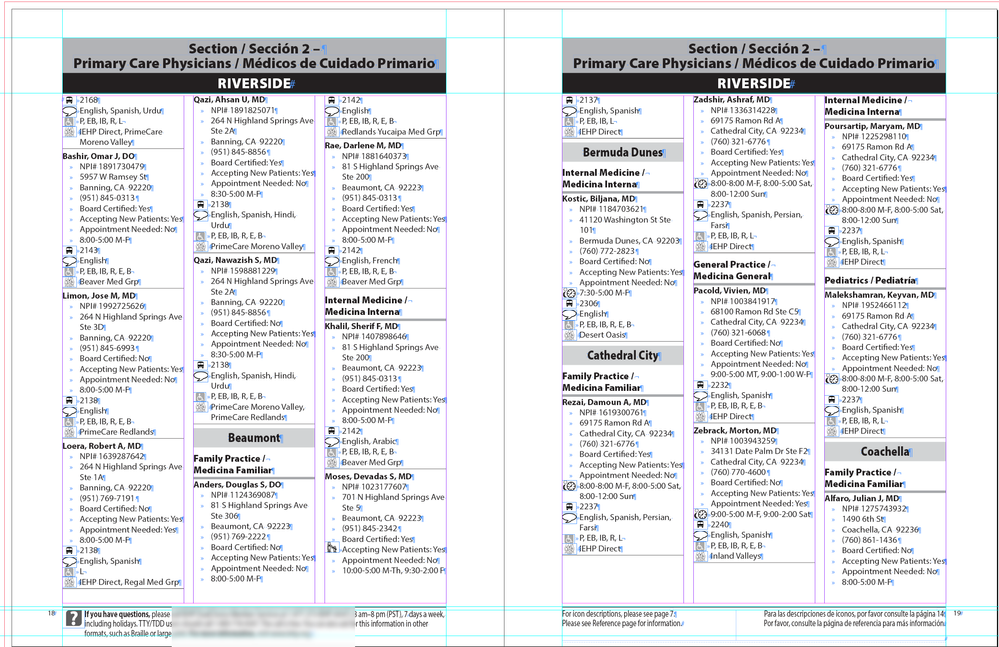- Home
- InDesign
- Discussions
- Re: how can i remove unwanted space from document ...
- Re: how can i remove unwanted space from document ...
how can i remove unwanted space from document when marging data
Copy link to clipboard
Copied
Hi i have a problem with the spacing hope will get the solution . this spaceing coming because of the first text box when i going to marge then all data repeating accroding to the text box/frame. I want to remove and fix the space . How can i ? please reply.
Thanks
Copy link to clipboard
Copied
If your data in each record is the same size, you could fit the text frame that holds the placeholders to no larger than will fit in the frame. You could then set the space between records in the multiple-records layout to what ever looks good to you, and the spacing will be consistent. The problem is if you need more space for a larger record. For example, most of the records in your example have the bold entries at the top on three lines, but the first record has four. If you set the size of the frame to hold three lines, the first record will have overset text, and the last line wouldn't show. If you set the size of the frame to hold four lines, you will have extra space in the amount of the space that the fourth line would have occupied in each record.
To do this with Data Merge, you may have to manually move the merged frames into position
Copy link to clipboard
Copied
That is the normal result of a multiple record data merge, bounding area is the same size for all records.
Here is a workaround suggestion that involves datamerge and then threading text with an ID plugin.
You will need 2 documents, one for the datamerge, the other for the layout. In the datamerge doc, create for single record. Create a document that will have the number of pages equal to the number of records. Then using Autostitch plugin found here this will combine all records into one threaded text frame that you will flow into your layout document with multiple columns and spaced equally between each record.
Copy link to clipboard
Copied
Jeffrey's suggestion will probably be good for your project, and if you need to format the data after it comes into InDesign, you can make paragraph styles that have as their next style the line that comes after. So, in your example, it looks like you have eleven lines in each record. You could have eleven styles, with the first style using the second style as it's next style, and the second with the third as it's next style. Each style can be unique, or can be based on a previous style to give you some flexibility. And when you're ready to apply the styles, you can select all of the text and right-click on the first style, and from the fly-out menu, choose "Apply [StyleNameHere] Then Next Style" and each line will be styled accordingly. Start with this:
…and you can get this:
…in one click.
Copy link to clipboard
Copied
Migintosh, with my suggestion, the formatting would take place in the first step of datamerge. The second step (using autostitch) will combine preformatted text into one frame, with a consistent space between records.
Copy link to clipboard
Copied
you mean i have to work on each pages again after marge the data? Its a 500+ pages document . do you know think the easy catalog process will work?
Copy link to clipboard
Copied
What do you mean by working on each page after data merge? My suggestion would have all text formatted, threaded, and if necessary, use "keep options" to keep an entry together within a page or column.
I don't think you are going to find a solution that does not require some interaction and tweaking, and is completely automated.
Copy link to clipboard
Copied
downloaded them but how can i install them ? No instalation file there
Copy link to clipboard
Copied
There are ReadMe files included that describe installing the 2 components: TextStitch and APID ToolAssistant
Copy link to clipboard
Copied
hi can tell me the process pelase? thats relly will be heplful for me and how can i install the Autostitch plugin i tried but no instalation file there
Thanks
Copy link to clipboard
Copied
This looks very close to a series of directories I did for a California insurance company.
I set up an extremely efficient workflow by using VBA scripts in Excel to "message" the data, and the Em Software InData plugin to import the text directly using if/else statements. I was able to layout about 800 pages in an hour.
Contact me if you are interested in more info (click on my profile name).
Copy link to clipboard
Copied
Hi can you tell me your process please?
Copy link to clipboard
Copied
@abbikash Attached is a breakdown of my workflow. Too detailed for an entire step-by-step, but it gives you the idea.
Copy link to clipboard
Copied
Thank you so much
Copy link to clipboard
Copied
This looks like the result of a data merge using its multiple record feature, but I suspect the type was meant to be in a continuous textframe, much like a directory.
Data Merge can't do this directly, but with the help of some scripts, it can get there. I have produced a video over on Youtube outlining these methods: https://youtu.be/kTcvNQTYgrA
Find more inspiration, events, and resources on the new Adobe Community
Explore Now