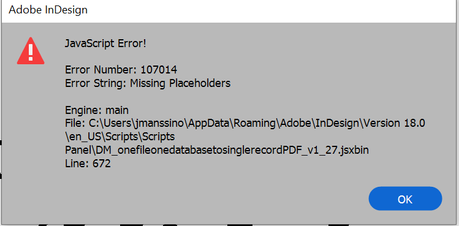- Home
- InDesign
- Discussions
- How: DataMerge->Export as individual PDFs-> autom...
- How: DataMerge->Export as individual PDFs-> autom...
How: DataMerge->Export as individual PDFs-> automatically name each PDF using PDF dynamic fields
Copy link to clipboard
Copied
Hello ASC -
I find myself under pressure to create a few thousand COVID test results per day, with great urgency, using the excel output file of a molecular biology lab that does the work and needs to have it conveyed in a special PDF form to the government.
I've solved all but the last steps of the process using DataMerge and the option to save as individual PDFs I can now generate the test bulletins. But for these tests to be distributed fast to hundreds of destinations and thousands of recipients, I need to be able to implement a naming protocol and this is where I got stuck.
Each PDF should be named using a combination of specific fields from its content, such as test_result, pacient_name, test_date, test_place, etc
I am relatively new to Indesign and have reached my competency limit with this one. I can probably crack it given enough time, but time is exactly what we lack.
Can you help me please?
Copy link to clipboard
Copied
Hi @TracyOsh
if you're working on macOS you could use the native Finder function to rename multiple files at once – asuming you want to add a static text to the filename: Just select the files you want to rename, right click, rename. There you can set it to add text and...
Not sure if Windows Explorer can do something like that.
Copy link to clipboard
Copied
Hi @Jens Trost
I ended up buying Colin's paid version of the plugin and it is fantastic. I can get the filename to be exactly what I want. The only thing I hate is that the info is not saved. You have to reenter, where to save, file type, and filename set up each and every time. If you made a mistake... do it all over again. But still, it is a massive time saver so this is just a little nit.
I do use file renamers a lot but thrilled I don't have to use it at all when I use Colin's script.
--Tracy Osh
Copy link to clipboard
Copied
When I click the script I get this pop up, what am i doing wrong? There are no missing fonts in this document, i checked everything,
Copy link to clipboard
Copied
@Melissa23305900c3yz
I had this issue too but I did not with the paid version of the script (it's like $15 or something). I am haven't had any issues with that version of the script. My only issue is InDesign sometimes crashes completely when I select datamerge. It will crash for days... then it is fine. No idea what ID isn't happy with. Maybe it was a phase of the moon.
Copy link to clipboard
Copied
When exporting .INDDs, is it possible to not export layers that are inactive?
(While i am using different Data for different languages, each language has its own layer. Only one at a time is active. It would save filesize, rendering time and CPU later on without the inactive layers)
Thank you!
Copy link to clipboard
Copied
When I click the script I get this pop up, what am i doing wrong? There are no missing fonts in this document, i checked everything,
Copy link to clipboard
Copied
Hello there. Sorry for the late response. I'm the author of the script.
The "missing font" prompt can be a little too touchy in the free version, but it's a failsafe put in so that users don't inadvertently run the script and then have lots of results with font substitution.
That said, email me via my colecandoo.com contact page to see about getting a version with the font warning toned down.
Colin
Copy link to clipboard
Copied
Hi, I found the script, downloaded and installed by I am getting the following error, any ideas?
Copy link to clipboard
Copied
Same here.
Copy link to clipboard
Copied
Hello there. Colin Flashman from my OBH account here.
I've just updated the instructions that are shipped with the script that describe some of the error codes which may be appearing - these instructions are now available for downloads of the script as of 25 October.
The error 107014 is as follows: The script may have been run on an InDesign file that was already merged. The script needs to be run on the pre-merged.
Copy link to clipboard
Copied
FYI Just used this and it works as intended! Props to the dev.
Copy link to clipboard
Copied
This has got to be the single best purchase I have ever made! Bought the paid version and it is so simple to use!!! I have a reoccurring monthly job where 150 files are exported with individual file names with the potential to grow to over 450 in 2025. Colin's script has saved me countless hours renaming files!!!! Thank you!
-
- 1
- 2
Find more inspiration, events, and resources on the new Adobe Community
Explore Now