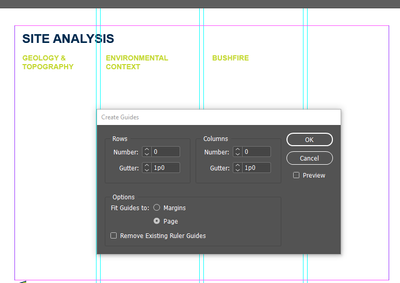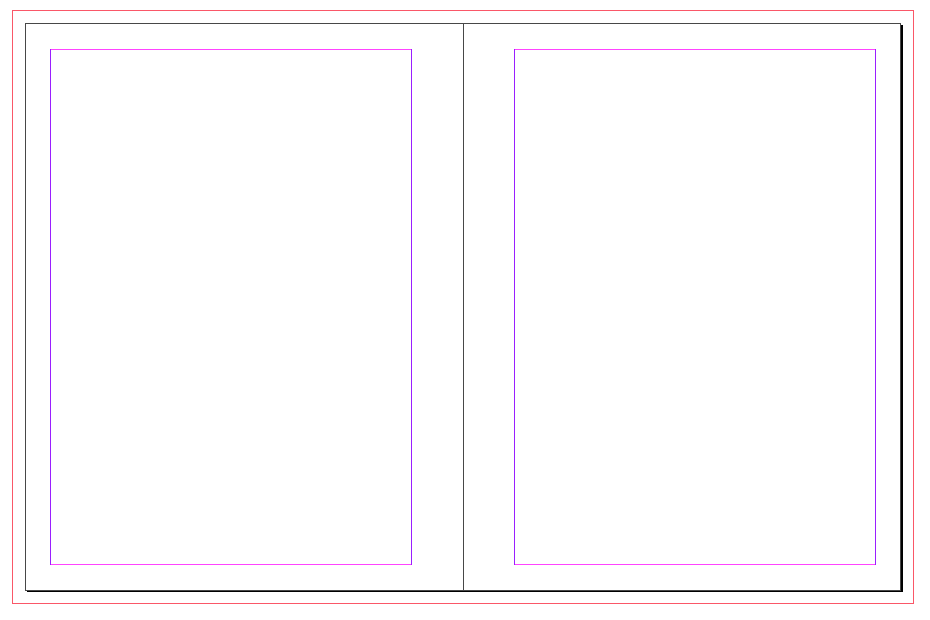- Home
- InDesign
- Discussions
- Re: How do I add guides evenly within bleeds?
- Re: How do I add guides evenly within bleeds?
Copy link to clipboard
Copied
Hi - how do I add the guides evenly distributed within the bleeds/purple lines as shown below
 1 Correct answer
1 Correct answer
You kinda answered your own question with your screen grab... You want to select fit guides to Margins, not Page.
Copy link to clipboard
Copied
Your terminology has me a bit confused. In the attached scrreen shot:
…the purple lines are the margin settings, the black are the page size, and the red are the bleed guides. Where would you like your guides in relation to the three things I mentioned?
Copy link to clipboard
Copied
Oops. What I meant was how do I evenly distribute the guides within the margins?
Problem as shown above is that it distributes across the whole page, not within margins.
Copy link to clipboard
Copied
You kinda answered your own question with your screen grab... You want to select fit guides to Margins, not Page.
Copy link to clipboard
Copied
I thought I'd tried that, and it didn't work but turns out it did, It just doesn't replace the existing guides. Ohhh boy.
Copy link to clipboard
Copied
Thanks!