- Home
- InDesign
- Discussions
- Re: How do I create a master that always starts on...
- Re: How do I create a master that always starts on...
Copy link to clipboard
Copied
I'm an InDesign newbie who is trying to lay out a book. I want to have each chapter start on a righthand page that will include a graphic. That’s my “B Master Chapter” in the first screenshot. Somehow, I’ve managed to get started on a lefthand page and I can’t figure out how to fix it. The other day (three template tries ago), I did the same thing, but stumbled on a way to fix it by splitting the spread in the master page view. I can't remember exactly what I did. I’ve tried “allow shuffle pages” and “adjust layout” and unchecked “facing pages.” Nothing seems to work.
Any suggestions?
TIA,
Marie
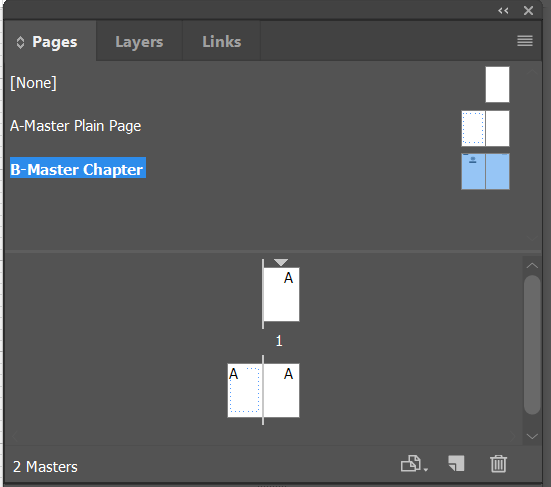
How do I get the chapter title and logo on the righthand page of the spread? Is there a way to split the spread?
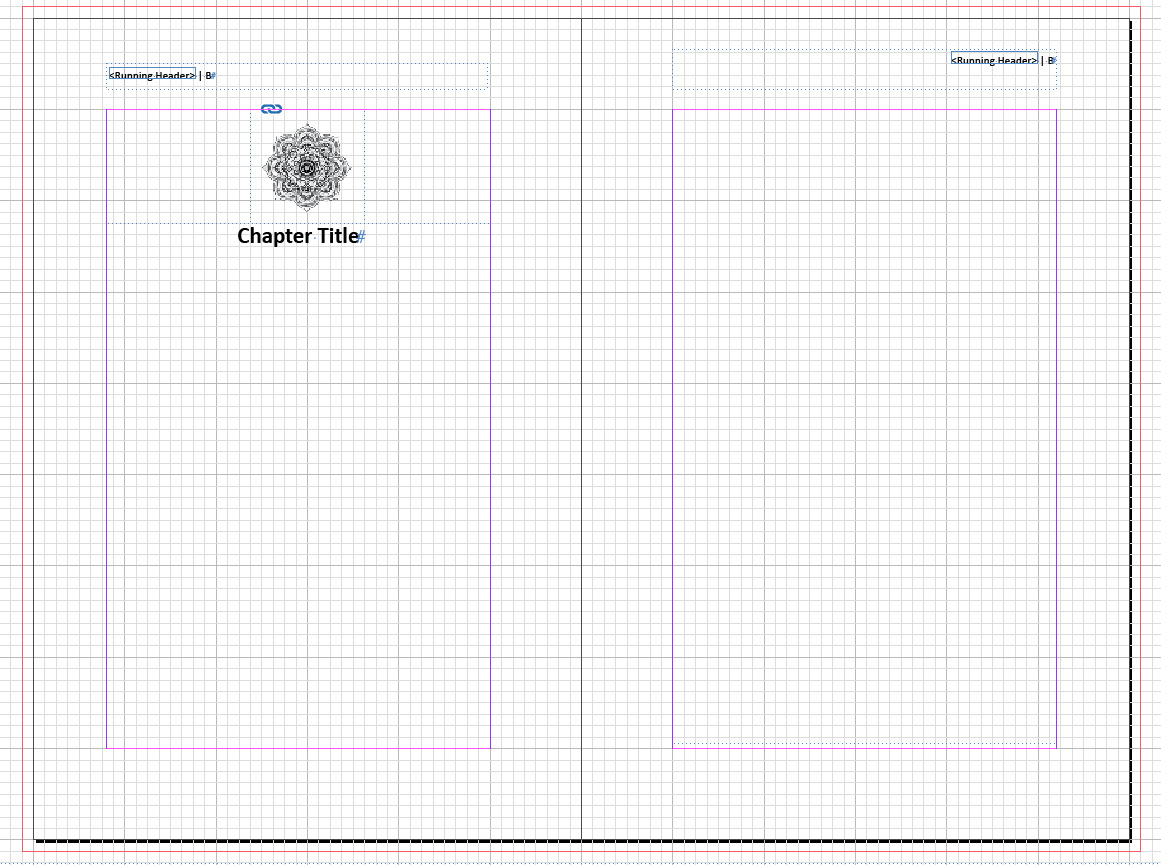
 1 Correct answer
1 Correct answer
Hi Marie:
You can make a single-page master but you really don't have to. Just pull the first page objects over to the facing page and ignore the left master. Your Pages panel might look something like this:
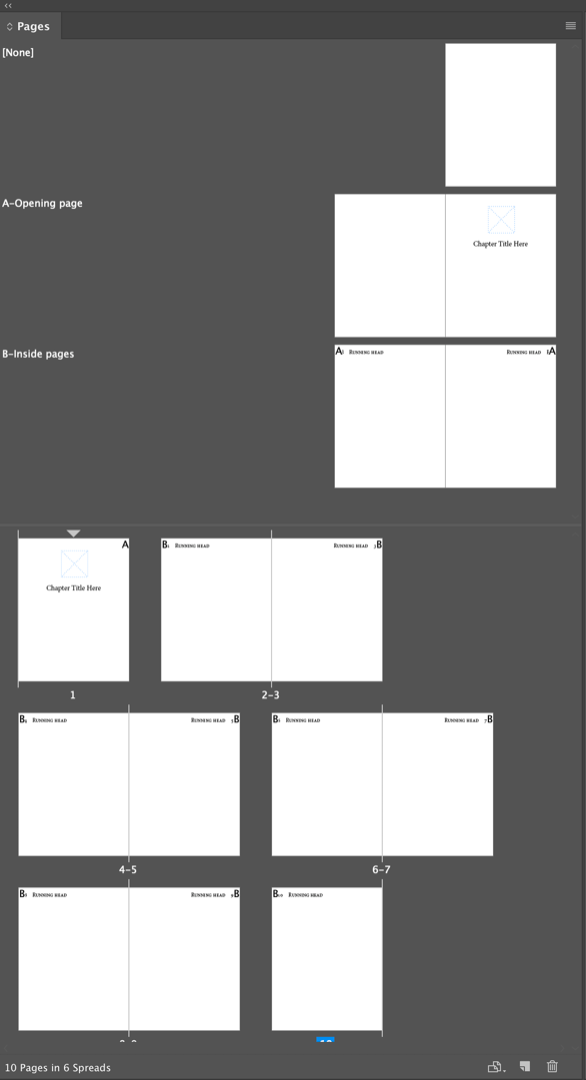
So the body pages look something like this:
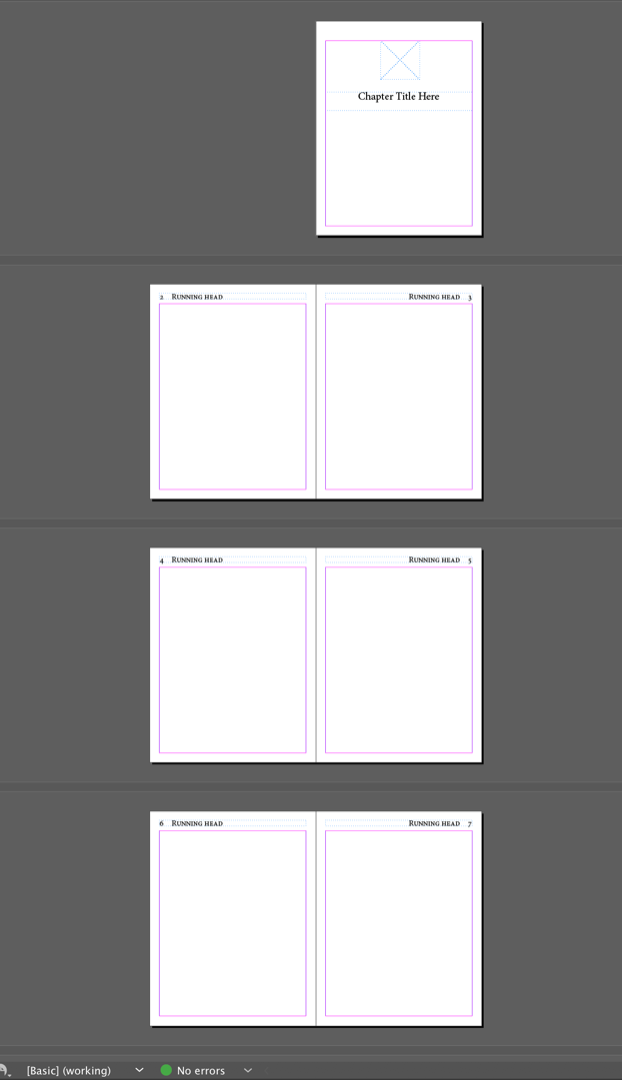
~Barb
Copy link to clipboard
Copied
Am I missing something? Why can't you place the items on the right hand page and remove them from the left hand page?
Copy link to clipboard
Copied
I guess I could do that. That's what Barb has suggested. I was trying to create a master page that included both the special layout for a chapter first page and for subsequent pages. Maybe that's not feasible.
Thanks for weighing in, Ian!
Marie
Copy link to clipboard
Copied
Hi Marie:
You can establish a parent/child relationship between masters. If you go back and look at my screen shots, you will see that B is based on A, with the opening page objects removed and the running heads added.
~Barb
Copy link to clipboard
Copied
Hi Marie:
You can make a single-page master but you really don't have to. Just pull the first page objects over to the facing page and ignore the left master. Your Pages panel might look something like this:
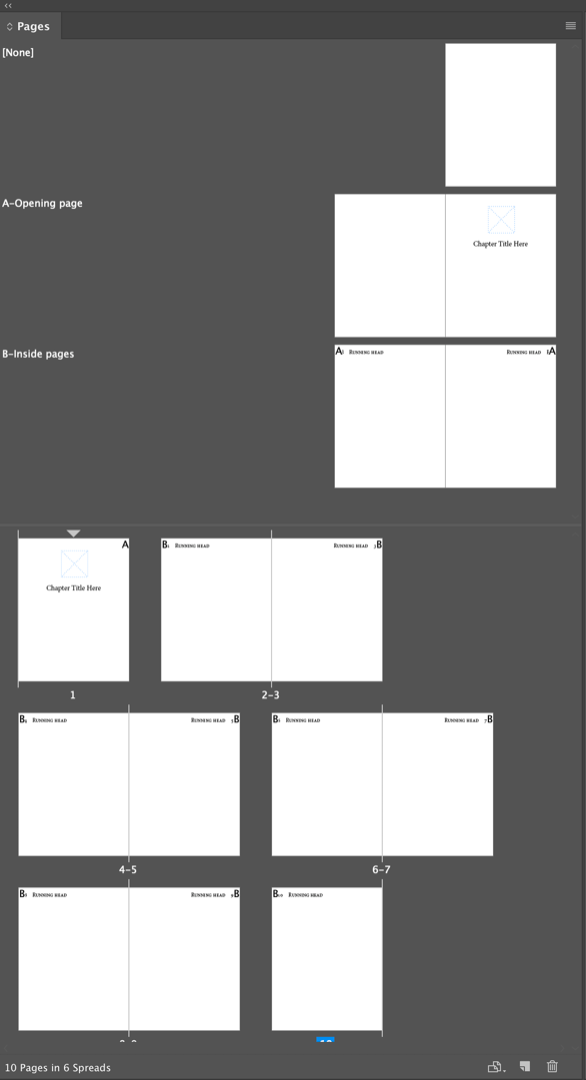
So the body pages look something like this:
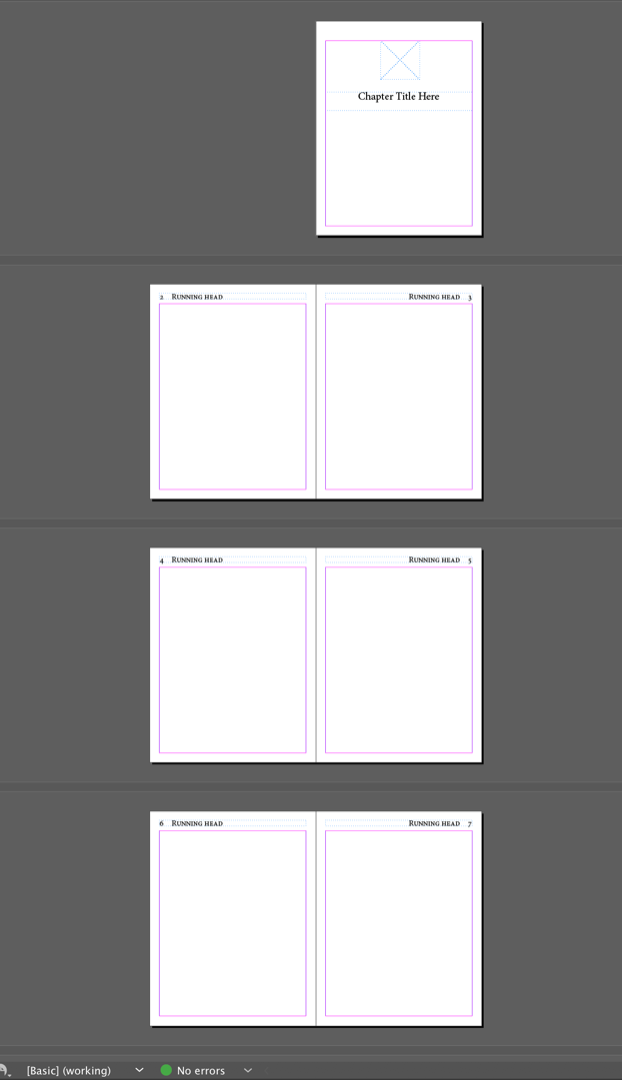
~Barb
Copy link to clipboard
Copied
A bazillion thanks, Barb! The screenshot is very helpful. But if I place text into the chapter-start page, would I need to manually thread it to the following pages? I've been inserting threads into my master pages. Maybe that's not a good idea? Should I be threading the actual pages instead?
Also, is there a way of splitting the spread in a master page? I did that accidentally the other day, and would like to know how to do it again if I need to.
Cheers,
Marie
