- Home
- InDesign
- Discussions
- Re: How do I get all text to automatically indent ...
- Re: How do I get all text to automatically indent ...
Copy link to clipboard
Copied
I'm trying to add a lot of text to a very large document. Right now, I have to constantly highlight every text frame and manually edit my indents. I tried setting up a paragraph style, but it seems to only apply to one frame at a time. For example, in here, I've clicked on a text frame and set my indent, but that indent got lost when I linked the text to another frame.
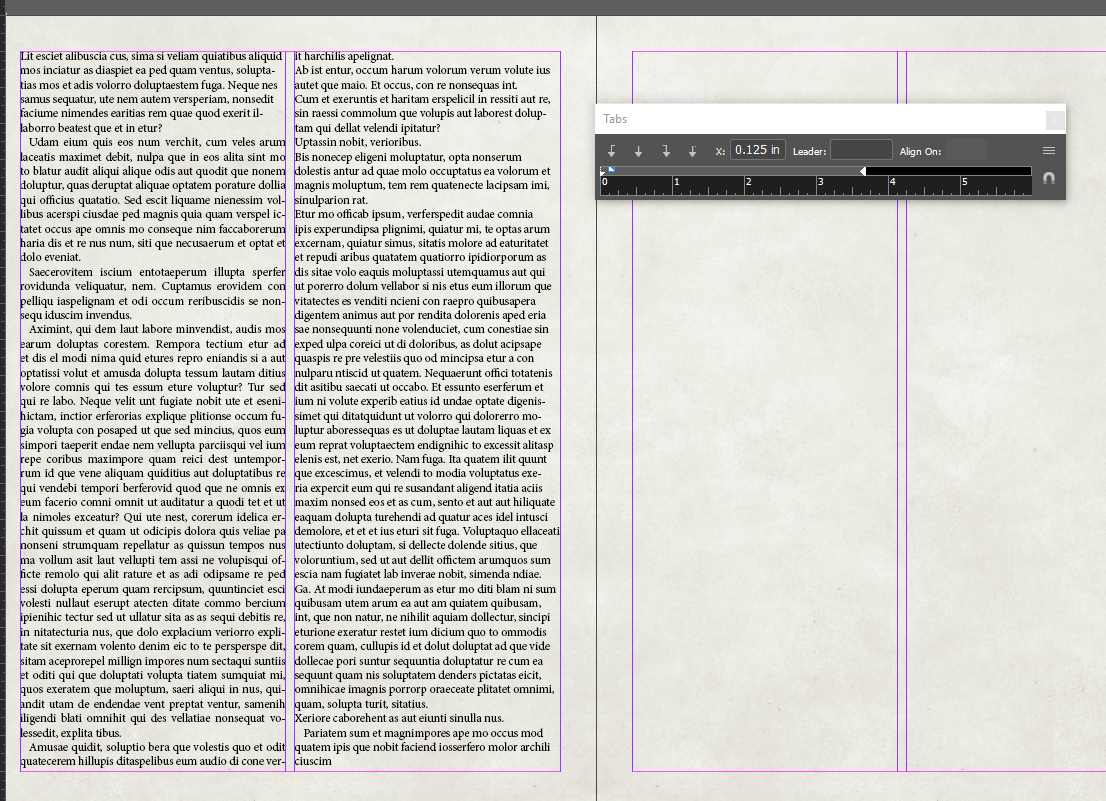
It seems I have to go through each and every frame in a 200-page document and apply the style one at a time. Is there a way around this? How do I make it so that I can just tell InDesign, "This is the paragraph style I want," and all text pasted into the document automatically follows that style?
 1 Correct answer
1 Correct answer
Your problem can be solved several ways. As Bob Levine suggests, using text import options you can map Word's Normal style to any preconfigured InDesign style. You could also create an Object style for your default text frame that applies a preconfigured paragraph style to all placed text. Third, you could simply use Find/Change to look for any instance of your imported Word styles and replace them with preconfigured InDesign styles. Fourth, you could highlight-select all the placed text and sim
...Copy link to clipboard
Copied
Why don't you just place the text and then do the styling? If it's a Word file you can map the styles.
BTW, it looks like you're drawing the text frames to the full page. Stop doing that and set them to the margins and you won't have that problem.
If you insist on pasting in text, then select the paragraph style with nothing selected in the document and it will be the default going forward.
Copy link to clipboard
Copied
You can automate the text import process and change the paragraph style used in word to the one in InDesign
How To Import Text from Word to InDesign | Quick InDesign Tutorial
Copy link to clipboard
Copied
Your problem can be solved several ways. As Bob Levine suggests, using text import options you can map Word's Normal style to any preconfigured InDesign style. You could also create an Object style for your default text frame that applies a preconfigured paragraph style to all placed text. Third, you could simply use Find/Change to look for any instance of your imported Word styles and replace them with preconfigured InDesign styles. Fourth, you could highlight-select all the placed text and simply click and apply a different InDesign paragraph style.
There are probably other techniques I'm forgetting, but your problem really should not be a problem. Good luck.
Find more inspiration, events, and resources on the new Adobe Community
Explore Now