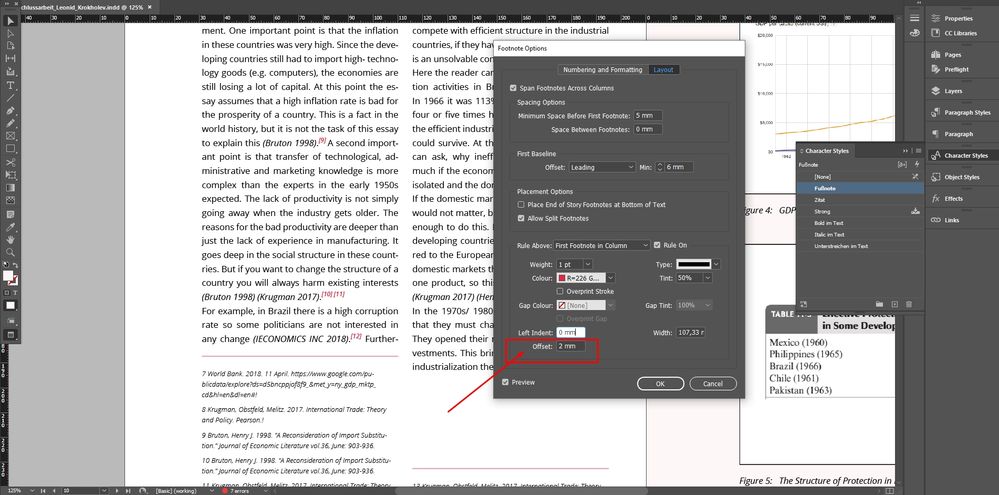- Home
- InDesign
- Discussions
- How do I raise the bar/line in the footnotes up a ...
- How do I raise the bar/line in the footnotes up a ...
Copy link to clipboard
Copied
Good afternoon,
I can't find a function to raise the line slightly above the bottom footnotes. I would be very happy to hear from you (with a skinshot or a link to a video tutorial if possible).
Thank you!
 1 Correct answer
1 Correct answer
I didn't see if you tried "offset" (at the very bottom of the Footnote Options window) - here I have it set to 24 pt (2p0):
I may be misunderstanding your question, though.... ?
Copy link to clipboard
Copied
Hi -
See Type > Document Footnote Options... > Layout
at the bottom - "Offset"
Good luck!
Copy link to clipboard
Copied
Thank you.
That's not how it works. When you interact with this function, the distance between the footnotes at the bottom changes as well. You can see it in the video.
All I wanted was to raise the line 2-3 millimeters up.
Is there anything else you can do?
Copy link to clipboard
Copied
I didn't see if you tried "offset" (at the very bottom of the Footnote Options window) - here I have it set to 24 pt (2p0):
I may be misunderstanding your question, though.... ?
Copy link to clipboard
Copied
Thank You, I saw where it was.
Get ready! An upgraded Adobe Community experience is coming in January.
Learn more