- Home
- InDesign
- Discussions
- How do I REMOVE a page break from indesign
- How do I REMOVE a page break from indesign
How do I REMOVE a page break from indesign
Copy link to clipboard
Copied
For the life of me I cannot find any where how to REMOVE a page break from InDesign, I have version 13x32. A page break came over from word, I have found hundreds of videos and tutorials on how to add, but nothing on how to remove. It will not let me "delete" and there is not a "trash can" on the upper right as suggested by one person.
Copy link to clipboard
Copied
Turn on your invisibles (Type>Show Hidden Characters) and look for the page break symbol, which you can select and delete like any other white space.
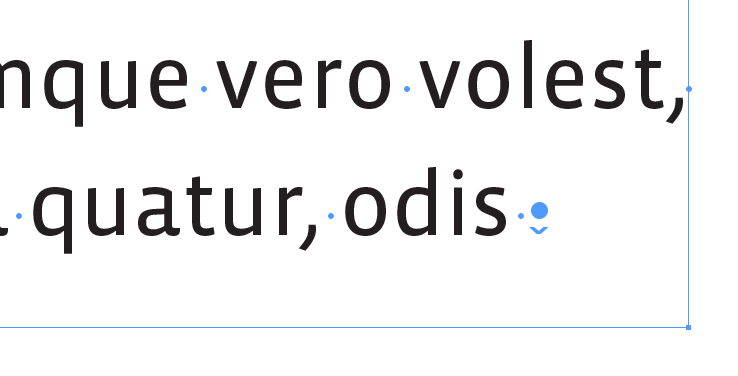
You could also use Find and Change to replace them— ^p
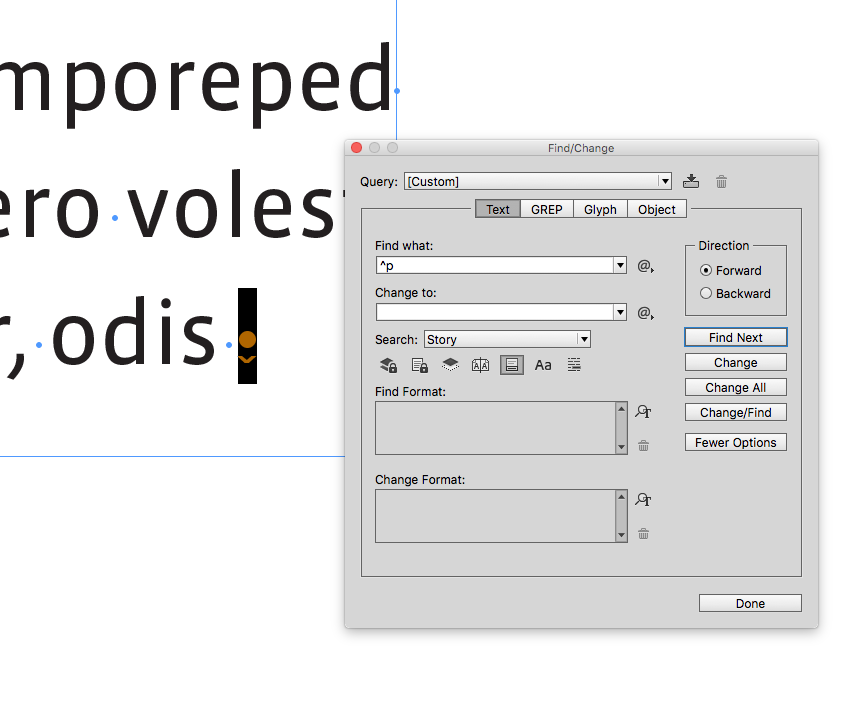
Copy link to clipboard
Copied
Hi,
Go to Type menu and enable "Show hidden characters". Select the break character and delete it then.

-Aman
Copy link to clipboard
Copied
If you are have trouble finding the Page Break or there are multiple Page Breaks in a row, go the the Edit menu > Edit in Story Editor. Select the Page Break(s) and delete. (See the posts above for the invisible symbol used by Page Breaks.)
Copy link to clipboard
Copied
Hi Dan:
Correction: While Find/Change is a great way to go if you have a bunch of page breaks, ^p is a hard return, ^P is a page break.
You don't have to memorize this—these are listed in the Find What menu:
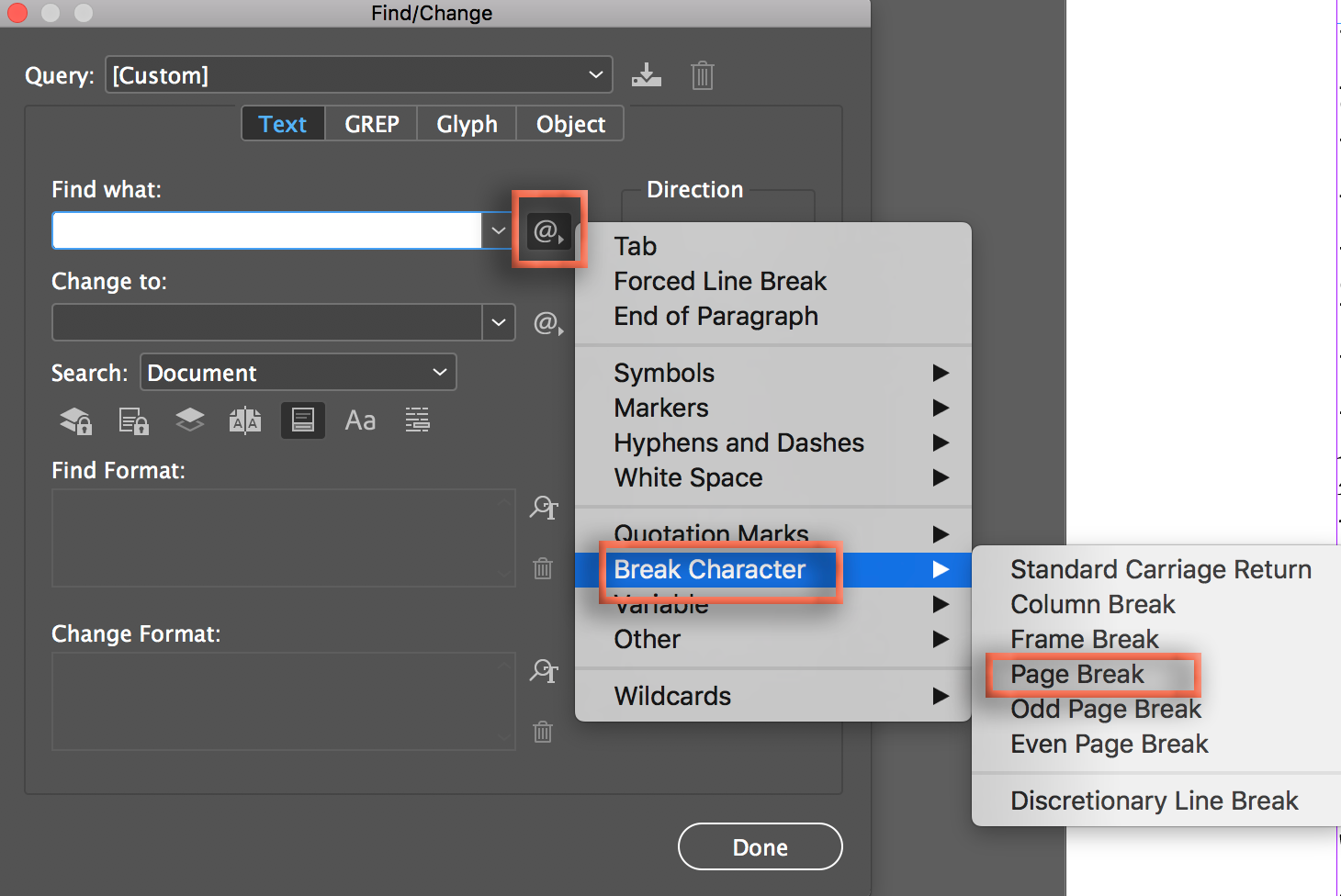
~Barb
Find more inspiration, events, and resources on the new Adobe Community
Explore Now

