- Home
- InDesign
- Discussions
- Re: how script arrenge image in indesign?
- Re: how script arrenge image in indesign?
how script arrenge image in indesign?
Copy link to clipboard
Copied
I have a number of fixed-width and variable-length images
Now I want to put these images together in page indesign.(Like newspaper ads.)
Where is the problem this script?
this script Overlapping all image.
var myDocument=app.activeDocument;
var myPages=myDocument.pages;
for(p=0;p<myPages.length;p++)
{
var myGraphics=myPages
.allGraphics;
var myPageWidth=myDocument.documentPreferences.pageWidth;
var myX2, myX1, myY1, myY2;
for(j=0;j<myGraphics.length;j++)
{
if(myPages
.side == PageSideOptions.leftHand)
{
myX2 = myPages
.marginPreferences.left;
myX1 = myPages
.marginPreferences.right;
}
else
{
myX1 = myPages
.marginPreferences.left;
myX2 = myPages
.marginPreferences.right;
}
myY1 = myPages
.marginPreferences.top;
myX2 = myPageWidth - myX2;
var myImageheight=myGraphics
myY2=myY1+myImageheight;
var mygraphicmove= myGraphics
myGraphics
mygraphicmove.textWrapPreferences.textWrapMode = TextWrapModes.BOUNDING_BOX_TEXT_WRAP;
}
}
Copy link to clipboard
Copied
how to post in the correct forum?
(Ans.: click here -> InDesign Scripting )
Copy link to clipboard
Copied
I do not understand.
Copy link to clipboard
Copied
Moving to InDesign Scripting forum
Copy link to clipboard
Copied
i not understand.
Copy link to clipboard
Copied
Translate:
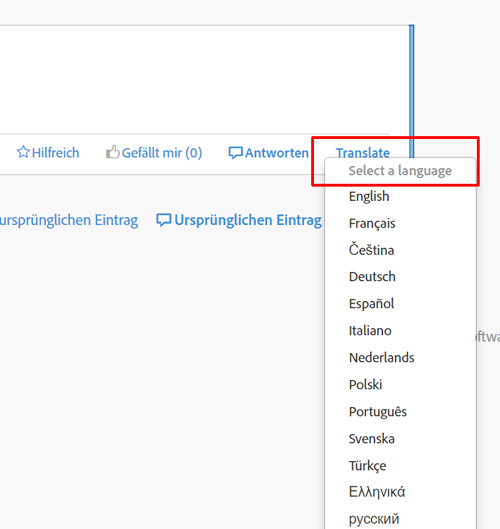
or here:
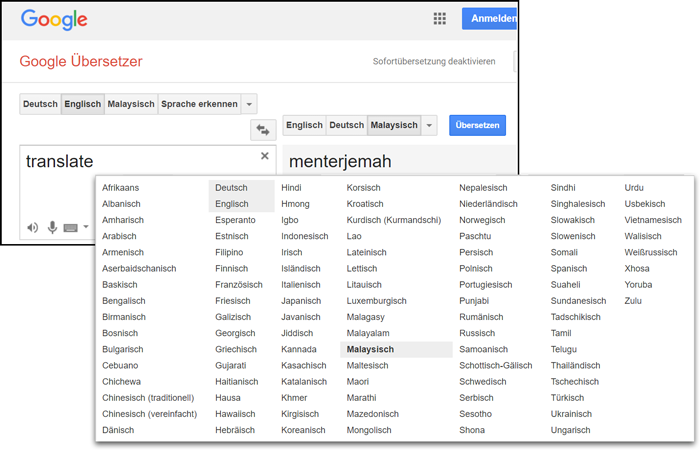
Fenja
Copy link to clipboard
Copied
shahriara7551080 napisał(-a)
....
Where is the problem this script?
....
Problem is that your script use to do something like:
for each page move all graphic frames to top-left or top-right corner of page body
And your script has not even idea what is your goal.
So am I, to tell you the true...
Jarek
Copy link to clipboard
Copied
Hi Jarek,
I have no idea—or at least I have a faint idea—what should be done.
A couple of images on a page should be arranged so that:
The images would fill the page without big gaps?
It's not clear if there is a layout grid (columns, guides and margins) where the images should fit in.
It would be best, if shahriara7551080 would provide some screenshots with a before state and an after state when the script has run. Frame edges showing, guides showing, baseline grid showing.
Regards,
Uwe
Copy link to clipboard
Copied
(Am I the only one expecting an "I not understand" here ...)