Turn on suggestions
Auto-suggest helps you quickly narrow down your search results by suggesting possible matches as you type.
Exit
- Home
- InDesign
- Discussions
- Re: How to add a diacritical mark to a word.
- Re: How to add a diacritical mark to a word.
0
Engaged
,
/t5/indesign-discussions/how-to-add-a-diacritical-mark-to-a-word/td-p/9984661
Aug 11, 2018
Aug 11, 2018
Copy link to clipboard
Copied
I want to write expose but with a diacritical mark above the 'e' to mean a piece of investigative journalism. How do I add that mark?
Community guidelines
Be kind and respectful, give credit to the original source of content, and search for duplicates before posting.
Learn more
 1 Correct answer
1 Correct answer
Community Expert
,
Aug 12, 2018
Aug 12, 2018
Type> Glyphs
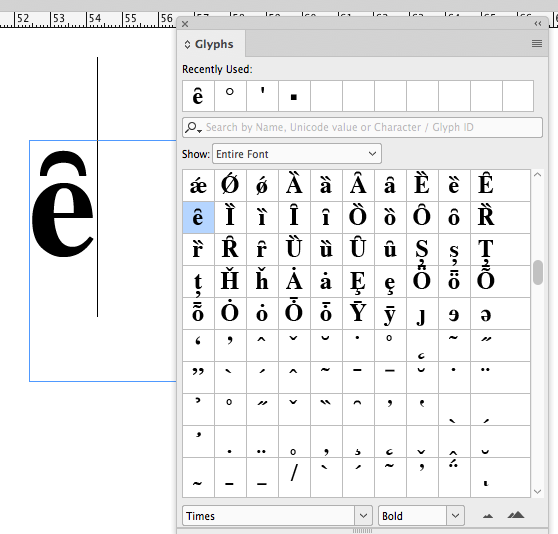
Community Expert
,
/t5/indesign-discussions/how-to-add-a-diacritical-mark-to-a-word/m-p/9984662#M108574
Aug 11, 2018
Aug 11, 2018
Copy link to clipboard
Copied
You type it. How you type it depends on your OS. On a Mac press Option e, then e. Or use the Glyphs panel.
Community guidelines
Be kind and respectful, give credit to the original source of content, and search for duplicates before posting.
Learn more
sivey@pdx
AUTHOR
Engaged
,
/t5/indesign-discussions/how-to-add-a-diacritical-mark-to-a-word/m-p/9984665#M108577
Aug 12, 2018
Aug 12, 2018
Copy link to clipboard
Copied
Thanks - I finally found Glyphs under type!
Community guidelines
Be kind and respectful, give credit to the original source of content, and search for duplicates before posting.
Learn more
Community Expert
,
/t5/indesign-discussions/how-to-add-a-diacritical-mark-to-a-word/m-p/9984663#M108575
Aug 12, 2018
Aug 12, 2018
Copy link to clipboard
Copied
Type> Glyphs
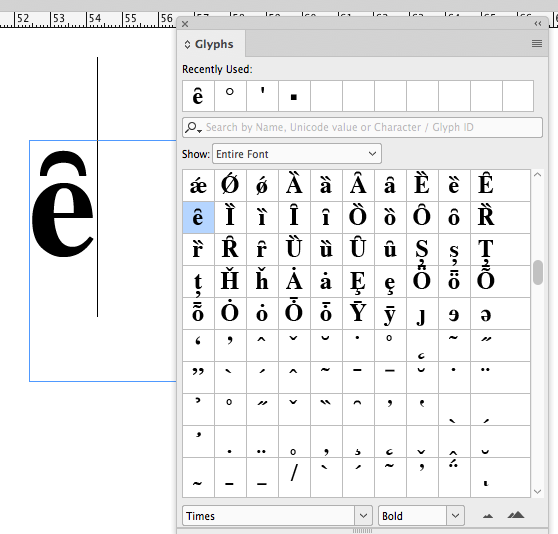
Community guidelines
Be kind and respectful, give credit to the original source of content, and search for duplicates before posting.
Learn more
Community Expert
,
/t5/indesign-discussions/how-to-add-a-diacritical-mark-to-a-word/m-p/9984664#M108576
Aug 12, 2018
Aug 12, 2018
Copy link to clipboard
Copied
The panel that Manal showed, you can open it via Window > Type and Tables > Glyphs.
Community guidelines
Be kind and respectful, give credit to the original source of content, and search for duplicates before posting.
Learn more
sivey@pdx
AUTHOR
Engaged
,
LATEST
/t5/indesign-discussions/how-to-add-a-diacritical-mark-to-a-word/m-p/9984666#M108578
Aug 12, 2018
Aug 12, 2018
Copy link to clipboard
Copied
I notice though that the resulting letter with 'glyph' says minion pro but actually does not quite look like the minion pro font.
Community guidelines
Be kind and respectful, give credit to the original source of content, and search for duplicates before posting.
Learn more
Resources
Learn and Support
Resources
Crash and Slow Performance
Copyright © 2024 Adobe. All rights reserved.


