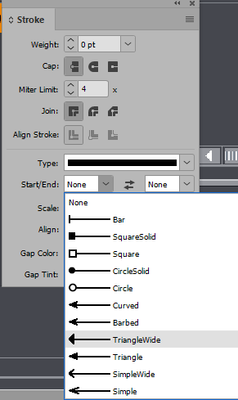- Home
- InDesign
- Discussions
- Re: How to add an arrow with a border?
- Re: How to add an arrow with a border?
Copy link to clipboard
Copied
I've used the stroke tool to add a line with an arrowhead, but I don't see an option to add a colored border to the line.
Is there a workaround to add a border?
I have tried duplicating the arrow, changing the color of one arrow, then overlaying them manually, but because my lines are so thin/small it is very hard to align them correctly.
 1 Correct answer
1 Correct answer
Hi @Adani5C60:
The issue is that an arrowhead is already a stroke, and you can't add a stroke to a stroke in InDesign. (You can in Adobe Illustrator and if that is an option, I can explain how.)
~Barb
Copy link to clipboard
Copied
Hi @Adani5C60:
The issue is that an arrowhead is already a stroke, and you can't add a stroke to a stroke in InDesign. (You can in Adobe Illustrator and if that is an option, I can explain how.)
~Barb
Copy link to clipboard
Copied
As Barb says, your best bet is to use Illustrator, as you can convert strokes to vectors in llustrator (then copy paste back into InDesign, if you wish).
A workaround if you don't have this option is to use an outerglow or drop shadow, if it's a case of making it pop.
And if you are struggling to line up two objects manually, instead of 'paste' use 'paste in place' - it will appear directly on top of the original object.
Copy link to clipboard
Copied
Copy link to clipboard
Copied
Yes, @Prepress26710313guar. That is how you add an arrowhead to a stroke in InDesign. The OP wanted to add a stroke around the stroke with the arrowhead. That still isn't a feature in InDesign. We've outlined the various workarounds above.
I've used the stroke tool to add a line with an arrowhead, but I don't see an option to add a colored border to the line.
~Barb
Find more inspiration, events, and resources on the new Adobe Community
Explore Now