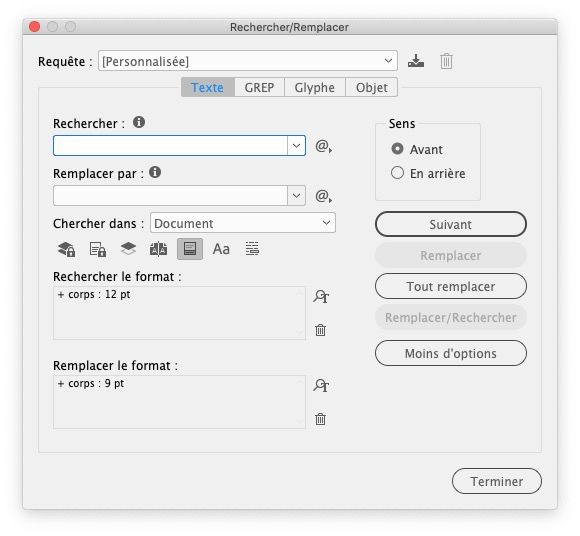Copy link to clipboard
Copied
Hi there,
Does anyone know the quickest way of changing the size of numerous boxes of text? I could select each box individually but this would take forever. Any ideas?
Thanks,
Liz
 2 Correct answers
2 Correct answers
There are no paragraph styles in your document? That is the easiest way. Or you can run a find/change:
Hi @lizrackster:
That is what paragraph styles are for. You create a new paragraph style, define it and assign it to multiple paragraphs. When you edit the definition and it is InDesign's job—not yours—to locate and update each occurrence of that paragraph style.
Alternatively, you can use Shift to select multiple frames on a single spread, and then enter the new type size in the Character panel. You will need to work through the file spread by spread. After doing this once, I suspect you w
...Copy link to clipboard
Copied
There are no paragraph styles in your document? That is the easiest way. Or you can run a find/change:
Copy link to clipboard
Copied
Hi @lizrackster:
That is what paragraph styles are for. You create a new paragraph style, define it and assign it to multiple paragraphs. When you edit the definition and it is InDesign's job—not yours—to locate and update each occurrence of that paragraph style.
Alternatively, you can use Shift to select multiple frames on a single spread, and then enter the new type size in the Character panel. You will need to work through the file spread by spread. After doing this once, I suspect you will understand why paragraph styles are so important.
~Barb