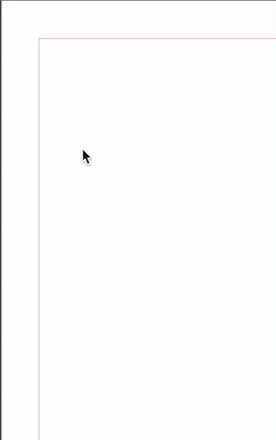- Home
- InDesign
- Discussions
- How to change the master page order in an alphabet...
- How to change the master page order in an alphabet...
Copy link to clipboard
Copied
Hi. I've rearranged some master page order so now they are not in an alphabetical order. How can I fix it?
Also I have been working the layouts in master pages, is there a way I can move all master pages into the page section so I don't need to create new/ blank pages and then 'Apply Master' to every page manually?
Thanks in advanced!
 1 Correct answer
1 Correct answer
Hi @coye:
Drag and drop is the answer to both questions. You can drag the master pages up and down in the master pages section to sort them, and you can add new body pages with a preassigned master by dragging the masters to the body pages section.
~Barb
Copy link to clipboard
Copied
There is no way to automatically fix the naming of the rearranged Master pages. You can rename them manually in the Master Page Options dialog (accessed from the Pages Panel pull-down menu). That can be a bit tricky, however, since InDesign will not let you rename a Master with a name that already exists. You will have to first rename them with a name that is not in use and then go back and give them the proper new names. Changing the Prefix will change the name of the Master.
You don't have to drag new pages into the Pages Panel first before applying a Master page. You can use the Insert Pages command from the Pages Panel pull-down menu to insert the pages with the appropriate Master already applied. It gives you the option also as to where in the document the new pages should go. If the Masters don't run consecutively through the document, though, you will have to do it multiple times for each Master. Or you could set up your document first with all of the pages in place using either blank pages or just one of the Masters and then use the "Apply Master to Pages..." option under the Pages Panel pull-down and then assign a specific Master to whatever pages you list (using a comma between each) in the field that is provided there.
Copy link to clipboard
Copied
Hi @coye:
Drag and drop is the answer to both questions. You can drag the master pages up and down in the master pages section to sort them, and you can add new body pages with a preassigned master by dragging the masters to the body pages section.
~Barb
Copy link to clipboard
Copied
Thanks! I didn' t know I can simply drag the master page down to the page section, this saved me so much time!
Copy link to clipboard
Copied
coye said: "I've rearranged some master page order so now they are not in an alphabetical order. How can I fix it?"
Barb is right. But there is one detail to add perhaps:
Select the name of the master to drag it around.
coye said: " is there a way I can move all master pages into the page section"
No. It depends what you want: If you want the editable contents of a master on a document page you could copy the contents and paste it to the document spread. Use Paste In Place for this. After that you can remove the master spread if you do not need it anymore. On the other hand, if you do not want the editable contents on a document page, just apply the master to that page.
FWIW: In InDesign 2022 the word "master page" is substituted with "parent page".
The functionality did not change; just the name.
Regards,
Uwe Laubender
( ACP )
Copy link to clipboard
Copied
On the upper side of the Pages panel, you can drag the Masters into whatever order you want. You can Opt/Alt click the label of a Master (now called Parent) page to rename it. Don't forget you can also color code pages and parent pages if you like by right-clicking them!
To apply masters to pages, you can drag and drop the parent pages onto individual pages, or...
Pre-select individual pages with the help of Shift-clicking them for contiguous ranges of pages or also Cmd/Ctrl clicking pages for discontiguous page ranges; then Opt/Alt click the Master (Parent) page icons to apply the parent to those selected/targeted pages.
There is also a Pages panel menu button flyout that says "Apply Master/Parent to Pages" where you can choose which Master/Parent page you will apply to whatever page range you type into the dialog box.
Finally, don't forget the Layout > Pages > Apply Parent (aka Master) to Pages.
I am using both terms (old: Master; new: Parent) in case you are on an older version.
Copy link to clipboard
Copied
I have InDesign 18.2.1 (Mac), and I can't drag the master (parent) pages to reorder them.
Copy link to clipboard
Copied
Extreme subtlety of UI, here. If you grab the page icon, it's to rearrange the actual pages. If you want to sort the order of the page sets, grab the page name on the left.
┋┊ InDesign to Kindle (& EPUB): A Professional Guide, v3.1 ┊ (Amazon) ┊┋
Copy link to clipboard
Copied
Copy link to clipboard
Copied
I think this topic is spread over a couple of threads, now, but... worth noting that I don't have to click/select the page names to move them, not on Win11. It works, but it's just an extra step that does nothing extra for me.
┋┊ InDesign to Kindle (& EPUB): A Professional Guide, v3.1 ┊ (Amazon) ┊┋
Copy link to clipboard
Copied
I kept trying to understand why I couldn't move the pages and then I realized I didn't double click the page first. One click just doesn't do it. THANK YOU!
Copy link to clipboard
Copied
I'm on a Mac and I'm no longer able to do this (drag and drop doesn't appear) – was this feature removed in an update?
Copy link to clipboard
Copied
Hi @Krendi ,
no, that feature wasn't removed. But maybe it's harder now to make it work. Or a bug sneaked in.
Sometimes, not always, I also find it hard to move parent pages around. I can see this on Macs. Not so much on Windows.
Regards,
Uwe Laubender
( ACP )
Copy link to clipboard
Copied
Thanks for the reply – it must be a bug as it simply won't work for me anymore. Instead, it's formatting the master with the one I'm dragging.
Copy link to clipboard
Copied
Hi @Krendi:
I'm on a Mac and that's my video from a month ago. When I tried it today, it is no longer working as expected. You can report this as a bug here: https://indesign.uservoice.com and reference this thread.
macOS 13.3.1 (a)
InDesign 18.2.1
~Barb