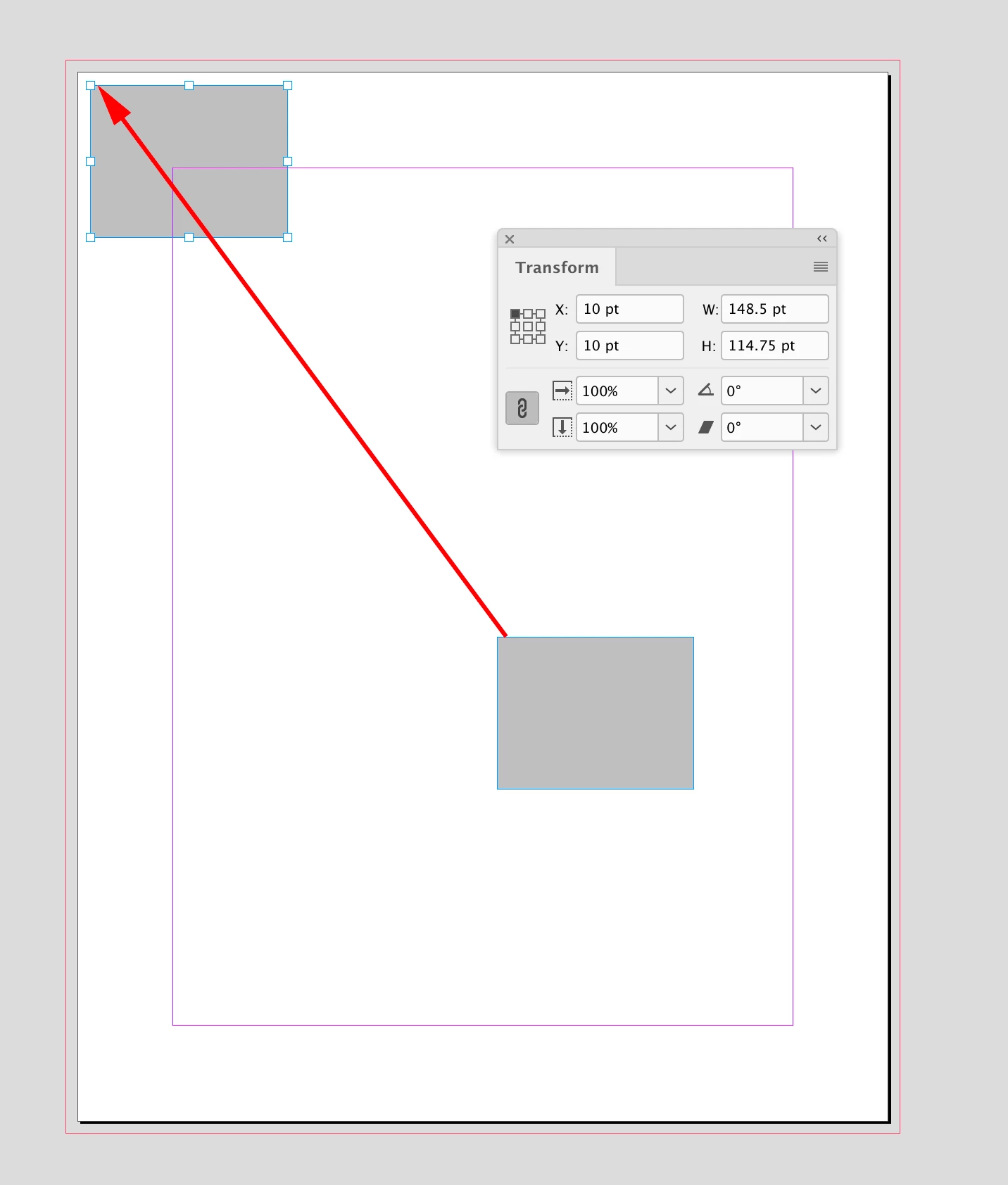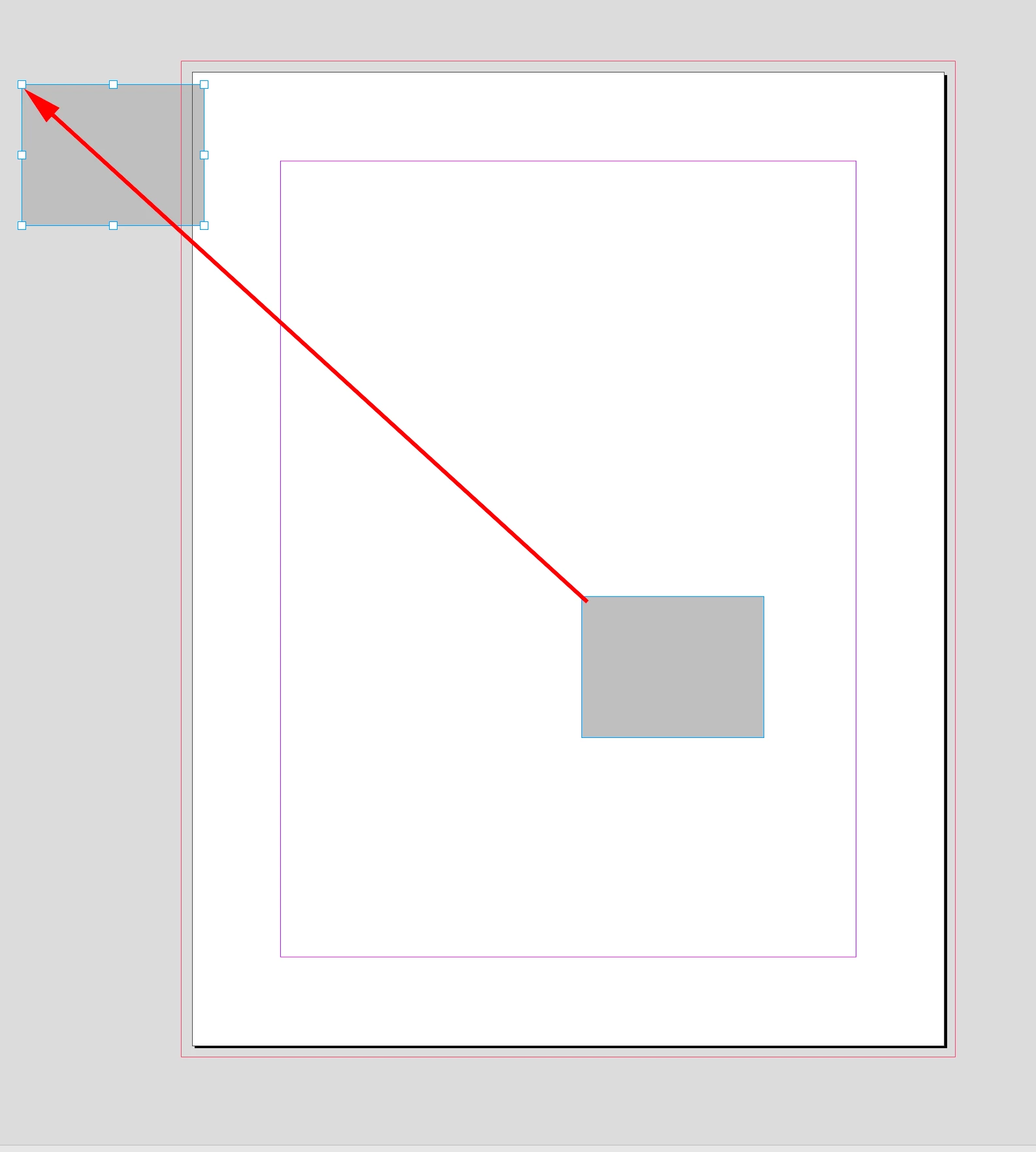How to change the reference point in InDesign using ExtendScript?
I want to move the upper right corner of a selection of items to a specific position. But at the moment the reference point of the selection of items is on the lower left corner.
app.selection[0].move([10, 10]);Is there a way to change the reference point to the upper right corner in InDesign using ExtendScript?
Thank you for your help.