How to create a paragraph number referenced index in InDesign?
Hi,
I have a long text of numbered paragraphs in InDesign. Each of them contains some topics and I want to label each paragraph by the relating topics which that paragraph includes them. Then, I want to create an index of topics with reference to paragraph numbers as well as page numbers.
I know that is not possible by default InDesign indexing.
Assume I have a document consisting of 3 numbered paragraph as this image:
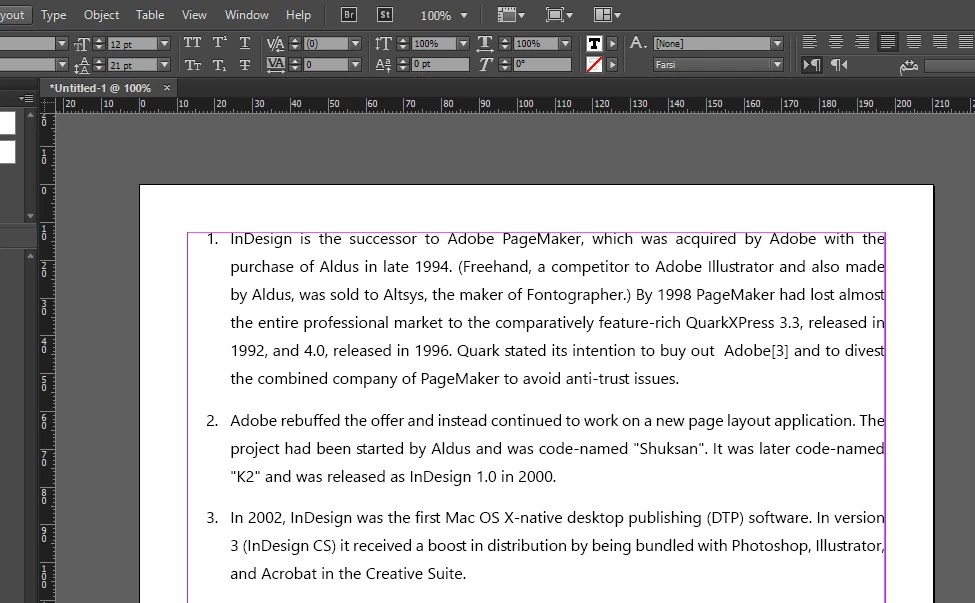
I tagged some topics to each paragraph ( two topics to paragraph 1 and one topics to each of paragraph 2 and 3) from Index> New page reference:

assume I tagged topics "InDesign history" to paragraphs 1 and 3, "Page marker topic" to paragraph 1 and "Start of project" to paragraph 2.
I want to create an index at the end of story as below:
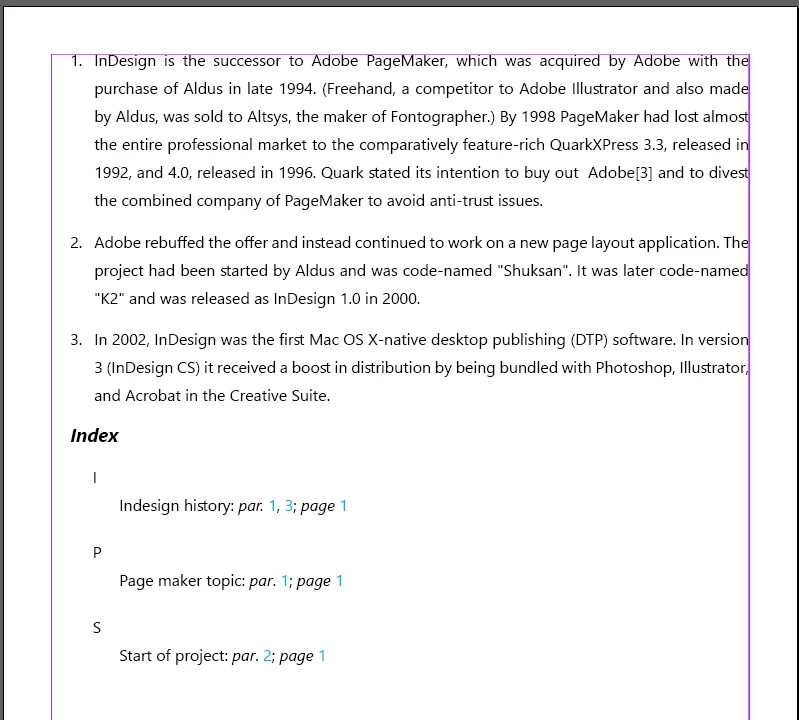
Note that the numbered paragraphs may continue to more than 1 page but referring number in the index shouldn't be dependent to page number but only be dependent to number of paragraph with specific paragraph style.
Can anybody suggest me a script doing this job?
Thanks in advance

