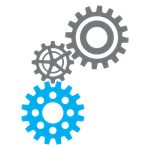How to Disable "Learn More" Pop-Ups in InDesign
Copy link to clipboard
Copied
After a recent update, my InDesign is now showing all these stupid pop-ups the whole time.
Screenshot attached. To be absolutely clear, I am talking about the entire dialogue box, not the tool-tip illustrateed in a section of the dialogue box shown.
How do I kill them off once and for all ? I've looked through Preferences but canot spot anything obvious.
<Title renamed by MOD>
 2 Pinned Replies
2 Pinned Replies
Hi Everyone,
Thank you all for sharing your feedback and concerns about the "Learn More" pop-ups in InDesign. I completely understand how disruptive these can be, and it's clear they are causing frustration for many of you.
While these pop-ups aren’t technically a bug, we do recognize that they can be an inconvenience for some users. We’re looking into ways to improve this experience and are considering options that would allow you more control-such as the ability to disable them permanently i
...Hi everyone,
Thank you for sharing your thoughts on the persistent "Learn More" pop-ups. I understand how much value this feature would add for users.
To help push this request forward, I’d recommend upvoting the UserVoice here: Preference to disable contextual menus annoyance. Adding your comments there will help prioritize the request, and you’ll be notified of any updates as they become available.
We truly appreciate your patience, and I’ll be sure to share any progress as soon as I have
...Copy link to clipboard
Copied
So frustrating. So maddening. So irritating. What do we do? I have some ideas but I can't say them here. But I do I suggest we start writing letters to the Adobe board: https://www.adobe.com/about-adobe/leaders/board-directors.html.
Be nice. Be polite. But let them know.
Congrats Adobe, 7 months later and still no solution. But when it comes to increase Subs prices…
By danpinho
Copy link to clipboard
Copied
Like you all, this has been an irritating and disruptive issue for me too over the last few months.
A couple of days ago I saw an update to 20.2. Interestingly, the relentless popups for Generative Fill etc. stopped, with exception of the History Panel Tour popup (which I could live with).
However, after updating, i then endured endless crashes, usually when exporting to PDF or sometimes when closing a file...
My custom workspace would always switch to the default upon restart, so I wondered if that had something to do with it, but it didn't.
Don't know if it's related but I use Typeface and use the Auto Activation for Indesign feature which worked well until this version. Tried switching that setting off, but it made no difference. I even uninstalled and reinstalled InDesign with fresh preferences but it still crashed all the time.
I've now reverted back to 20.1 and got to say hello again to my old mate... (looks like popups are back for me again).
However, Indesign hasn't been crashing (yet), and my font activation through Typeface is behaving more as it should it seems. So it's possible Adobe have solved one problem and created others in the process. Anyway thought I'd share my experience, Perhaps proceed to 20.2 with caution if you feel you must.
Copy link to clipboard
Copied
I don't know if it's still possible to go back to 19.5.1, but I'm still using it after bad experiences with newer versions and I don't know if I'll ever upgrade. Adobe is a woke company where it is no longer about developing stable software, but developers compete with each other to find out who can disrupt the customer workflow better. That's how I see it.
Copy link to clipboard
Copied
Has anyone else noticed a general enshittification of the usablity of InDesign and Illustrator? Maybe other apps too, but they're the two I use the most so they've become the most annoying.
Things like:
- ENDLESS unwanted pop-ups, product tours, and suggestions (I'm looking at you, InDesign History panel) and no way to turn them off?
- I do not need a tour of CC Libraries every single time I open Illustrator. General info on this forum suggests that they stop after a couple weeks, but nope. Every. Single Time.
- Those blue banners at the bottom of the screen yelling at me to Try This New Thing You Don't Need! Also no way to shut them off.
Halp. I'm thinking of resorting to ~Canva~
Copy link to clipboard
Copied
It seems to be connected to the fact that InDesign doesn't remeber our Workspace setting from boot to boot, so it thinks we're new all the time.
Copy link to clipboard
Copied
Thanks for that intel. It makes sense if that's the case but still so annoying. I have many grey hairs and memories of Photoshop 2.0 to prove that I'm not new
Copy link to clipboard
Copied
Not Canva please! As a Printshop Prepress Director, I beg you not to use Canva to set up file being sent to print.
I would suggest the Serif Affinity Suite. It's a good replacement for InDesign, Photoshop, and Illustrator, and you can open Illustrator AI, EPS, and Photoshop files, and also InDesign IDML files directly in it.
Best of all, you buy it and you own it. No more subscriptions.
Copy link to clipboard
Copied
Haha, I would NEVER do that to you @Gavin at MRP! I'll check out Serif Affinity though, thank for the suggestion
Copy link to clipboard
Copied
Although I have been a user of Adobe products since Photoshop 2, I am seriously considering dedicating some time to learning how to work with Affinity. Adobe's complete disregard for long-term clients and their frantic efforts to attract new users convince me that it might be much cheaper and more enjoyable to use software from a company that hasn't yet found the time to set traps for its users. Personally, I no longer dare to upgrade to newer versions of InDesign and Photoshop because I need to work, not constantly close pop-ups and wait for a crashed InDesign to restart. So I don’t need to pay every year for "development," as I don’t need most of the new features Adobe has introduced. Once my subscription ends, I'm switching to Affinity.
Copy link to clipboard
Copied
Any one using Adobe products (or any software) in a professional environment should wait 9-12 months to update after a new version is released. And then, only if the problems seemed to go away. Same is true for the OS. Updating sooner from a working process is just asking for trouble.
Not the original issue in this thread--as it has gotten off-topic--a major problem has been the latest InDesign and the latest OS (mostly the Mac OS but a recent Windows update was causing some trouble too).
All these updates are under the users control.
Copy link to clipboard
Copied
No, mostly they are not. There's a thing called Auto-Update and we use it to keep people from updating manually and working (especially with ID) in different versions. The kind of auto-update that just killed my Sony WF-1000-XM4 forever by killing the battery... Updates should not be worse than the previous version. We're way, way past the point where companies can wait 12 months to upgrade. It is basically a shame to cash in hundred of € oper month for a SUBSCRIPTION and tell people to update once a year. The idea of sub is that you gave the most up-to-date-version ... working now. And with AI and the features growing out of that, the advances are too fast to wait for months to use them. Adobe, being a large company, should be able to delive,r what smaller 2-folks-dev-boutiques can: Upgrades that safely work for most people. Especially on Mac that should be fairly easy, as the hardware is rather controllable.
Copy link to clipboard
Copied
@HD Schellnack Not sure if you are replying to my post.
If so, the Creative Cloud apps can have auto-update turned off OR keep older versions turned on.
The Mac OS can turn off auto-update.
Windows users have to take a few extra steps to disable Auto-Update from starting automatically.
Copy link to clipboard
Copied
I agree, with just a small addition. Every newer version of InDesign since 19.5.1 has been worse than the previous one. So the only option is to stick with this version, which is relatively stable and doesn’t have annoying pop-ups. And once Adobe stops supporting it, it’s time to switch to Affinity. Unfortunately, I see this as the only solution considering what Adobe has been doing with its products over the last two years. And I’ve been using Adobe for over 30 years.
Copy link to clipboard
Copied
Unfortunately, choosing not to update for 9-12 months is not an option, because Clients upgrade at the drop of a hat, so in a professional environment we actually must upgrade sooner than we'd like or risk losing Clients who want to submit their files in the newest format.
Copy link to clipboard
Copied
@Gavin at MRP That's fine, but it should come with a caution to the client. Perhaps with a little education about jumping on the latest updates without testing. Not much different than when a client picks Pantone solid colors for a CMYK-only job. I see this as a CYA issue. It won't remove the problem but can keep the client from blaming the printer for things out f their control.
Copy link to clipboard
Copied
Oh yes, most definitely. We hold off as long as we can, and we don't upgrade ourselves unit we see compatibility confirmation. We even post on our website that what applications and versions of those applications we accept files from. But at the end of the day, if the Client can't get what they want from you, they will go to someone else.
That's all I meant.
Copy link to clipboard
Copied
Fortunately, Creative Cloud can convert newer formats to older ones during the opening process.
Copy link to clipboard
Copied
This is total crap. I'm not sure how Adobe still has community experts vouching for them.
Adobe has and continues to have crippling bugs across all their lineup with mission critical failures that aren't addressed for months and in some cases YEARS. The purpose of a monthly subscription should 100% be a responsive robust product line that 1. Works properly and then way the F down the list comes cute features that they can show off on social media. Way down the list Adobe.
Copy link to clipboard
Copied
IMO, "Community Expert" = Adobe Apologist.
Copy link to clipboard
Copied
Years after users complained, these pop up windows are here to stay. They won't go away after being dismissed many times. They always pop back up again with different things users can learn more--stopping users from working on projects, disrupting workflows, and increasing blood pressure. Way to go Adobe. 😞
Copy link to clipboard
Copied
Once upon a Time, when you bought a software, it was a complete finished quality product. Nowadays all of these companies, laughing at your face.
Can someone please mention all of Indesign finest alternatives out there?
Copy link to clipboard
Copied
@NMS2025 Are you looking for an alternative because of the popups? (That's what this thread is about.)
Did you try googling your question or was it just a retorical question/complaint?
Copy link to clipboard
Copied
Hey, this pop-ups are just an example of a wider phenomenon...
In Each update which supposed to fix the problem - You get a bunch of other problems.
That's why I'm looking for other options (which in my case need to be with RTL support)
And yes, currently these pop-ups driving me crazy 🙂
Copy link to clipboard
Copied
For RTL, don't bother looking at Affinity.
Copy link to clipboard
Copied
Okay, I see what you mean about RTL (right to left languages like Hebrew and Arabic). But aside from that …
While I still use Adobe for work, as it's a requirement, I switched Affinity at home a couple of years ago, and find that the only two things I really miss at all (after 30+ years with Adobe) is: GREP in Paragraph Styles in InDesign, and Image Trace in Illustrator. Affinity doesn't have these features … yet.
Everything else works fine, and they are chomping at the heels of Adobe. As a former QuarkXPress user, I would say that Adobe is right at the point that Quark right before their user base jumped ship. Right before Quark went down, they stopped listening to their users. That's where most of us feel Adobe is right now.