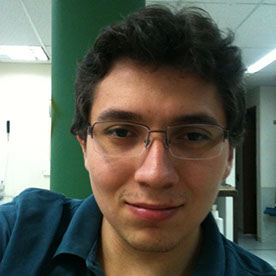Turn on suggestions
Auto-suggest helps you quickly narrow down your search results by suggesting possible matches as you type.
Exit
0
How to Download InDesign 19.0
New Here
,
/t5/indesign-discussions/how-to-download-indesign-19-0/td-p/14843483
Sep 05, 2024
Sep 05, 2024
Copy link to clipboard
Copied
Hi, everyone! I wanted to update my Indesing and Photoshop, but it says I need to upgrade my operating system in order to get the 19.5 version. Do you know if I can download the 19.0 version meanwhile? In Creative Cloud it only gives me the option to download the 19.5 version. Thank you!
<Title renamed by MOD>
TOPICS
Activation billing and install
,
Bug
Community guidelines
Be kind and respectful, give credit to the original source of content, and search for duplicates before posting.
Learn more
Adobe Employee
,
/t5/indesign-discussions/how-to-download-indesign-19-0/m-p/14843499#M587884
Sep 05, 2024
Sep 05, 2024
Copy link to clipboard
Copied
Hello @Diego_Acosta217,
Thank you for reaching out. You can manually select the InDesign version to download through the Creative Cloud Desktop app. Here is how you can do it:
Let us know if you need any further assistance.
Thank you,
Abhishek Rao
Community guidelines
Be kind and respectful, give credit to the original source of content, and search for duplicates before posting.
Learn more
Community Expert
,
/t5/indesign-discussions/how-to-download-indesign-19-0/m-p/14843571#M587889
Sep 05, 2024
Sep 05, 2024
Copy link to clipboard
Copied
No. If 19.5 is incompatible so is 19.0.
Community guidelines
Be kind and respectful, give credit to the original source of content, and search for duplicates before posting.
Learn more
Community Expert
,
LATEST
/t5/indesign-discussions/how-to-download-indesign-19-0/m-p/14843583#M587892
Sep 05, 2024
Sep 05, 2024
Copy link to clipboard
Copied
What is your OS specifications?
Mike Witherell
Community guidelines
Be kind and respectful, give credit to the original source of content, and search for duplicates before posting.
Learn more
Resources
Learn and Support
Resources
Crash and Slow Performance
Copyright © 2024 Adobe. All rights reserved.