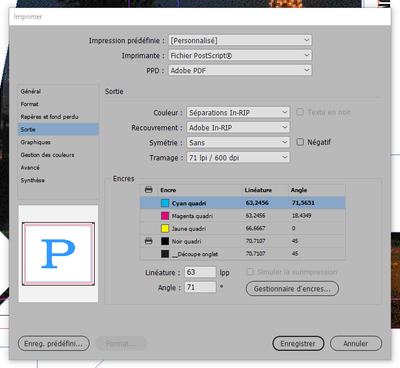- Home
- InDesign
- Discussions
- How to export a single channel in Indesign ?
- How to export a single channel in Indesign ?
Copy link to clipboard
Copied
Hi everybody,
Does anyone knows how to export (PDF) a single channel in InDesign (the black channel for exemple) ?
I need to print a catalogue in 3 different langages. So the printer ask me to send him first Cian/Magenta/Yellow channels (in one PDF) and then 1 PDF with the Black of the first langague + 1 PDF with the black of the 2nd langage + 1 PDF with the black of the 3rd langage.
How can I do that ? When I export I always get a CMYK PDF.
Thanks for your help.
 1 Correct answer
1 Correct answer
If you are printing separations, Color has to be set to Separations in the Print Output tab—In-Rip Separations outputs a composite CMYK PDF that can be trapped.
But if both languages are set as process black how does a black only separation help—both languages will output on the same black plate? Seems like you would have to use Spot colors for the texts to output on different plates, and in that case an exported composite PDF would also work.
Copy link to clipboard
Copied
This is something the printer should be doing! Unbelievable this day and age!
Do you have to use this printer? Or can you go to someone else?
Copy link to clipboard
Copied
No choice, I have to use this printer.
I'm trying to create a single Channel postscript file this way:
-Print/PostScript File
-PPD:Adobe PDF
-Colour: In-RIP
-Keep only the black
I'll send the print the .ps file. Do you think it can work ?
Copy link to clipboard
Copied
In InDesign do a black layer for each language and export a PDF for each edition by turning off and on each language in the Layers pallete
Copy link to clipboard
Copied
The catalogue is already finished and it has about 500 pages... It will take me hours days to separate the texts on different layers !
Futhermore I use many tables in my layout. Inside the tables I have many coloured objects with black edges.
I also have coloured pictures with black text from Photoshop & Illustrator. I can not open every picture, keep only the black and import it in InDesign again...
Copy link to clipboard
Copied
If you are printing separations, Color has to be set to Separations in the Print Output tab—In-Rip Separations outputs a composite CMYK PDF that can be trapped.
But if both languages are set as process black how does a black only separation help—both languages will output on the same black plate? Seems like you would have to use Spot colors for the texts to output on different plates, and in that case an exported composite PDF would also work.
Copy link to clipboard
Copied
The publishing industry standard for producing books printed in colour for different languages (known as co-editions) is to have all text in black so you have one plate change for each edition. Also, as some languages occupy more space, this is allowed for in the design.
Copy link to clipboard
Copied
Hi Amanda,
how are your languages set up?
Do you have three different inDesign documents for three different languages?
What's the purpose of that spot color ink I can see in your screenshot?
Regards,
Uwe Laubender
( ACP )
Copy link to clipboard
Copied
Thank you all for your help.
I've finally found how to separate channels in my PDF file. The only thing I was doing wrong was the setting of the colour to In-RIP Separation instead of Separation. Thank you rob_day.
***Pour les lecteurs du forum en français ***
Pour générer un PDF dont les couches de couleur seraient séparées, OU pour n'exporter que le noir d'un fichier InDesign, il faut obligatoirement passer par le menu Imprimer/Imprimante: Adobe PDF. Dans l'onglet Sortie, choisir Couleur: Séparations. Puis vous pouvez choisir de garder toutes encres listées dessous OU de ne garder que le noir en décochant le picto imprimante sur le côté.
Pour chaque page du fichier original, le PDF contiendra plusieurs pages à la suite, nommées Cyan1, Magenta1, Jaune1, Noire1, Pantone1, Cyan2, Magenta2, etc. OU Noir1, Noir2, Noir3 etc.
Copy link to clipboard
Copied
But if the english translation and the french translation are both using process black (Noir Quadri) as the fill color, how are you isolating the different texts?
Copy link to clipboard
Copied
Hi Laubender,
I print a french catalogue without price, a french catalogue with prices, and another catalogue in english without prices.
So I have a layer for the french layout (CMYK), another layer for the prices (K only), another layer for the english (CMYK, but only black changes).
How I work : first of all I do the french layout for all the catalogue with the prices. When it's approved, I cut/past every prices on a separate layer. When it's done I duplicate the french layout (text, pictures, tables, everything) and translate it, making sure I don't move any coloured part of the layout. It's much faster than copying every text boxes.
I've been doing this for more then 10 years and I had no problem with the printer until today...
Now I know how to send him every channel separately. 🙂
Copy link to clipboard
Copied
You may be able to do this simply using layers. Put images on one layer, languages in black on their own layer. Depends how colours interact.
Find more inspiration, events, and resources on the new Adobe Community
Explore Now